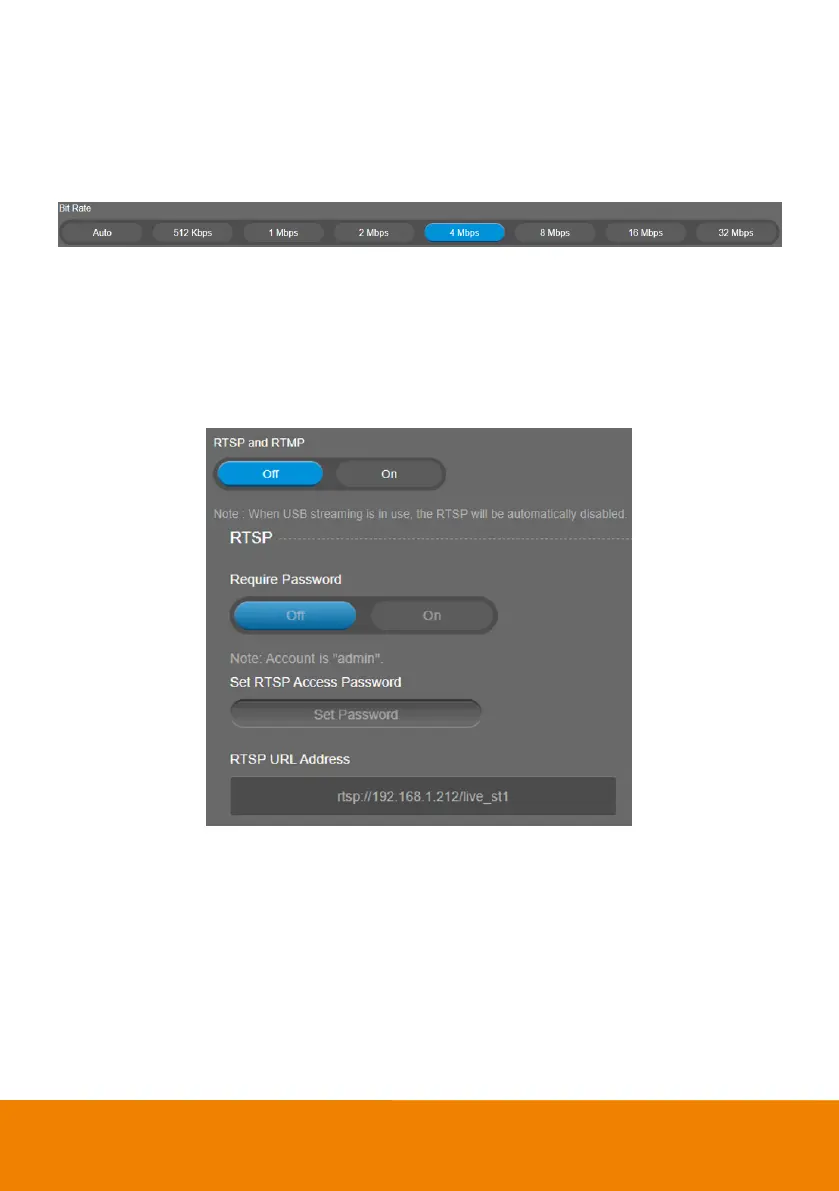41
Bit Rate
Set up the bit rate value.
Select Video Format > Bit Rate > Auto, 512 Kbps, 1 Mbps, 2 Mbps, 4 Mbps (default), 8Mbps,
16Mbps or 32 Mbps.
For Facebook live broadcasting, it’s suggested to choose less than 4Mbps to ensure smooth streaming.
RTSP
To use RTSP player connecting to the camera, please enter the RTSP URL which displays on the Web
in your application such as VLC, PotPlayer, or Quick Time.
Select On / Off (default) to enable/disable the RTSP/RTMP function.
Select On / Off (default) to enable/disable password requirement while opening RTSP.
[Notes]
The account name is “admin”.
If you enable USB and RTSP streams at the same time, it takes around 4 to 5 seconds to display
images while switching video on/off or resolution.