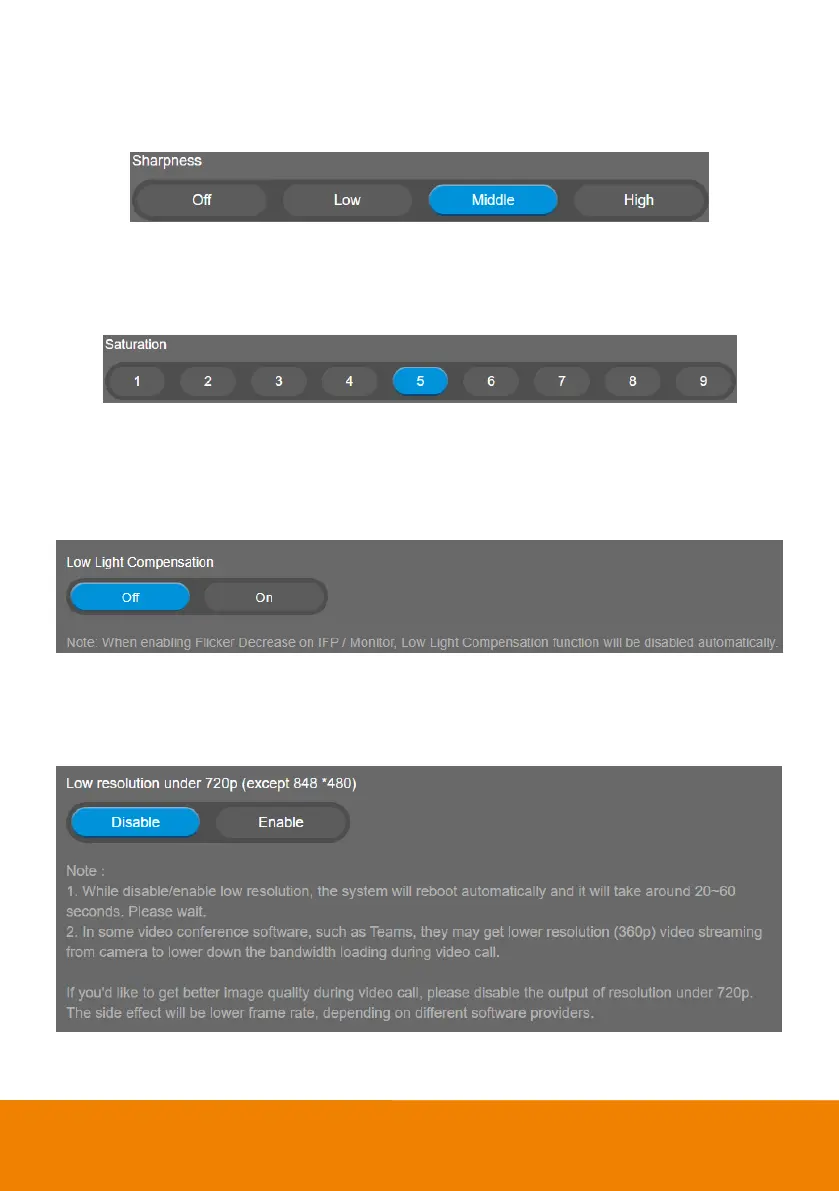38
Sharpness
Adjust the value of sharpness.
Select Setting > Image > Sharpness > Off, Low, Middle (default), or High.
Saturation
Adjust the value of saturation.
Select Setting > Image > Saturation > 1 ~ 9.
Low Light Compensation
Enable/disable the compensation in low light environment.
Select Setting > Image > Low Light Compensation > Off (default) or On.
Please notice that the frame rate will drop to 10~15 fps.
Low Resolution under 720p
Enable/disable to lower down the resolution under 720p.
Select Setting > Image > Low resolution under 720p > Disable (default) or Enable.