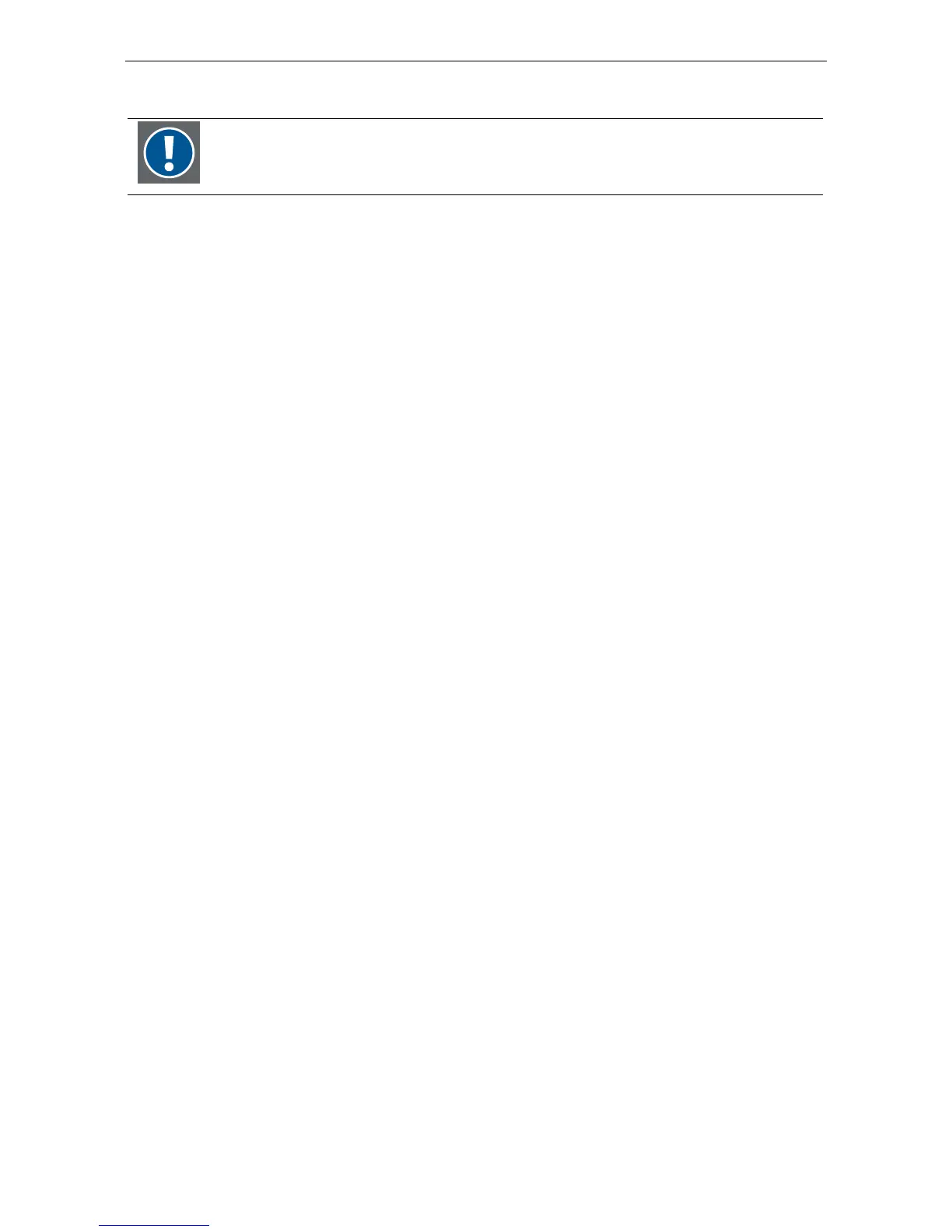Mechanical stress
Please be careful not to apply strong mechanical stress (shock, drop) to the LCD module. Such stress may cause
break of screen glass or may be the cause for failure.
Pressure to screen surface
Please be careful not to apply strong pressure to the screen surface. Such pressure may cause scratches at the
surface or may be the cause of failure.
Protection against scratch
Please be careful not to hit, press or rub the screen surface with hard material like tools. In addition, please do
not put heavy or hard material on the screen surface, and do not stack displays. Polarizer at the front surface can
be easily scratched.
Temperature dependence of the display
Response speed (optical response) of the LCD display is dependent on temperature. Under low temperature,
response speed is slower. Also brightness and chromaticity change slightly depend on temperature.
Image retention
Displaying the same pattern for a long time may cause image sticking, vertical dark lines or other forms of image
artifacts. This is a common phenomenon of all LCD displays. It disappears after some time if the pattern is
changed, or the display is switched off. However, image retention is not subject of warranty.
For more information contact Barco for a white paper on this topic.
Lighting conditions
Consider existing lightning and sunlight angles when creating the installation layout. Extremely bright lightning
can reduce the visibility and the quality of the displayed image.
In extremely bright surroundings, adjusting screen intensity may not result in perceptibly brighter images. Keep
in mind that extreme intensity settings can reduce system service life.
Barco products are designed and manufactured to meet the most stringent safety regulations. Exposing flamma-
ble or combustible materials into close proximity of this device could result in the spontaneous ignition of that
material, resulting in a fire. For this reason, it is absolutely necessary to leave an "exclusion zone" around all
external surfaces of the display whereby no flammable or combustible materials are present. The exclusion zone
must be not less than 10 cm (4"). Do not cover the display with any material while it is in operation.
Keep flammable and combustible materials away from the display at all times. Mount the display in a well venti-
lated area away from sources of ignition and out of direct sun light. Never expose this product to rain or exces-
sive moisture. In the event of fire, use sand, CO
2
, or dry powder fire extinguishers; never use water on an electri-
cal fire.
Always have service performed on this product by authorized Barco service personnel. Always insist on genuine
Barco replacement parts. Never use non-Barco replacement parts as they may degrade the safety of this device.
Use only the power cord which fulfill the specifications as listed in1.2.1.1 Connecting the device with the AC inlet. Slots
and openings in the cabinet and the sides are provided for ventilation; to ensure reliable operation of the device
and to protect it from overheating, these openings must not be blocked or covered. This product should never be
placed near or over a radiator or heat register. This product should not be placed in a built-in installation or en-
closure unless proper ventilation is provided.
1.2.2 Safety on servicing
Do not attempt to service this device yourself, as opening or removing covers may expose you to dangerous
voltage potential and risk of electric shock! Refer all display service to a qualified Barco service center.
Adjust only those controls that are covered by the operating instructions since improper adjustment of the other
controls may result in damage and will often require extensive work by a qualified technician to restore the
product to normal operation.
Barco - LCD 5521 V4 - R591734 - Installation manual - Revision 00 - March-2017
__________________________________________________________________________
13