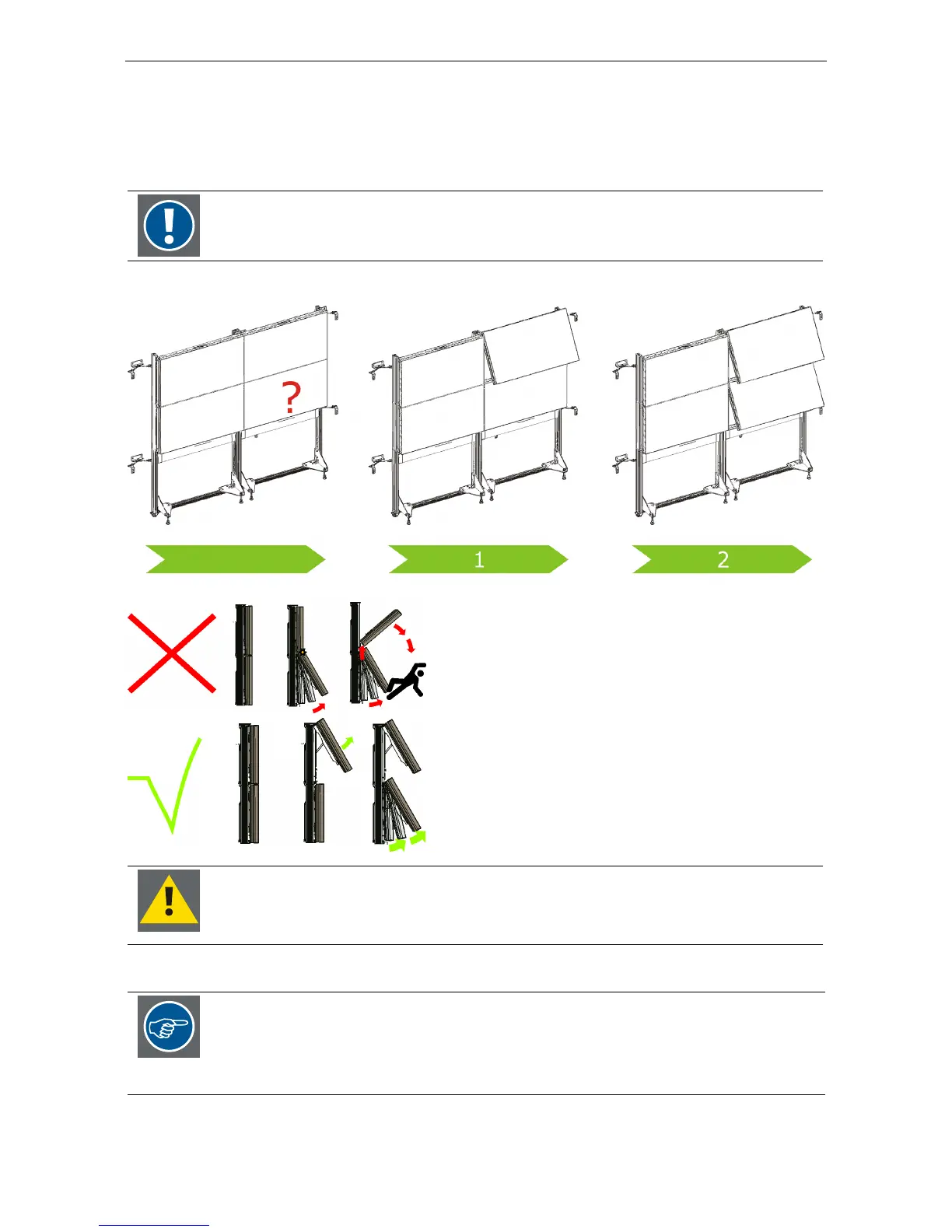8. Installation of the displays
8.1 Safety instruction on opening systems
When doing maintenance work or changing cables on a monitor built into a structure you
have to open all monitors ABOVE the one you want to work on.
When a monitor which is built into a structure has to be de-mounted, first de-mount all
monitors above the one you have to de-install and then close the interfaces: This gives
you free access to the monitor you want to remove and eliminates the risk of damaging
the monitor hanging above when moving the system up!
When opening a monitor which is built into a structure, simultaneously press on the left
and right bottom sides of the monitors (there are the latches behind).
In case the interface frame does not open you very probably have a mixed situation of
latches; one is opened, one closed. Then only press on the left OR on the right ot make the
position of the latches the same.
Barco - LCD 5521 V4 - R591734 - Installation manual - Revision 00 - March-2017
_____________________________________________________________
87