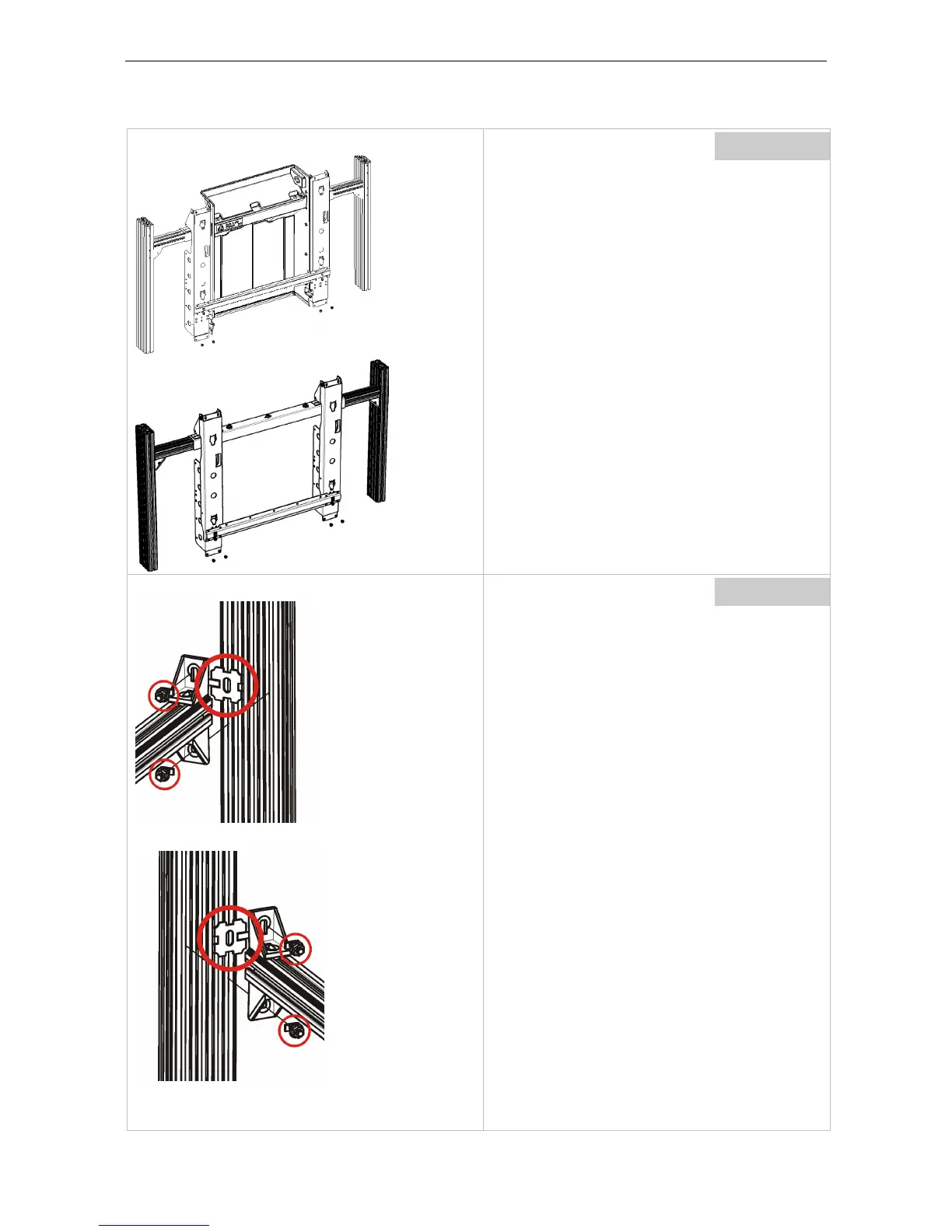5. Mechanical setup of display wall with pedestals
5.4.3 Installation of the front access module, first row
The upper system features an air channel
(NSL-5521)
The lower system does not feature an air channel
(OVD5521, KVD5521, IVD5521, HVD5521).
The following pictures and steps apply for
KVD5521although some of the pictures show the
NSL-5521 system with air channel.
Pedestal
In case of HVD:
Remove the left (or right) spacers
NEVER remove the horizontal profile completely
from the vertical profiles.
Proceed like this:
Start with the left (or right) side.
Open the screws which fix the horizontal profile
to the vertical profile (2x
M8X25 STZN).
While the right (or left) side of the horizontal pro-
file is still fixed to the vertical profile, push the
horizontal profile back to remove the spacer.
Subsequently restore the position of the horizon-
tal profile.
Use 2x B361304 SCR ASS D188K M8X25 STZN and
fix the horizontal profile to the left (or right) ver-
tical profile.
LEVEL the horizontal profile to maintain the refer-
ence distance!
Subsequently remove the right (or left) spacer.
Perform these steps also on the right (or left) side
to remove the spacer on the right (or left).
Make sure that you keep and maintain the posi-
tion of the horizontal profile!
Barco - LCD 5521 V4 - R591734 - Installation manual - Revision 00 - March-2017
_____________________________________________________________
50