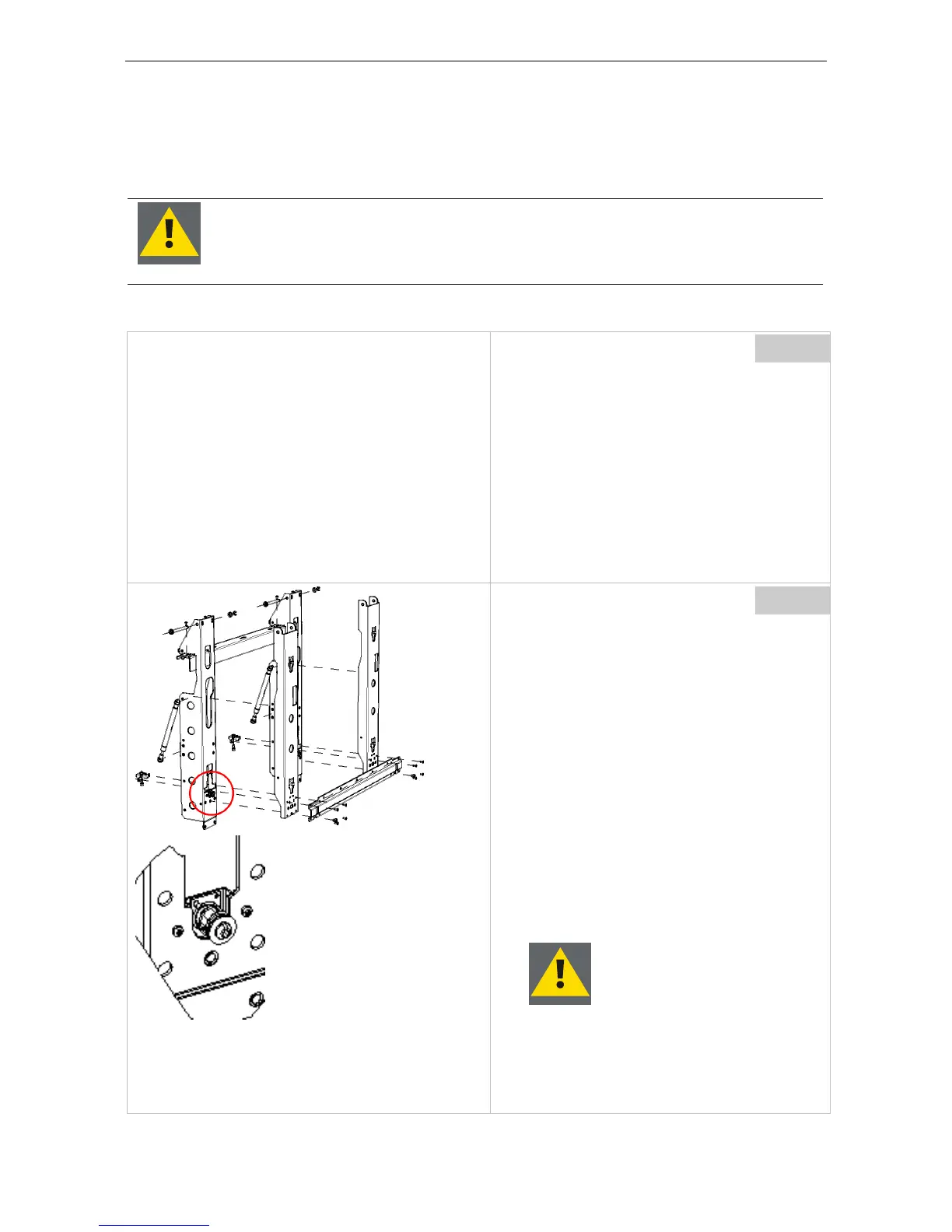8. Installation of the displays
8 Installation of the displays
This chapter refers to systems with pedestals and to systems with wall mounts. There is no difference in in-
stalallation of the monitors. The pictures usually show the pedestal setup.
24 hours prior to installation/taking into operation the LCD displays have to acclimatize to
the room!
Do NOT open the bag during this time and keep the LCD displays in the card box. Only after
this period, lift the LCD displays out of the box.
Step
When all cabling is in place the monitors can be
mounted.
Before unpacking the monitors, prepare the
structure to accommodate the monitors.
Step
The front access mount comes completely as-
sembled, the picture at the left just serves giv-
ing an "inside view".
The front access mount features an interface
frame where the monitors are attached to.
This interface frame is enabled to swing forward
to give access to the rear of the monitor (to set
dip switches, or to plug/unplug cables).
The mechanism is based on two gas springs, one
at the left and one at the right side.
When the gas springs are snapped in, the inter-
face frame is in the back position.
Releasing the gas springs is done by pushing a
latch: the interface frame will swing forward.
To bring it back again, push the interface frame
firmly back until the latch is in closed position.
The gas spring is quite strong!
Therefore in the following steps make sure that
you hold the frame firmly back! Otherwise you
risk that the frame hits into your face!
Barco - LCD 5521 V4 - R591734 - Installation manual - Revision 00 - March-2017
_____________________________________________________________
79