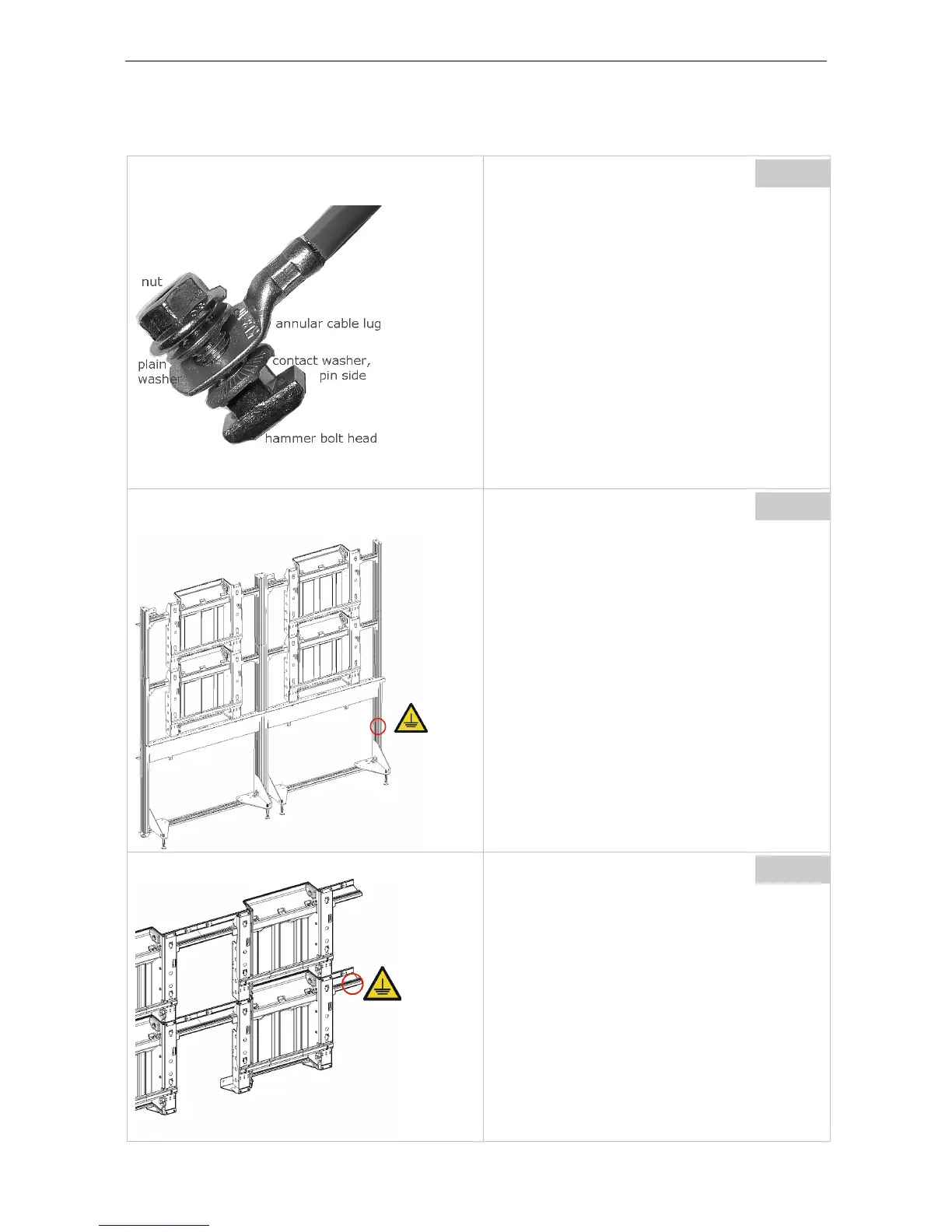7. Cabling
7.2 Grounding
Step
Grounding comprises fixation of the grounding
cable to every pedestal.
The connection of the grounding cable to the
power net has to be done by a qualified electri-
cian, ordered by the customer.
To ground a column, proceed as follows:
Arrange the fixation material in the correct order.
Unscrew the nut from the hammer bolt.
Insert the contact washer, pin side to hammer
bolt head.
Subsequently insert the annular cable lug, then
the plain washer.
Loosely attach the nut.
Setup with pedestal:
Insert the pre-assembled hammer bolt into the
right vertical profile, turn it, and fix it in a dis-
tance of approx. 13cm measured from the floor.
Attach the grounding label about 20mm above
the connection point.
Setup with wallmount:
Insert the pre-assembled hammer bolt into the
bottom aluminum profile, turn it, and fix it.
Attach the grounding label about 20mm above
the connection point.
Barco - LCD 5521 V4 - R591734 - Installation manual - Revision 00 - March-2017
_____________________________________________________________
78