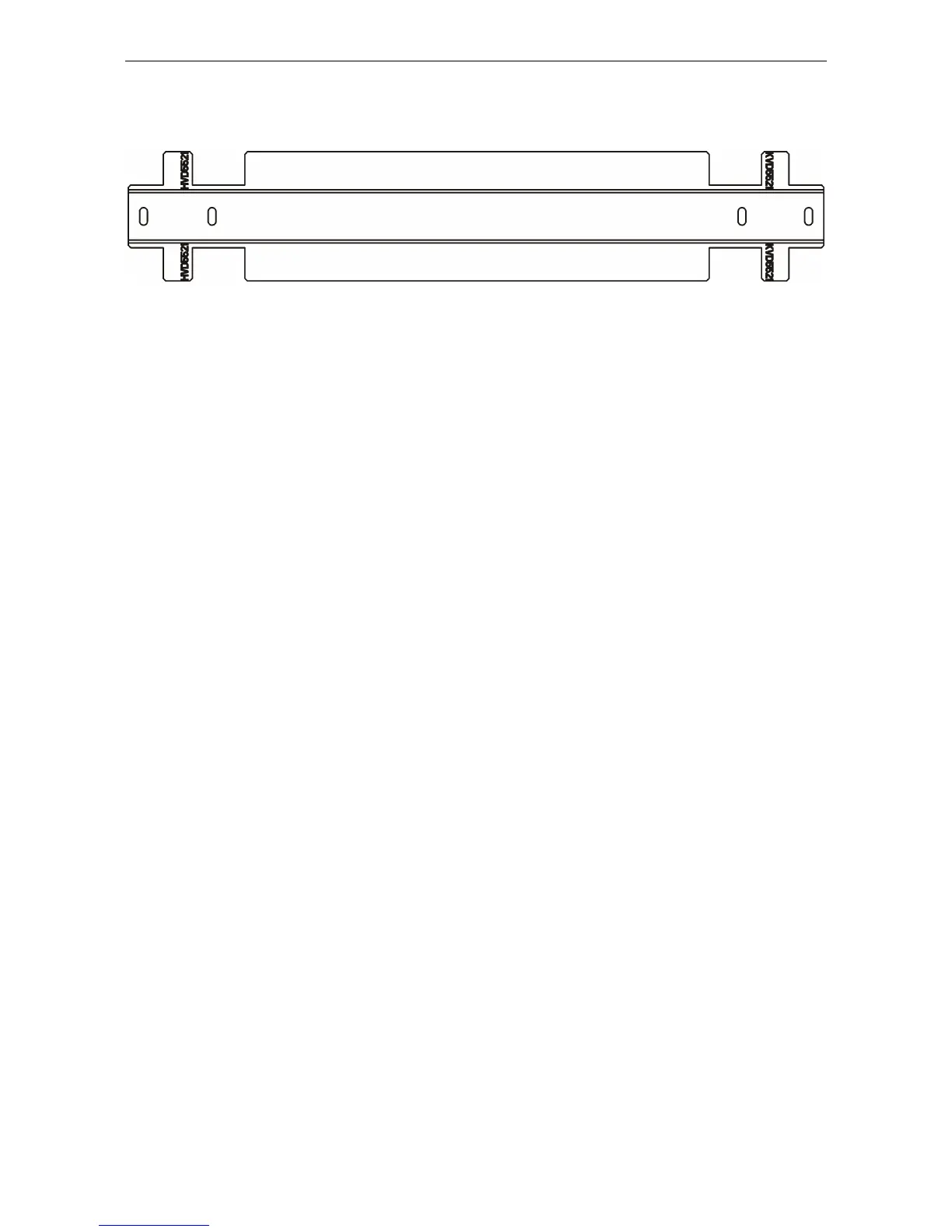4. Adjustment of the mechanics for the display
The horizontal profile with the NSL-5521 CNN SUP V4 needs to be positioned according the height of the displays.
Therefore a jig is included in the delivery.
The jig has two imprints, HVD5521 and KVD5521 (KVD5521 also applies for IVD5521, OVD5521).
For OVD/KVD/IVD displays, the condition of delivery should meet the needs also in vertical alignment. However
it is advised to apply the jig to check the distance of the horizontal profile (and to adjust, if required).
Since the jig is used to define / check the distance of the horizontal profile of the current row to the horizontal
profile of the row below (or the horizontal profile of the pedestal), the vertical alignment cannot be done upfront
but is part of the installation procedure for every module.
Barco - LCD 5521 V4 - R591734 - Installation manual - Revision 00 - March-2017
_____________________________________________________________
24