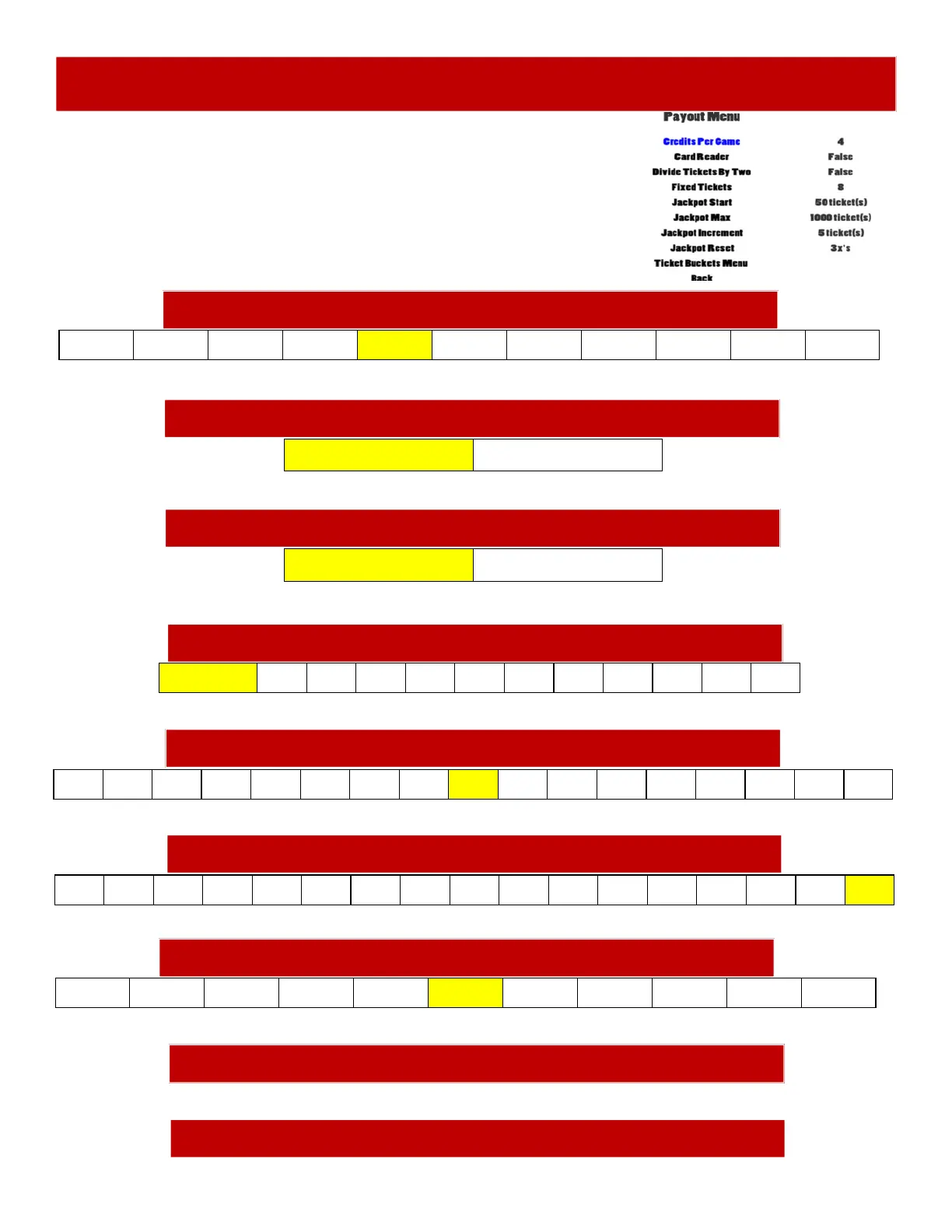PAYOUT MENU
Scroll through the options by pressing the “MENU” button.
Change selection with the “SELECT” button.
Scroll to “BACK” and press the “SELECT” button to go
back to the main menu.
Default settings are highlighted in yellow below.
DISABLED 1 2 3 4 5 6 …. 27 28 29 30
FIXED TICKETS
Option to set the same amount of tickets for every game, over-riding all ticket and jackpot settings
CREDITS PER GAME
0 1 2 3 4 5 6 7 8 9 10
Sets the amount of credit pulses needed to start a game. “0” will be free play.
CARD READER
“TRUE” will show “Swipe Card to Play” verbiage on the screen.
FALSE TRUE
DIVIDE TICKETS BY TWO
“TRUE” will pay out 1 physical ticket for every 2 tickets won.
FALSE TRUE
JACKPOT START
150 200 250 300 350 400 450 500 550 600 50 100 …. 850 900 950 1000
Sets the amount of tickets the jackpot starts at and resets to after a jackpot win
Press the Menu Select button 3 times to reset the jackpot value to “Jackpot Start” value
JACKPOT RESET
Press the Menu Select button to enter the Ticket Buckets Menu
TICKET BUCKETS MENU
JACKPOT MAX
150 200 250 300 350 400 450 500 550 600 50 100 …. 850 900 950 1000
Sets the maximum amount of tickets to which the jackpot will increment
JACKPOT INCREMENT
0 1 2 3 4 5 6 7 8 9 10
Sets the amount of tickets added to the jackpot per game played, 0 means that the jackpot will not increase
