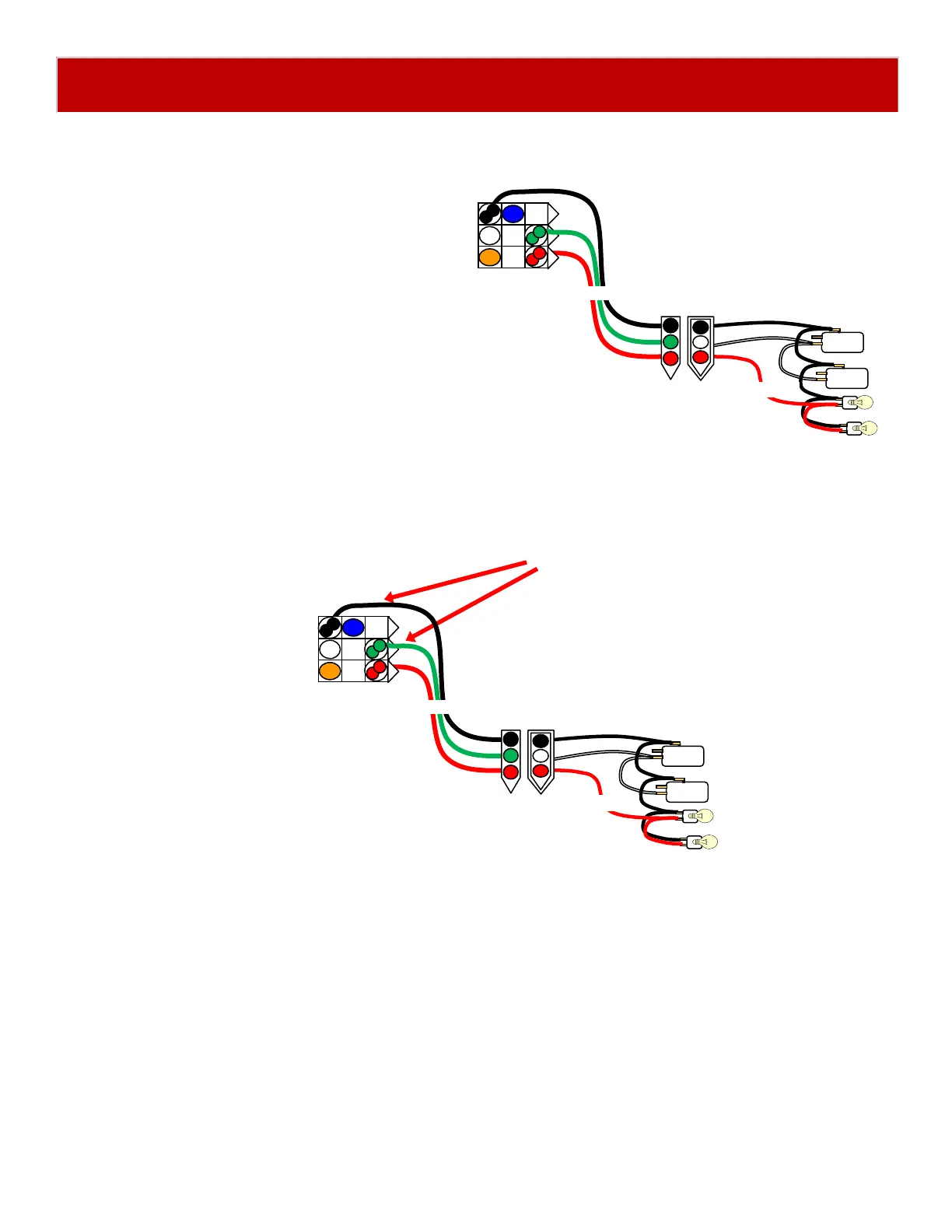Option #1:
New card swipe systems may come with a standard
9 pin Molex connector.
Simply unplug this connector and plug into your card
swipe reader.
Option #2:
If your card swipe systems does not have a standard 9
pin Molex connector, then you will have to splice wires into
the AACE5815 harness.
If you have to splice the wires, use
these two. (Green and Black)
AACE5815
AACBL4A-DOOR
This ICL connector
is to be used for
card swipe systems
AACE5815
AACBL4A-DOOR
CARD SWIPE SYSTEM INSTALLATION
Note: Many card swipe systems have a voltage threshold that can be adjusted in the card swipe menu.
Please set this “Game Drive Threshold” to 2 Volts.
Menu Changes
Enter menu, go to “Payout” Menu
Set “Credits” to 1
Set “Card Reader” to “True”
Go to “Game” Menu
Set “Display Payout” to desired option: Tickets, Points, or Coupons
Caution! The red wire
is +12 Volts !
