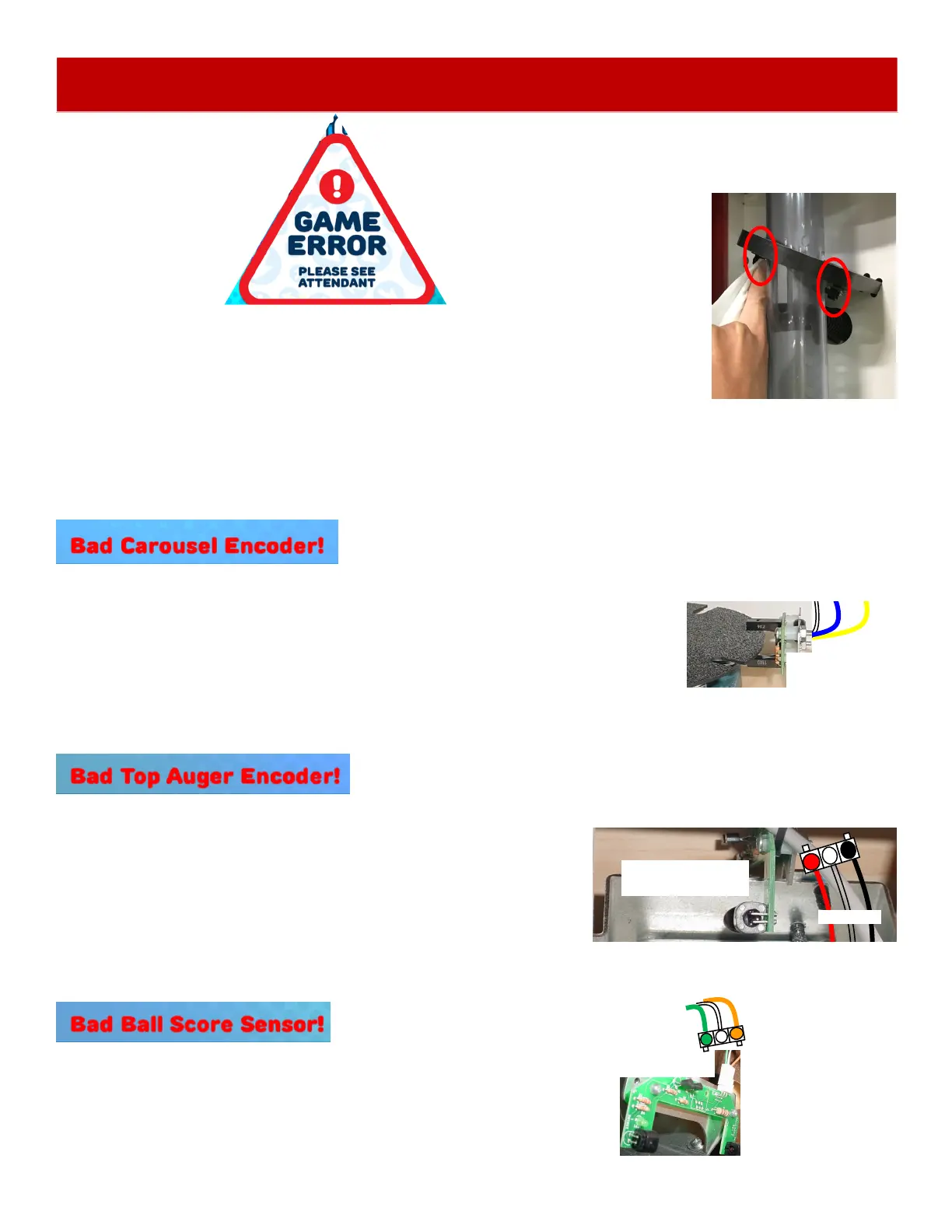ERROR CODES
The Quik Drop game is equipped with error-sensing software.
When this Game Error screen appears, the game is not functioning normally.
The carousel sensor is not seeing the motor turning.
Check to make sure carousel motor is turning, check for 12 VDC at
motor.
Clean Carousel Encoder sensor. Check for voltage drop on blue
and white wires as encoder turns.
AACB4401
Carousel Sensor
12 Volts DC power between the Yellow and Blue wires.
When sensor is on an open notch 3.3 VDC between Blue
and White wires.
When Blocked - 0 VDC between the Blue and White wires.
12 Volts DC power between
the Orange and Green wires.
Normally 3.3 VDC between
Green and White wires
(LED is OFF)
When Blocked - 0 VDC
between the Green and
White wires. (LED is ON)
The game knows it is not seeing any balls scored.
Clean or replace Ball Score Sensor in the back of game at the end of
the metal collection tray.
Check for voltage drop on green and white wires as this sensor is
blocked.
The top auger sensor is not seeing the auger motor turning.
Top Ball Dispense Motor should turn if the tube is not full.
First clean or replace Fill Sensor in the top of the tube behind the
round marquee sign. Motor will also turn if you unplug this sensor.
Clean Top Auger sensor. Check for voltage drop on black and white
wires as auger motor turns.
12 Volts DC power between the Black and Red wires.
When sensor is open, there is 3.3 VDC between Black and White wires.
When Blocked - 0 VDC between the Black and White wires. (LED is ON)
AACB3404A Ball Feed
Encoder Sensor
AACE5853
Sensors need to be cleaned occasionally to prevent misreading due to dust build up.
A simple wipe of the sensors with a Q-tip or Kleenex will be enough to clear most sensor issues.
Do not use any solutions or chemicals when wiping the sensors.
