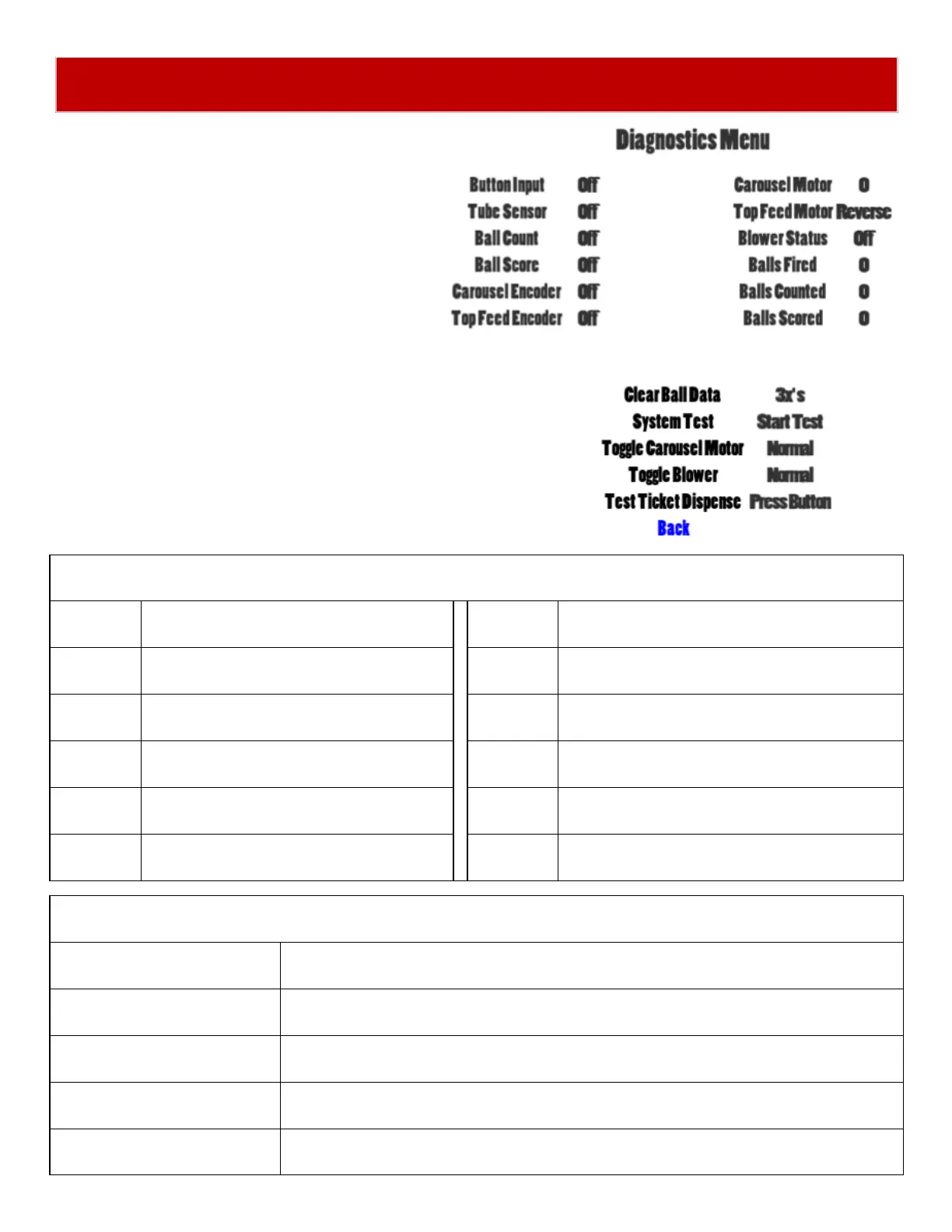DIAGNOSTICS
Scroll through the options by pressing the “MENU” button.
Change selection with the “SELECT” button.
Scroll to “BACK” and press the “SELECT” button to go
back to the main menu.
The top section of diagnostic data shows
actual “live” status of game sensors and
switches.
DIAGNOSTICS MENU
BUTTON
INPUT
Normally OFF, shows ON when player
button is pressed down
CAROUSEL
MOTOR
Normally 5.0-6.0, shows RPM value of carousel
motor (approx.10 seconds per rotation)
TUBE
SENSOR
Normally ON when tube is full, shows OFF if
top tube sensor beam is not blocked
TOP FEED
MOTOR
Normally FORWARD, shows REVERSE if
sensor detects a jam and motor goes backward
BALL
COUNT
Normally OFF, shows ON when sensor in
bottom of tube is blocked
BLOWER
STATUS
shows ON when blower is activated
BALL
SCORE
Normally OFF, shows ON when sensor in
score trough is blocked
BALLS
FIRED
Shows number of solenoid pulses during
a system test
CAROUSEL
ENCODER
Normally OFF with flashes of ON as the
carousel sensor is blocked as motor turns
BALLS
COUNTED
Shows balls counted from sensor at the bottom
of the tube during a system test
TOP FEED
ENCODER
Normally OFF, only flashes ON as the top
ball feed motor turns to drop balls into tube
BALLS
SCORED
Shows balls scored from sensor in score
trough during a system test
DIAGNOSTIC TOOLS
CLEAR BALL DATA
Press "Select" button 3 times to clear diagnostic data before start of a "SYSTEM TEST"
SYSTEM TEST
Press "Select" button to START system test. (Game will fire 2 balls per second until test
is stopped) Press ""Select" button again to STOP system test
TOGGLE CAROUSEL MOTOR
Normally set to NORMAL. Can be changed to OFF to stop carousel motor.
Must be set to NORMAL for game to function properly
TOGGLE BLOWER
Normally set to NORMAL. Can be changed to ON to start blower. Can be changed to OFF
to stop blower. Must be set to NORMAL for game to function properly
TEST TICKET DISPENSE
Press "Select" button to dispense 1 ticket
