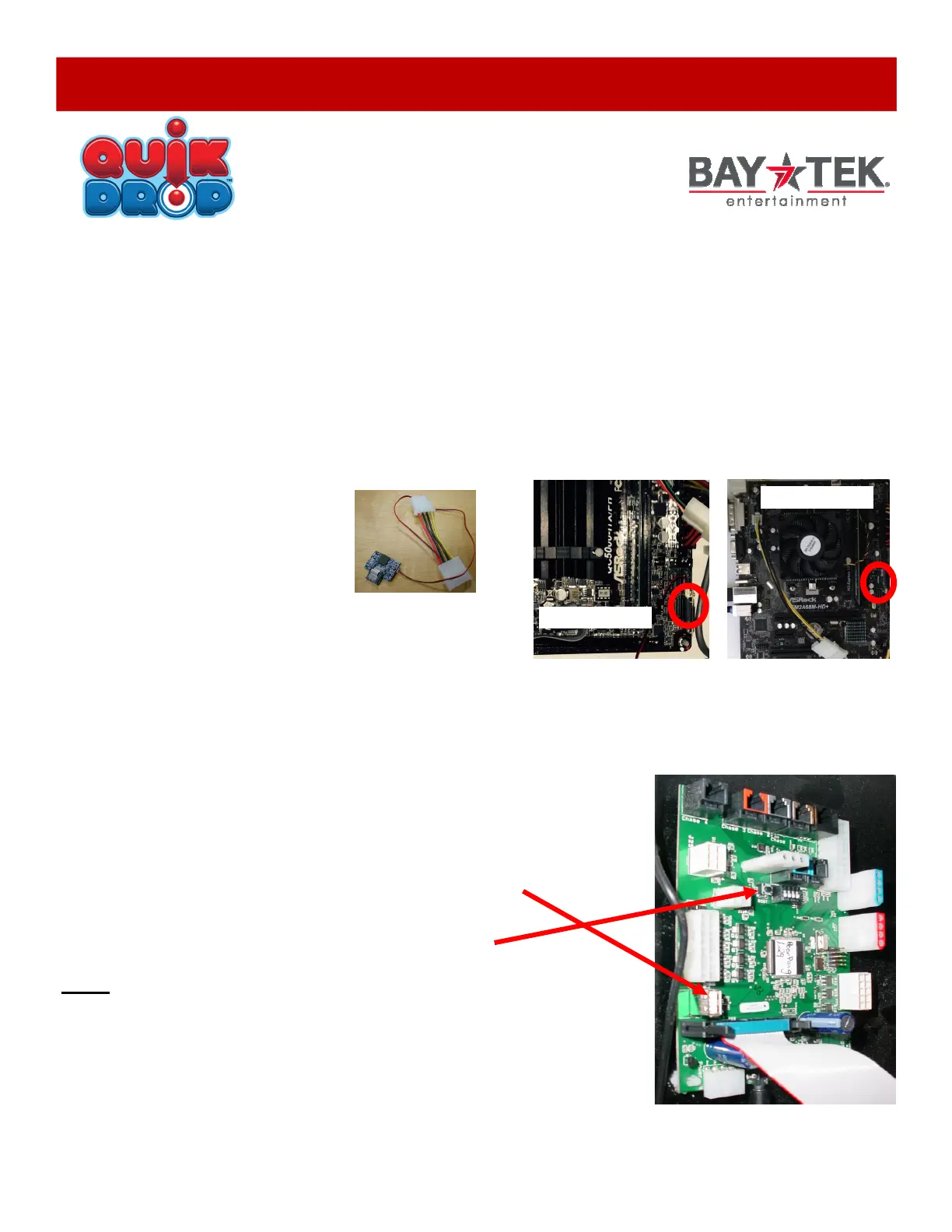Software Update Instructions for Quik Drop
It is possible to change software in 2 different locations:
1.) Motherboard Software is a SATA drive
2.) Newgen software is a file to be uploaded via USB thumb drive
Your software update may include only one of these, or both, depending on circumstance.
If you have any questions or need further assistance please contact Bay Tek Games at 920-822-3951 ext. 1102
Instructions:
1.) Install Motherboard Software - Unplug game from wall, or switch power strip off inside front door.
Remove old SATA drive from the motherboard. Pinch metal tab and pull straight off motherboard.
Gently install new SATA software.
Ensure the small power cable is
connected the SATA drive and the other
end is connected to a power supply con- nector.
2.) Newgen Software loading - Note: Game power must remain ON for this procedure.
Make sure game is on and running.
Insert the USB stick into the Newgen Board’s USB socket.
Push the small pushbutton (labeled Boot) to load file.
NOTE: The file will load quickly; you will notice that the USB stick will flash, and the
game will return to normal operating condition.
HOW TO UPDATE SOFTWARE
AAMB11-HD
AAMB9-HD
