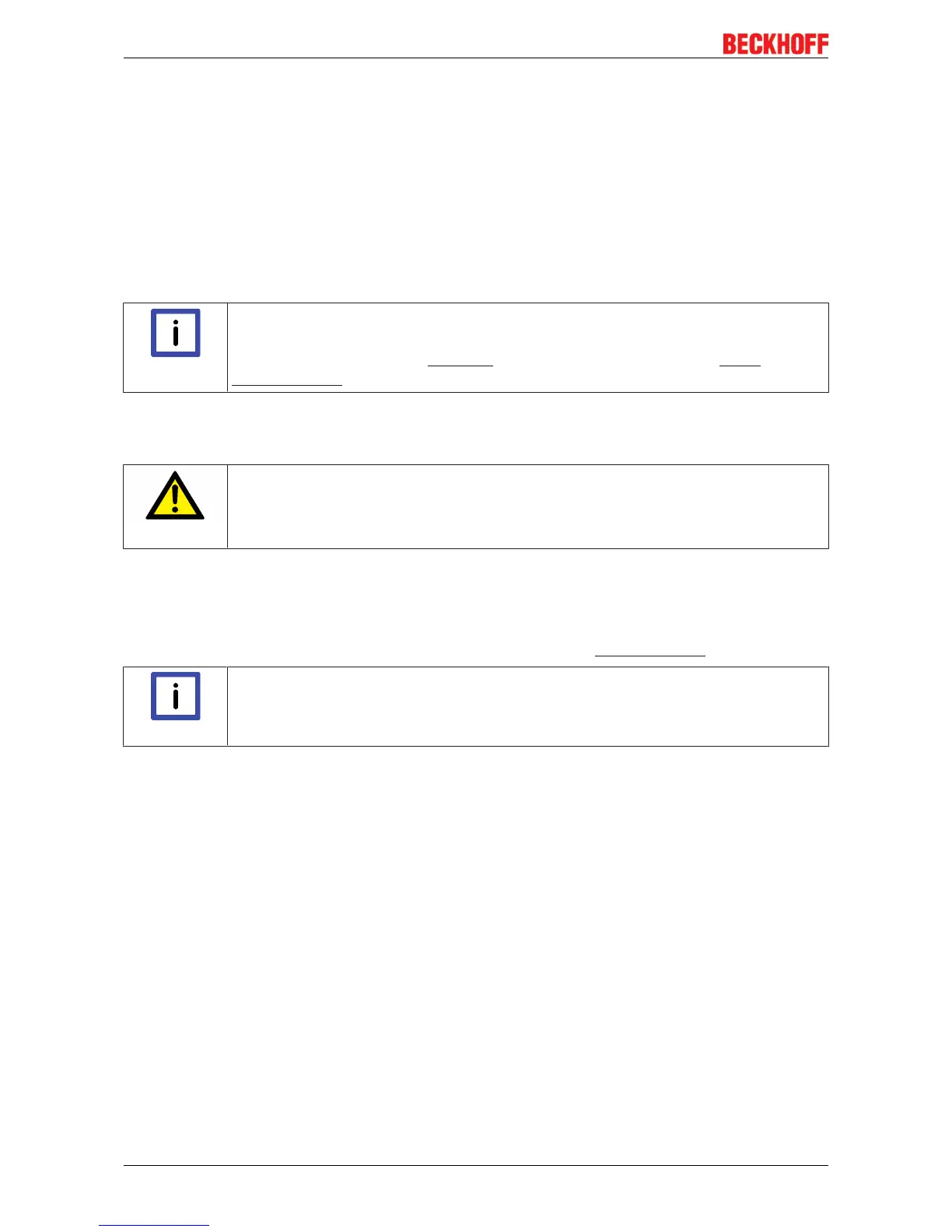Operation
EL691026 Version: 1.4.1
Legend:
CW: Calendar week of manufacture
YY: Year of manufacture
SW: Software version
HW: Hardware version
Sample: Datecode 29100201
Calendar week: 29
Year: 2010
Software version: 02
Hardware version: 01
In addition the TwinSAFE terminals bear a unique serial number.
4.3.4 Further ATEX documentation
Note
Please also refer to the further documentation
Notes regarding application of the Bus Terminal system in areas potentially explosive at-
mosphere are available in the Download section of the Beckhoff website at http://
www.beckhoff.de.
4.4 Configuration of the terminal in TwinCAT
CAUTION
Do not change CoE objects!
Do not change any of the CoE objects in the TwinSAFE terminals. Any modifications of the
CoE objects (e.g. via TwinCAT) will permanently set the terminals to the Fail-Stop state or
lead to unexpected behavior of the terminals!
4.4.1 Configuration requirements
Version 3.1 build 4020 or higher of the TwinCAT automation software is required for configuring the EL6910.
The current version is available for download from the Beckhoff website (www.beckhoff.de).
Note
TwinCAT support
The EL6910 cannot be used under TwinCAT 2.
4.4.2 Adding an EtherCAT coupler
See TwinCAT 3 automation software documentation.
4.4.3 Adding an EtherCAT Terminal
See TwinCAT 3 automation software documentation.
4.4.4 Adding an EL6910
An EL6910 is added in exactly the same way as any other Beckhoff EtherCAT Terminal. In the list, open
Safety Terminals and select the EL6910.
