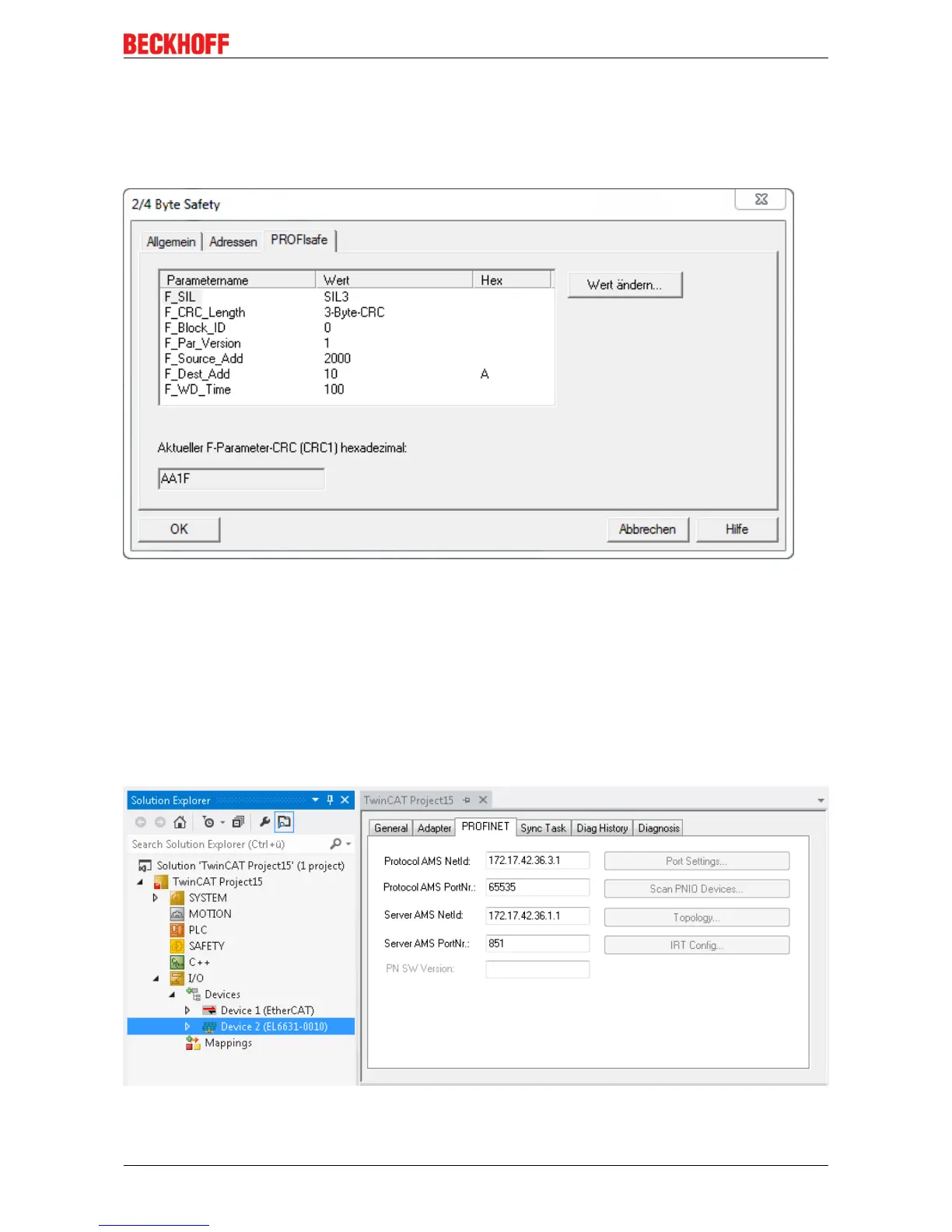Operation
EL6910 79Version: 1.4.1
4.11.1 Configuration of the slave connection in the PROFIsafe master
software
The PROFIsafe slave is configured in the parameterization software of the PROFIsafe master. F_Dest_Add
is the address, which is set in the alias device under Safe Address (in this case 10).
Fig.104: Configuration of the slave connection in the PROFIsafe master software
These parameters are sent to the PROFIsafe slave together with the CRC as 10-byte parameters when the
PROFIsafe master starts up.
4.11.2 Configuration of the PROFINET device
Within the TwinCAT configuration the PROFINET device must be configured for the parameterization of the
PROFIsafe slave. To this end the AmsNetID and the port must be set to the task in which the sample
program shown below is executed. For the first task in the first runtime system this is port 802 under
TwinCAT2 and port 851 under TwinCAT3.
Fig.105: Configuration of the PROFINET device
