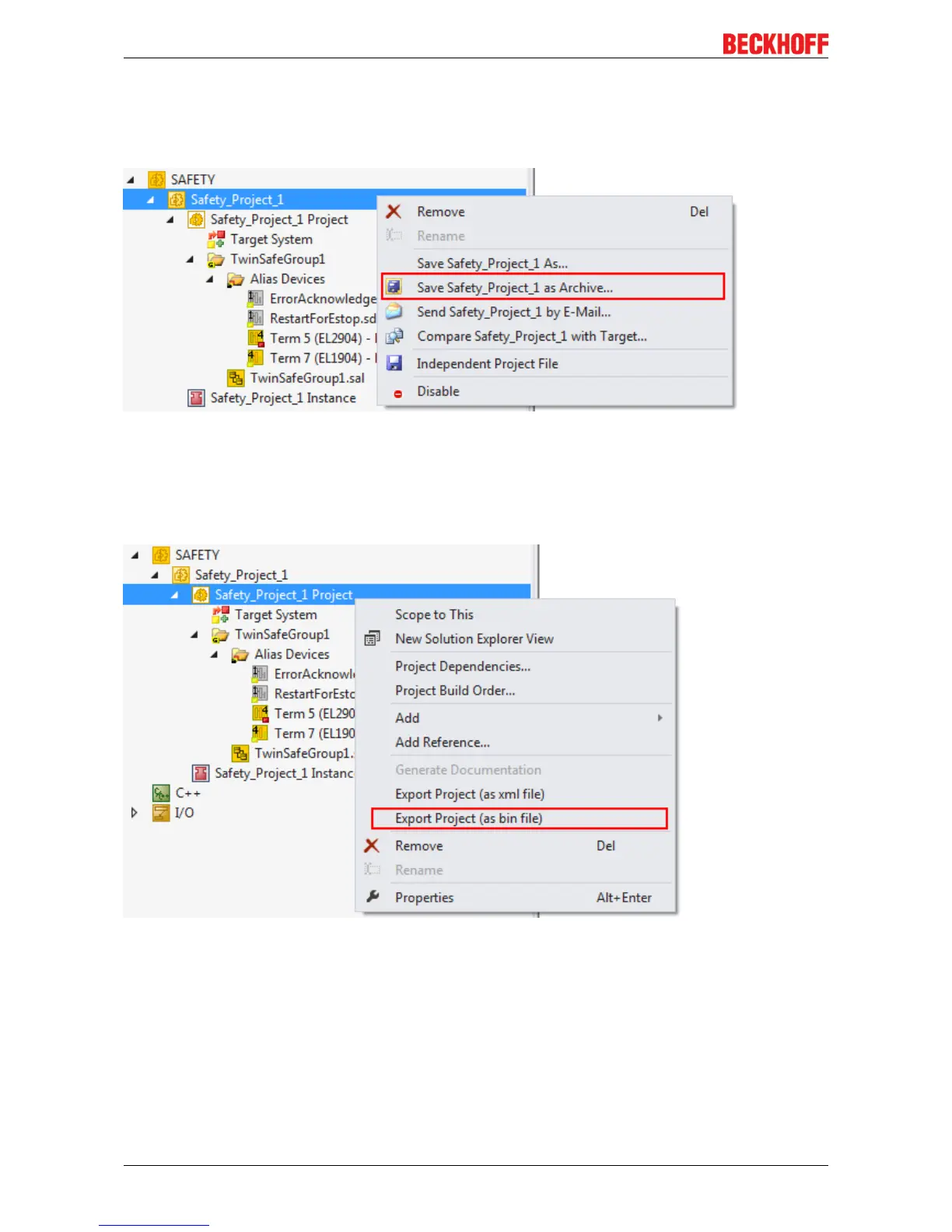Operation
EL691074 Version: 1.4.1
4.9 Export/import of the safety project
The safety project can be archived via the context menu of the safety project. The data type of this archive is
*.tfzip.
Fig.94: Archiving the safety project
The safety project can be exported to XML format one level below the safety project node. This XML format
can be used for exchange between TwinCAT3 and TwinCAT2.
The menu item Export project (as bin file) can be used to save the safety project in a binary format, so that it
can be used by the TwinSAFE loader, for sample.
Fig.95: Saving the safety project in a binary format (e.g. for the TwinSAFE loader)
A previously exported safety project can be imported via the context menu of the main Safety entry in the
TwinCAT project structure. Add Existing Item… can be used to select the file type for the import.
