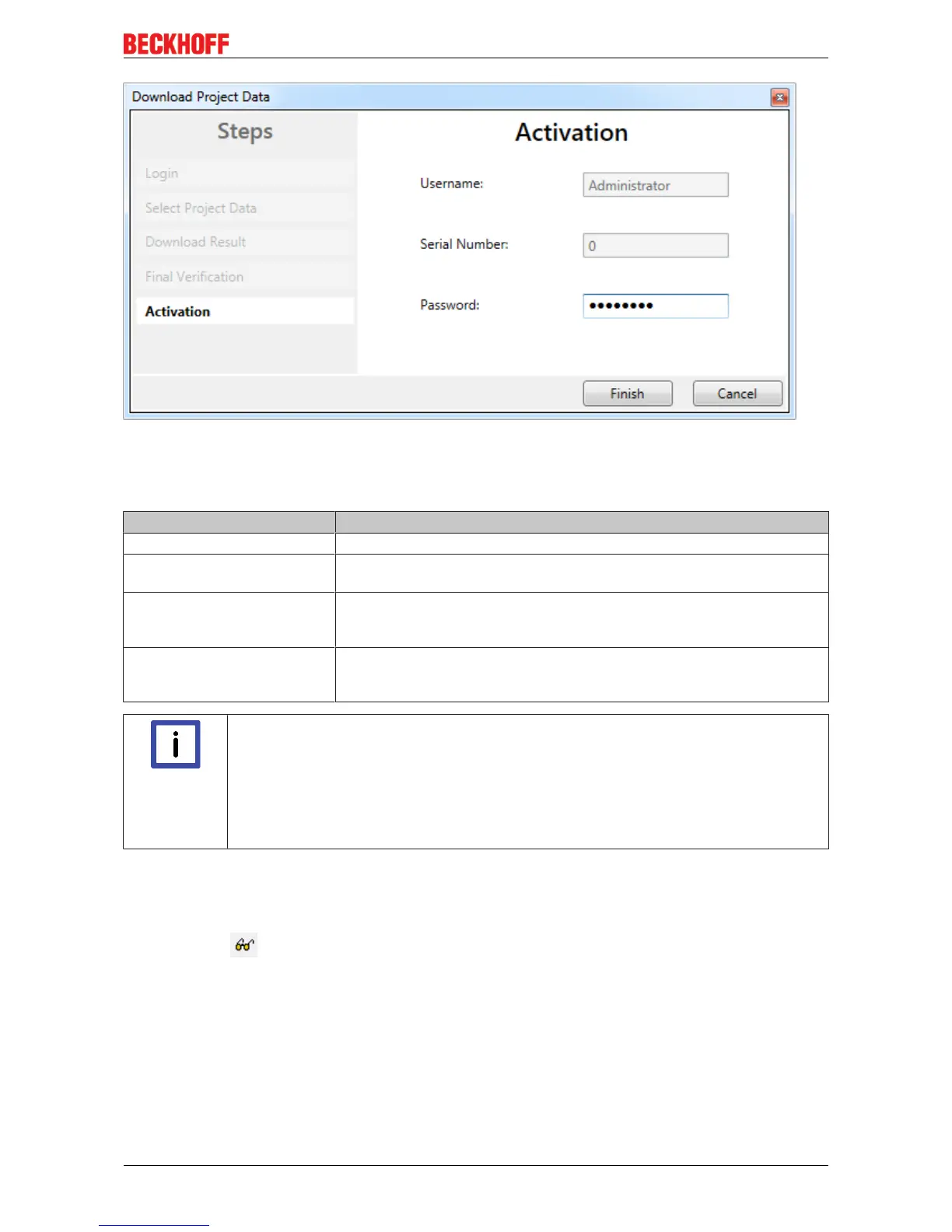Operation
EL6910 59Version: 1.4.1
Fig.68: Download Project Data – The Activation dialog
In the Activation dialog the user re-enters the password to activate the safety project on the EL6910/EJ6910
or EK1960. Use the Finish button to complete the download of the safety project.
Project data Description
Safe Logic Data Safe Logic Data contains the safety related application.
Mapping Data Mapping Data contains the link data for inputs, outputs, function blocks,
connections etc.
Parameter Data Parameter Data contains the safe user parameters that are to be stored at
the TwinSAFE Logic. This could be safe substitute values and the user
parameters of the connections.
Info Data Info Data contains the settings which Info Data for connections, function
blocks, groups etc. are activated and have to be filled by the TwinSAFE
Logic.
Note
Info Data of the safety project
The Info Data will NOT take effect to the calculation of the project CRC. Because of this the
Info Data could be changed later without changing the project CRC.
After changing the Info Data of an existing project, a project download of minimum the Input
Data has to be done even of same Project CRC, otherwise it won't be filled. Additional the
TwinCAT configuration has to be activated, so that the size of the process image in Twin-
CAT fits to the expected size within the TwinCAT Logic.
4.4.8 Online Mode
In Online mode the current values of the safety project are displayed. A green color change indicates
logical 1 within the SAL worksheet and the variable mapping. No color change means logical 0.
