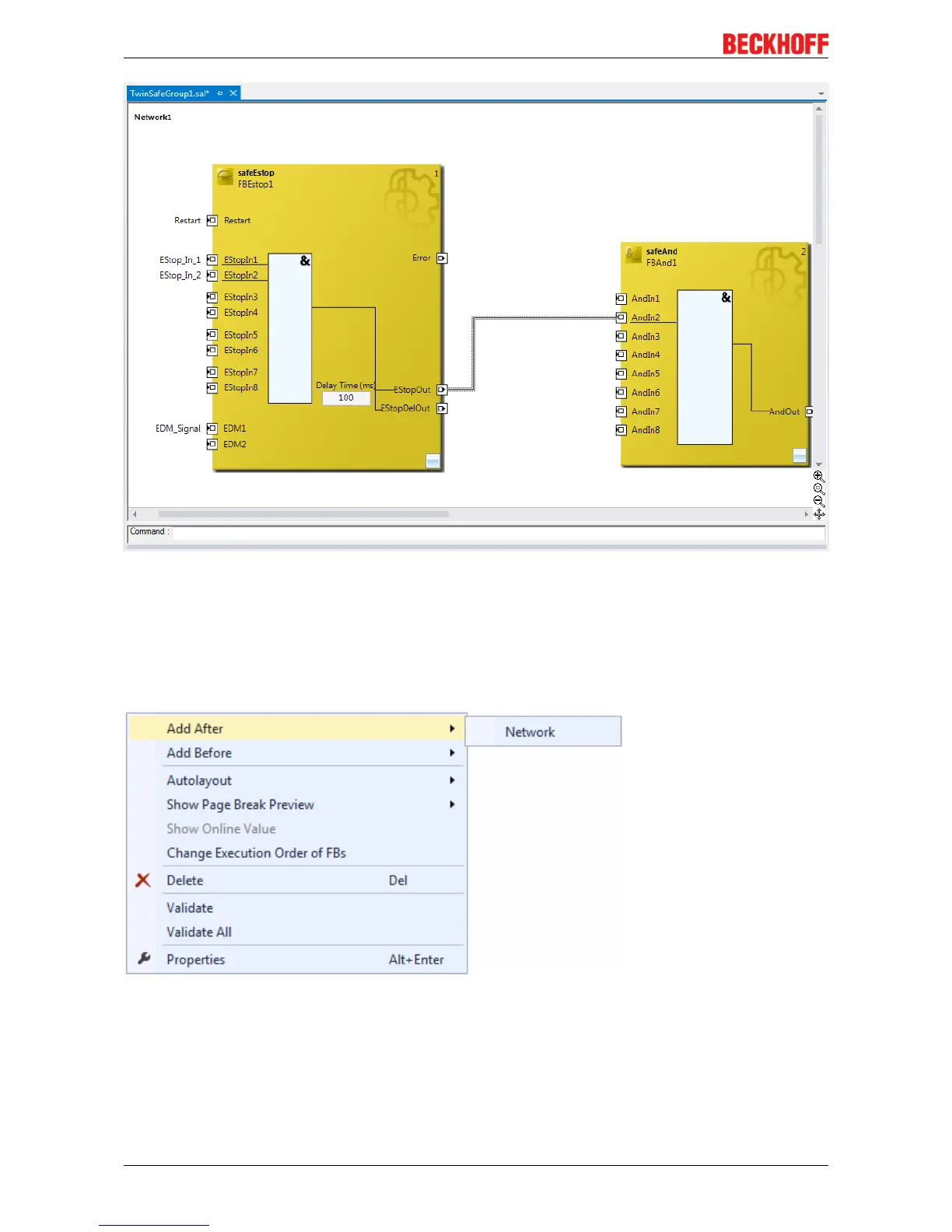Operation
EL691044 Version: 1.4.1
Fig.40: Connection between two function blocks
4.4.6.9 Networks
For structuring the safety application, several networks can be created within a sal worksheet. Right-click in
the worksheet and select Add After and Network or Add Before and Network to create a network after or
before the current network.
Fig.41: Creating a network
The instance path to the FB port to be linked can be specified, in order to exchange signals between the
networks. The instance path consists of the network name, the FB name and the FB port, each separated by
a dot. The input of the instance path is case-sensitive.
<Network name>.<FB name>.<FB port name>
Sample: Network1.FBEstop1.EStopIn3
