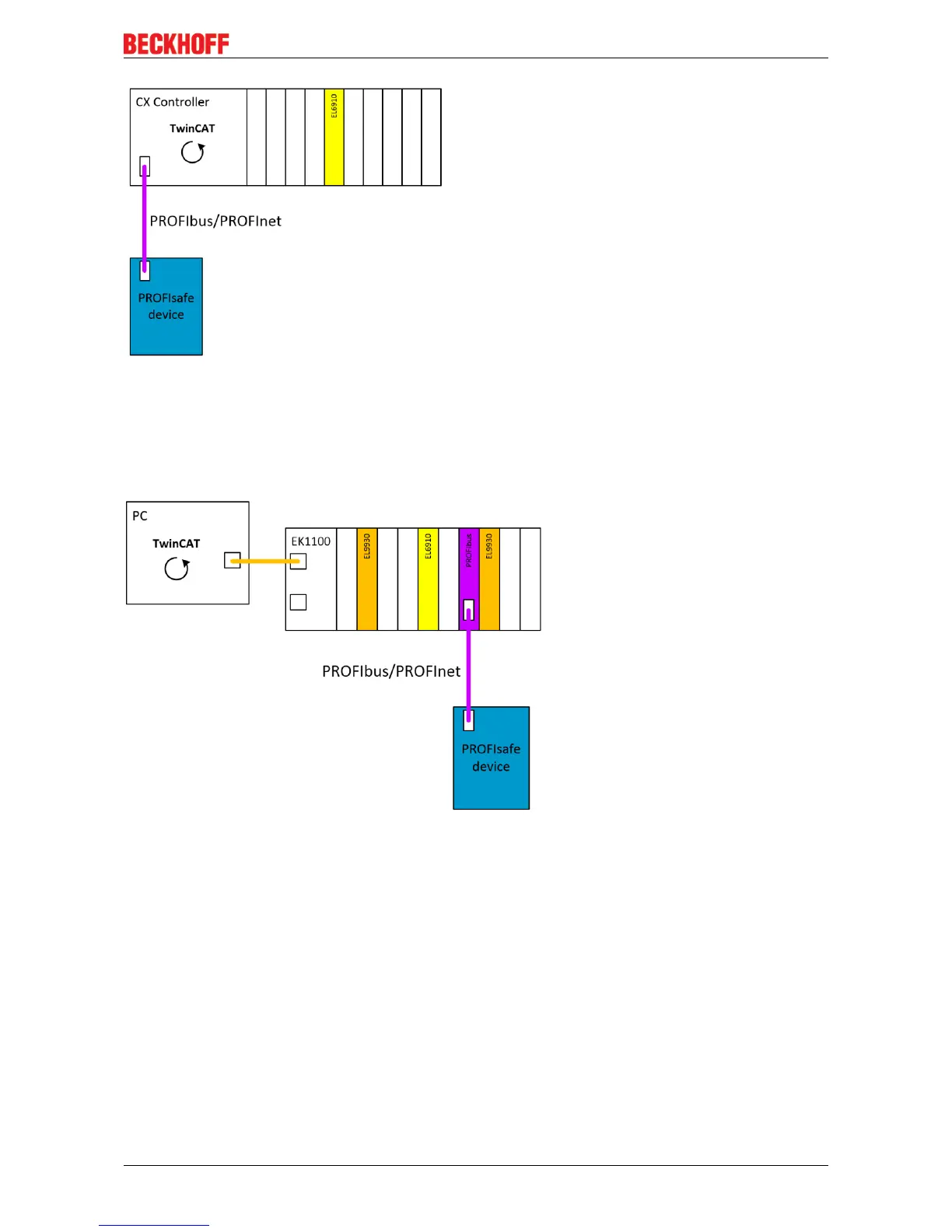Operation
EL6910 85Version: 1.4.1
Fig.112: Valid PROFIsafe configuration - sample 1
If a TwinCAT PC is used, which exchanges data with EtherCAT Terminals via EtherCAT, for sample, the
PROFIsafe telegram must not leave the EK1100 station. To this end the EL6910 is connected to an EK1100
station together with an EL6731 PROFIbus master, for sample. In addition, an EL9930 PROFIsafe segment
end terminal is used in the station before and after the two terminals. The following configuration is therefore
valid.
Fig.113: Valid PROFIsafe configuration - sample 2
4.12.2 Invalid PROFIsafe configurations
The following configuration is not permitted according to the PROFIsafe policy, since the PROFIsafe
telegram leaves the EK1100 via EtherCAT, is copied via the TwinCAT PC and is only then sent to the
PROFIsafe slave via PROFIbus.
