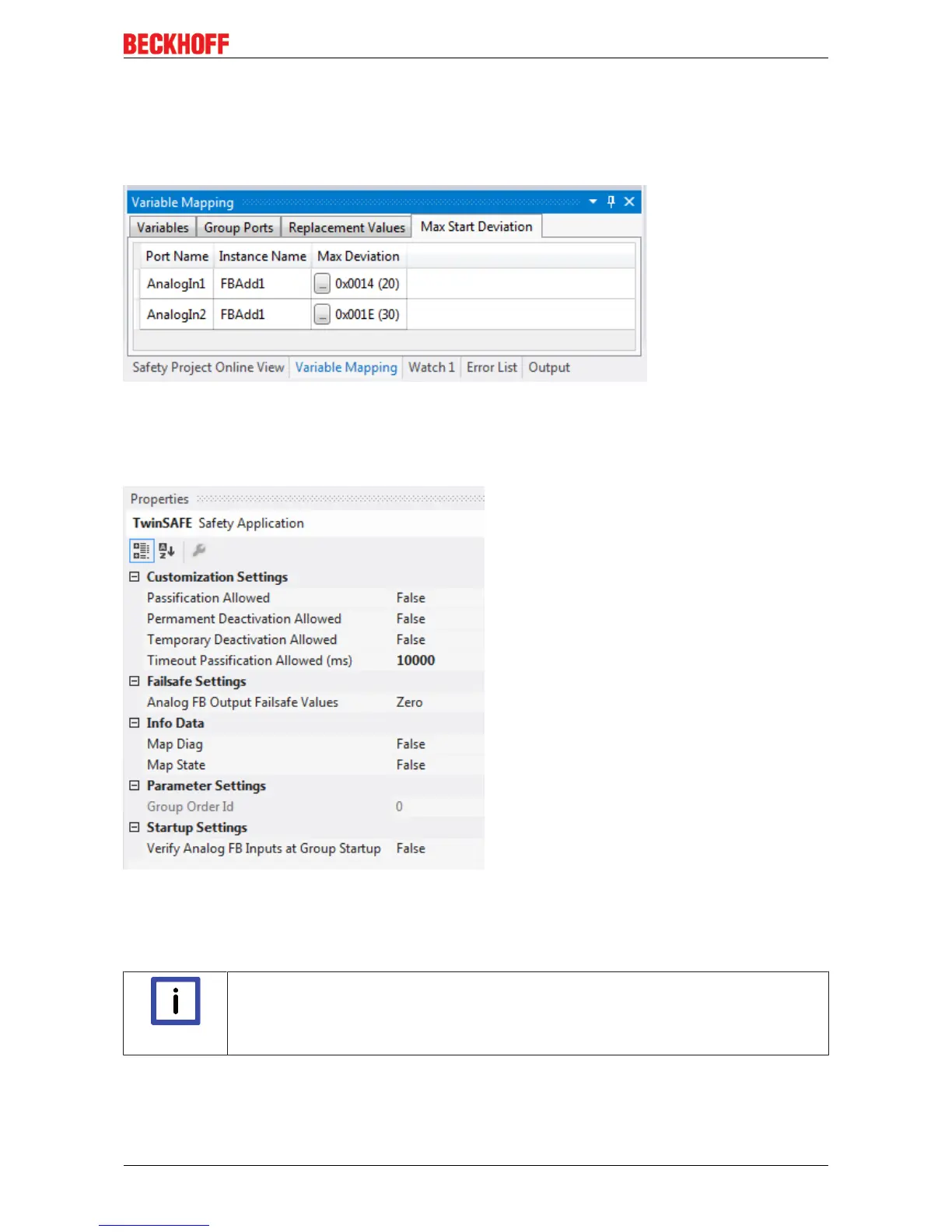Operation
EL6910 93Version: 1.4.1
4.15 Saving the analog group inputs persistently
EL6910, EJ6910 and EK1960 support persistent saving of analog input values in an internal memory. When
the group starts up, the stored data are compared with the current data. Under the tab Max Start Deviation, a
corresponding deviation can be specified for each defined analog input value of the group.
Fig.130: Specifying deviations for analog input values
In the group properties the general settings for setting substitute values and checking the analog values on
group startup can be parameterized. Setting the parameter Verify Analog FB Inputs at Group Startup to
TRUE activates saving of all analog group inputs.
Fig.131: Activate saving of all analog group inputs
4.16 Project design limits of EL6910/EJ6910
Note
Project design limits
The maximum project design size for EL6910/EJ6910 is determined by the available mem-
ory. This is managed dynamically. The values specified in the following table are therefore
only guide values and may differ from the actual values, depending on the safety project.
