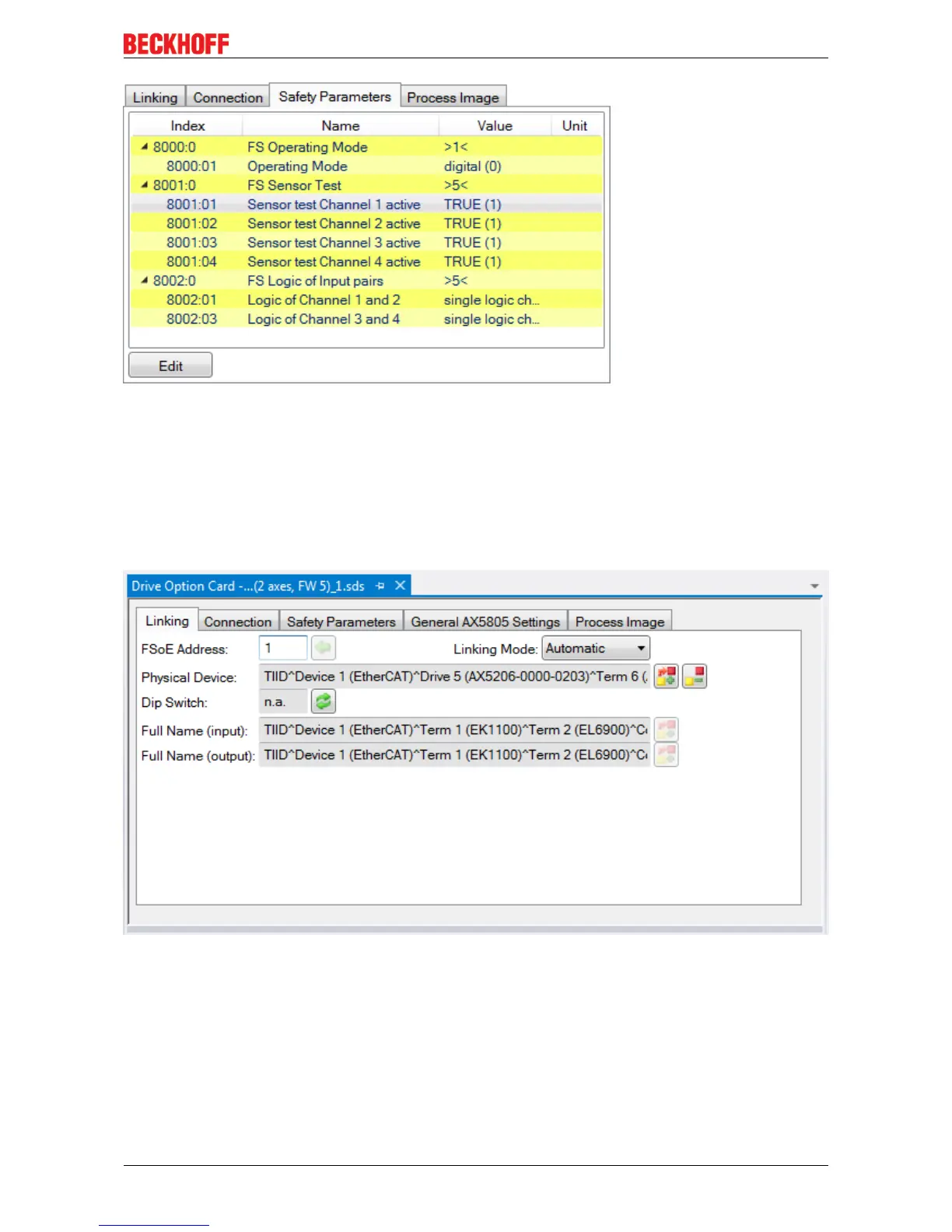Operation
EL6910 35Version: 1.4.1
Fig.26: Safety parameters of the device
4.4.6.6 Connection to AX5805/AX5806
There are separate dialogs for linking an AX5805 or AX5806 TwinSAFE Drive option card, which can be
used to set the safety functions of the AX5000 safety drive options.
Creating and opening of an alias device for an AX5805 results in five tabs; the Linking, Connection and
Safety Parameters tabs are identical to other alias devices.
Fig.27: AX5000 safety drive functions
The General AX5805 Settings tab can be used to set the motor string and the SMS and SMA functions for
one or two axes, depending on the added alias device.
