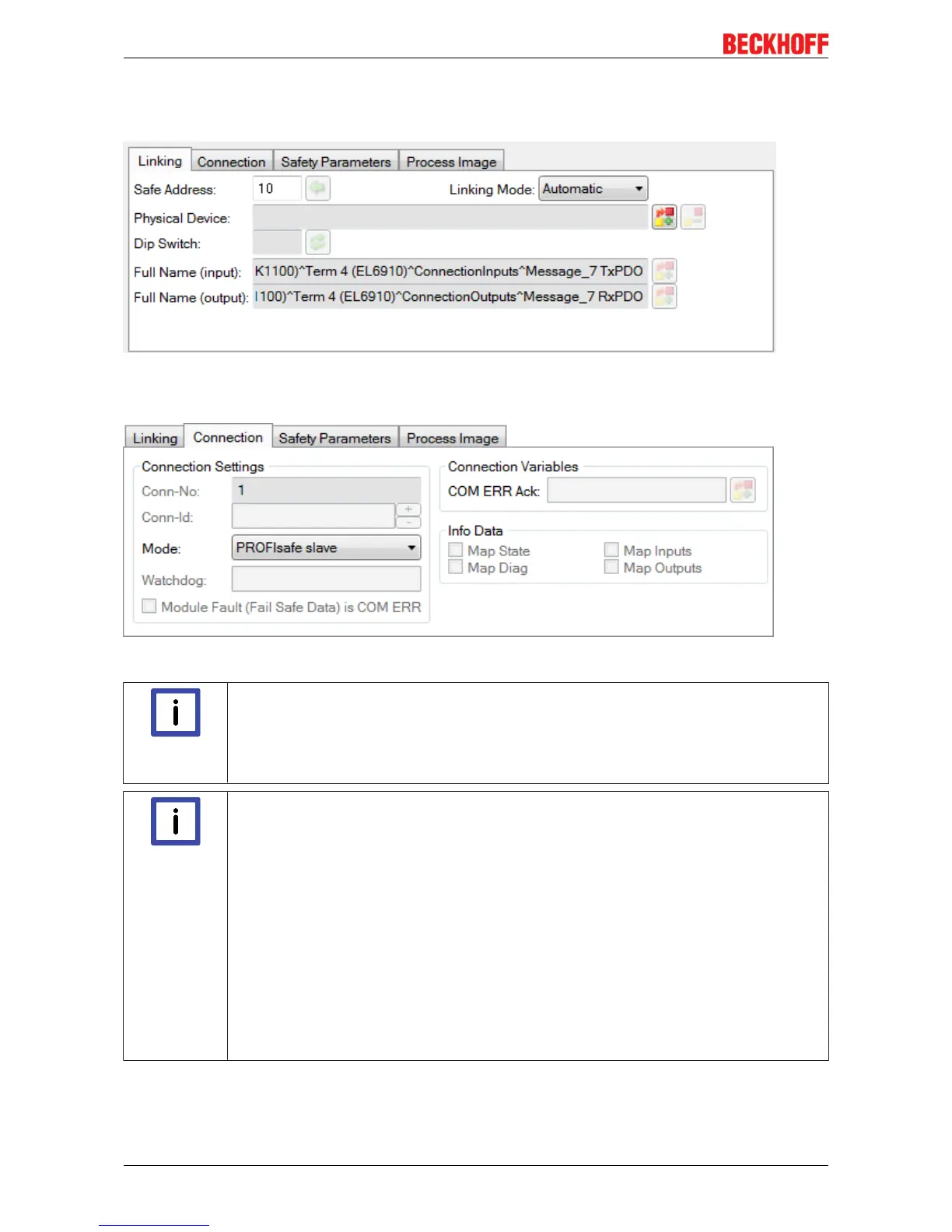Operation
EL691078 Version: 1.4.1
Set the safe address on the Linking tab. Under Full Name (input) and Full Name (output) it contains
information on which process data have to be linked with the corresponding signals of the PROFIsafe
control. The entry Safe Address must be used as F_Dest_Add on the master side.
Fig.102: Safe Address setting
Select the PROFIsafe slave on the Connection tab under mode. No further settings are required.
Fig.103: Connection setting
Note
Configuration data of the PROFIsafe master
The PROFIsafe master transfers the configuration data of the connection via acyclic ser-
vices. They have to be relayed to the EL6910. This is typically realized via the control
(PLC), by reading the data of the PROFIsafe master and transferring them to the EL6910
via CoE access. For further information please contact Beckhoff support.
Note
PROFIsafe telegram only via E-Bus and PROFInet/PROFIbus
The use of PROFIsafe is only allowed via PROFIbus and PROFInet or via a backplane bus,
like E-Bus due to the PROFIsafe policy. The use of PROFIsafe over other fieldbuses is not
permitted for patent reasons. This must be ensured by using the segment end terminal
EL9930.
The following patents of Siemens AG are relevant according to the PROFIsafe profile:
EP1267270-A2 Method for data transfer
WO00/045562-A1 Method and device for determining the reliability of data carriers
WO99/049373-A1 Shortened data message of an automation system
EP1686732 Method and system for transmitting protocol data units
EP1802019 Identification of errors in data transmission
EP1921525-A1 Method for operation of a safety-related system
EP13172092.2 Method and system for detection of errors
