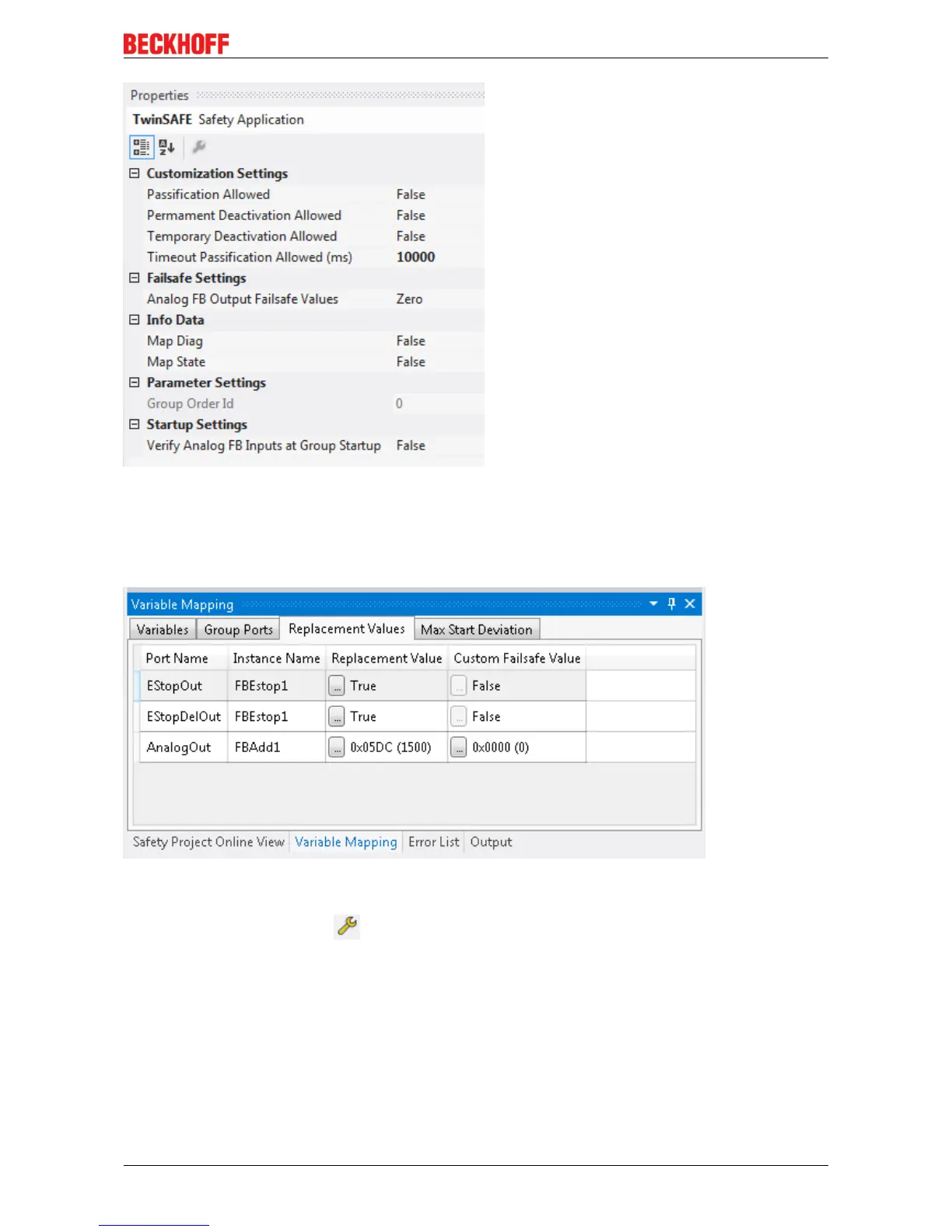Operation
EL6910 91Version: 1.4.1
Fig.125: Properties of the TwinSAFE group
If one of the customization parameters (Passification Allowed, Permanent Deactivation Allowed or
Temporary Deactivation Allowed) is set to TRUE, all outputs of the TwinSAFE group are listed in the list of
Replacement Values. Here you can parameterize the substitute values to be written to the output in the
event of deactivation of the group.
Fig.126: Replacement values for the TwinSAFE group
When the Customizing function is selected, the login dialog opens for the user to enter their login data.
This login must give permission for customizing.
