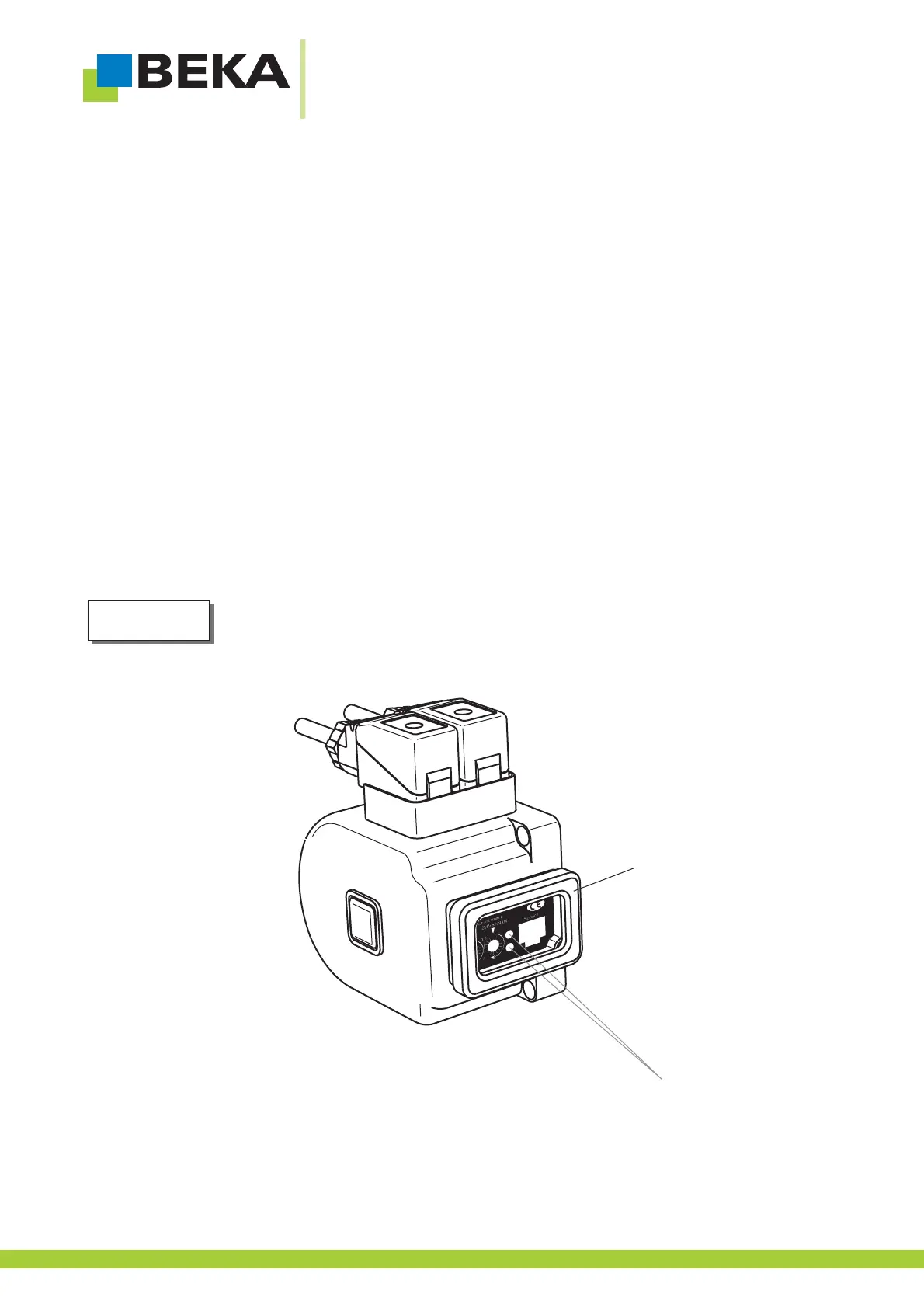© BEKA 201 !6 All rights reserved
BAL2185_PICO_with_PICOtroniX1_PICOtronic_0816_EN
10.7 Line assembly
· Professional design!
· Use only cleanedand seamlesspipes!
· Assemble the pipesfree fromdistortion!
· Observe the pressuretightness ofthe fittings!
· All components haveto havethe authorization forthe maximum operatingpressure (seetechnicaldata).
11 Start-up
11.1 Set integrated control unit
Thelubrication and/ or cycleduration can bechanged withtheswitch atthe control unitwindow (fig.53).
Remove the frame of the control unit window (fig. 23) with a flat screwdriver. Then unscrew the screws and take off the
plasticcover.
Cycleduration orlubrication duration canbe set witha screwdriver.
If the cover is closed improper, water can enter and damage the control unit. Guarantee is deemed
nulland voidin this case.
Fig.53:
Switch to set lubrication and cycle duration
Frame
Caution!
