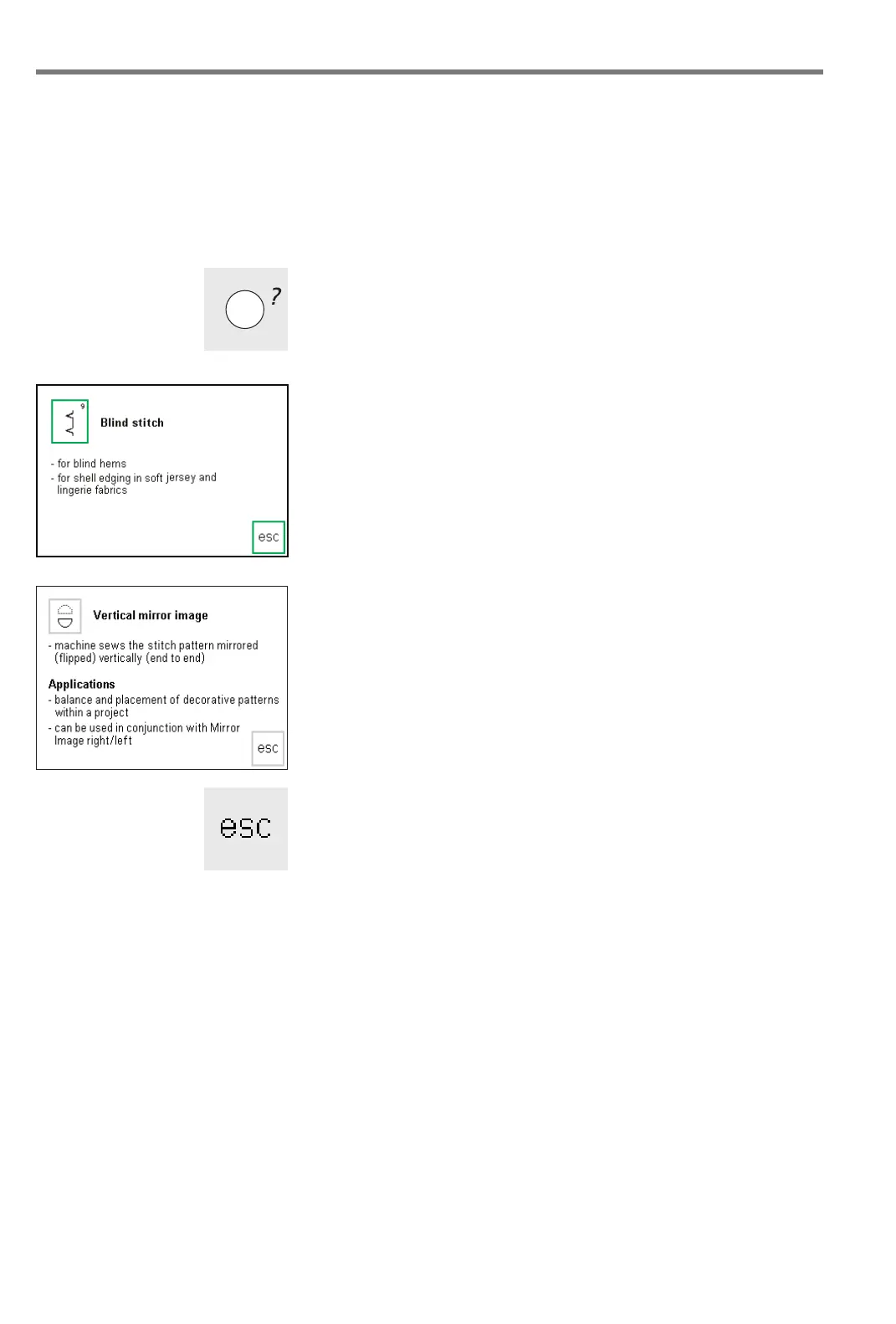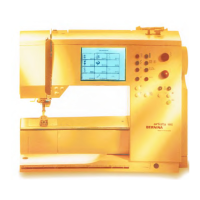46 Help Program
Help
The Help program provides on-screen
explanations about individual stitches
and all functions, eliminating the
need to refer regularly to the
instruction manual. The information
shown corresponds to information in
the instruction manual, but is quicker
and easier to find electronically.
No matter which screen is displayed,
the help feature for stitches and
functions can be opened. Touch esc
to return to the previous screen.
Opening help
·press the external ?-button
· select the desired stitch or function
·a clock on the screen shows that
the computer is searching for the
desired information
Help screen/Stitches
· the screen offers the following
information:
· name of the stitch
· suitable fabrics
· brief listing of main applications
Help screen/Functions
· the screen offers the following
information:
· name of the function
· explanation
· brief listing of main applications
Back to previous screen
· touch esc
· Help is closed
· the previous screen appears
Note:
The Help program can be opened at
any time without affecting the work
at hand.
BA_165_engl 16.4.2004 9:34 Uhr Seite 46
030787.52.04_0401_a165_EN
