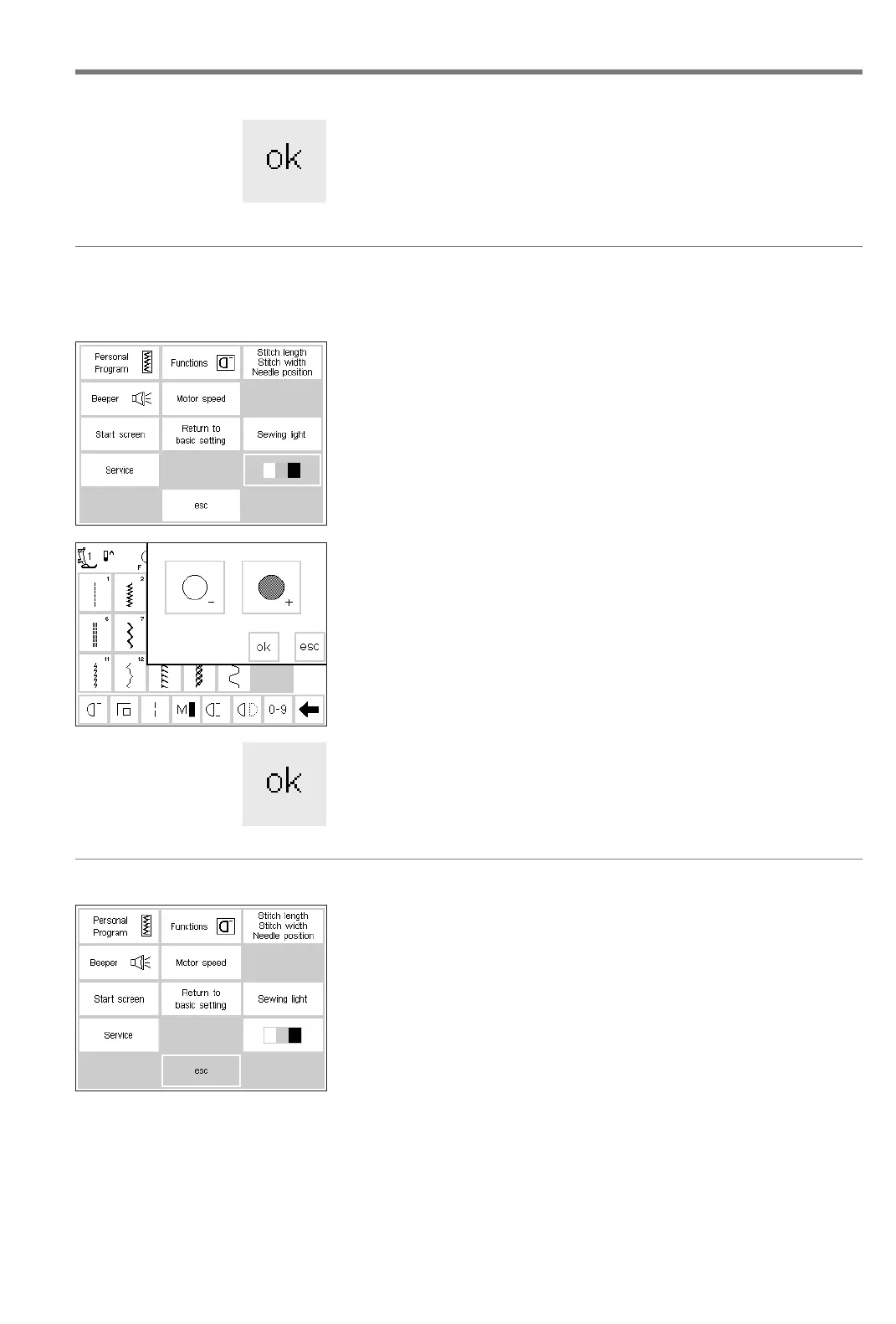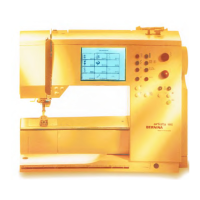61Setup-Program
Save and close
·Touch OK – close the screen
·Touch esc – close Setup
·Touch check in Layout 1 – close
embroidery hoop adjustment
Setup menu
·press the external Setup button,
menu appears
· touch contrast (lower right of
screen)
· contrast screen appears
Adjust contrast
· two adjustments are provided
to adjust the contrast
(– = lighter, + = darker)
· touch to increase or reduce the
contrast
· the original screen is visible on the
left to control and check the
adjustments as they are being made
Save and close
· touch OK
· changes are saved
· screen closes
· Setup menu appears
Screen contrast
The contrast of the screen can be
adjusted for easier viewing.
Leave Setup menu
· touch esc
· Setup is closed
· changes are saved
· changes remain saved when the
machine is turned off
Leave Setup program
BA_165_engl 16.4.2004 9:34 Uhr Seite 61
030787.52.04_0401_a165_EN
