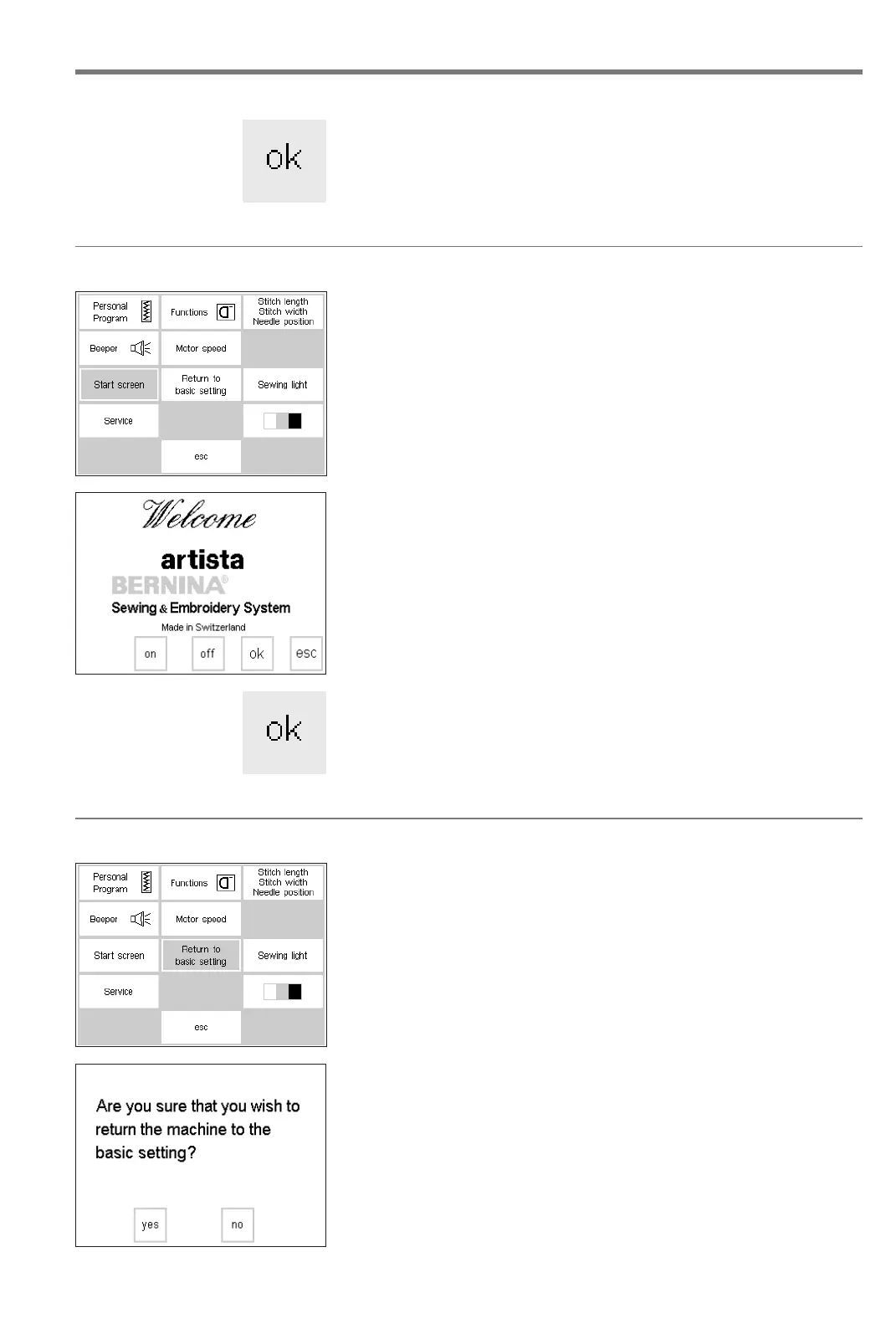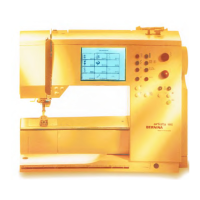57Setup-Program
Save and close
· touch OK to confirm the change
· touch esc to return to the Setup
menu
· touch esc to return to the last
selected stitch menu
Back to basic settings
· follow the directions above to
enter the motor speed menu
·touch reset to revert to factory
settings
Start screen on and off
Setup menu
·press the external Setup button
· menu appears
· touch Start Screen
Turn start screen off
· start screen appears
· the start screen can be turned on
or off
· touch off
· the start screen will not appear
next time the machine is turned on
· the practical stitch menu will
appear immediately when the
machine is turned on
Turn start screen on
· touch on
· the start screen will appear every
time the machine is turned on,
followed automatically by the
practical stitch menu
Save and close
· touch OK to confirm the change
· touch esc to return to the Setup
menu
· touch esc to return to the last
selected stitch menu
Return to basic settings
Setup menu
·press the external Setup button,
menu appears
· touch Return to Basic Settings
·a message will appear asking you
to confirm that you want to return
the machine to the basic settings
· touch yes; the Setup screen
reappears
·a clock shows on the screen
indicatig that all changes in Setup
are being reversed
· touch no; the Setup screen
reappears
· all existing changes to Setup
remain in effect
165
BA_165_engl 16.4.2004 9:34 Uhr Seite 57
030787.52.04_0401_a165_EN
