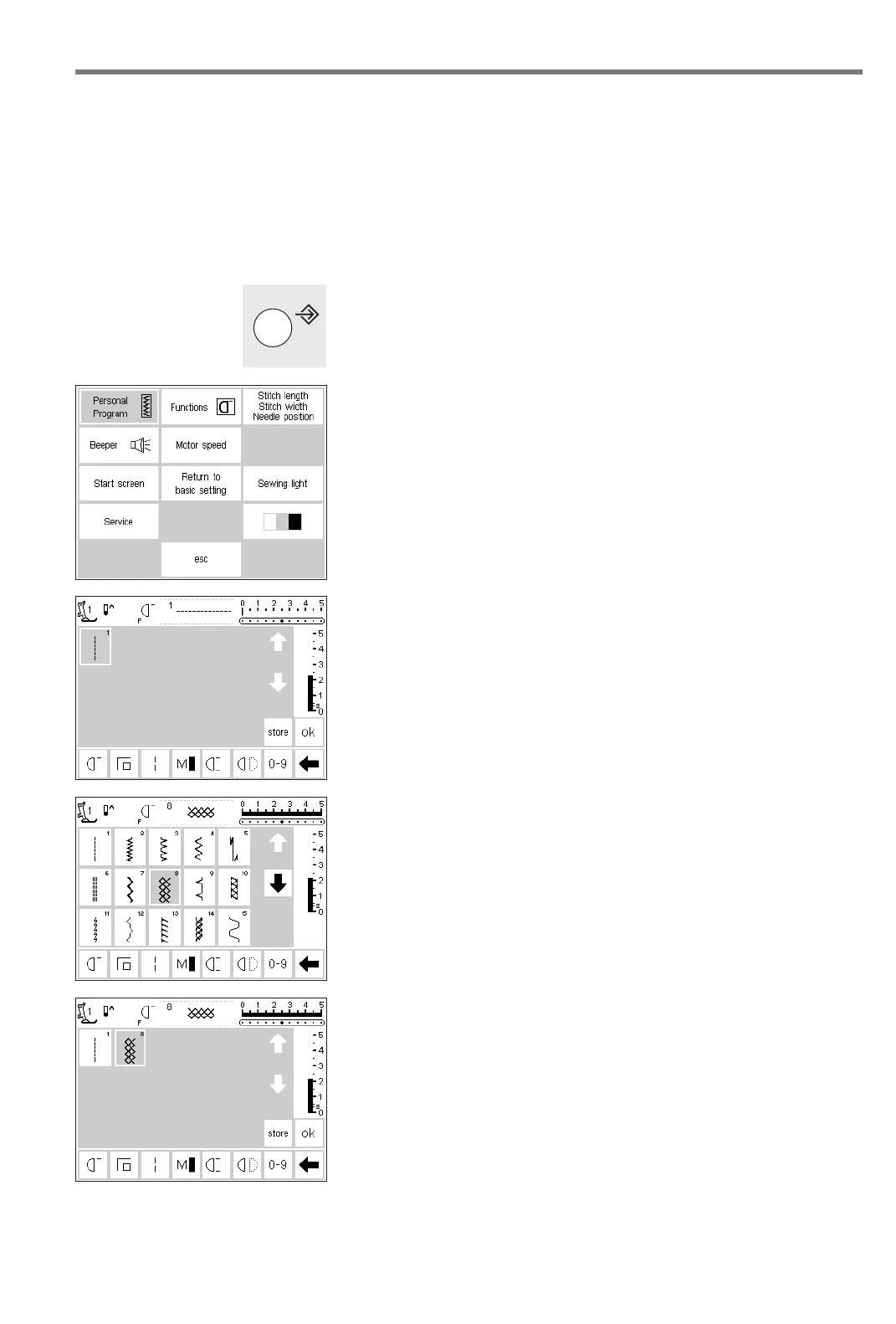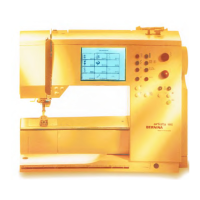51Setup-Program
Personal Program
Setup
·press the external Setup button
· menu appears
· touch Personal Program
· Personal Program screen appears
Personal program
(programming first stitch)
· straight stitch always appears as the
first stitch
· personal selections can now be
entered in the “empty” screen
Inserting stitches
·press the Practical stitches external
button
· select Honeycomb stitch (stitch 8)
Personal screen
· the screen changes to the Personal
Program
· Honeycomb stitch appears
· touch store to save the stitch in
your personal program
· when a new stitch is programmed,
it will be inserted automatically
after the last stitch
Use the Personal program to design a
screen with the stitches you use most
often. Whether it is made up of
stitches for a certain type of sewing,
such as heirloom or garment, or just
your favorite decorative stitches, this
screen will make it easy and quick to
sew any project.
When inserting stitches into the
Personal program, variations
(different stitch widths, stitch
lengths, and needle positions)
of all stitches may be entered
into the Personal program.
Alphabets cannot be stored in the
Personal program.
BA_165_engl 16.4.2004 9:34 Uhr Seite 51
030787.52.04_0401_a165_EN
