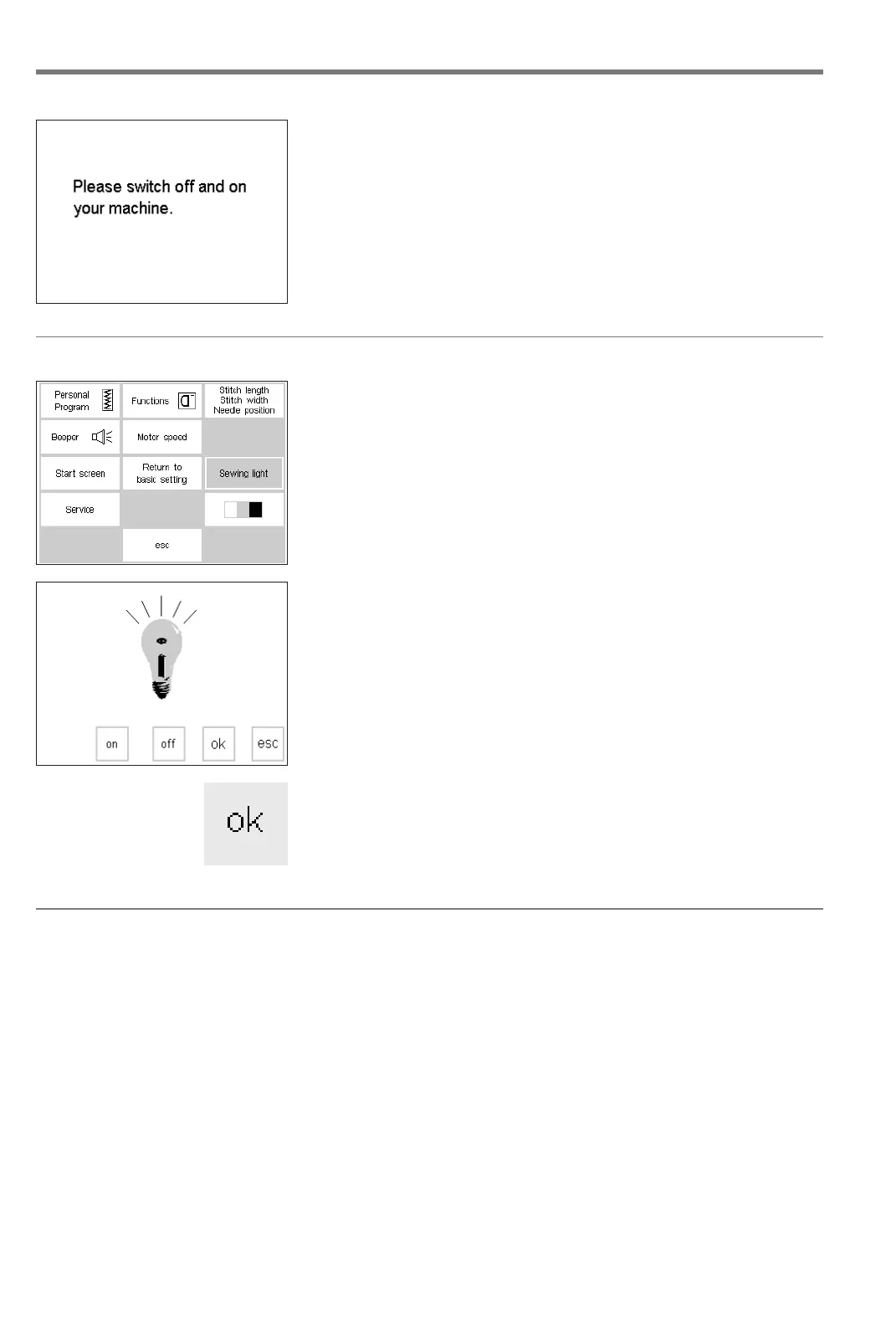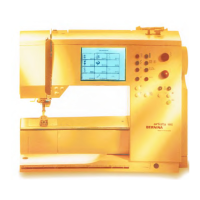58 Setup-Program
Switch light on/off
· touch on
· light will be on continuously when
machine is turned on
· touch off
· light will not come on at all
Sewing light
· a message will appear switch off
and on your machine
· the factory settings are restored
Setup menu
·press the external Setup button,
menu appears
· select Sewing Light
Save and close
· touch OK to confirm the change
· touch esc to return to the Setup
menu
· touch esc to return to the last
selected stitch menu
Service
The service function of the Setup
program gives information about
the version of software in the artista
and lets you make calibration adjust-
ments to the screen and hoop of
the embroidery module (special
accessory).
BA_165_engl 16.4.2004 9:34 Uhr Seite 58
030787.52.04_0401_a165_EN
