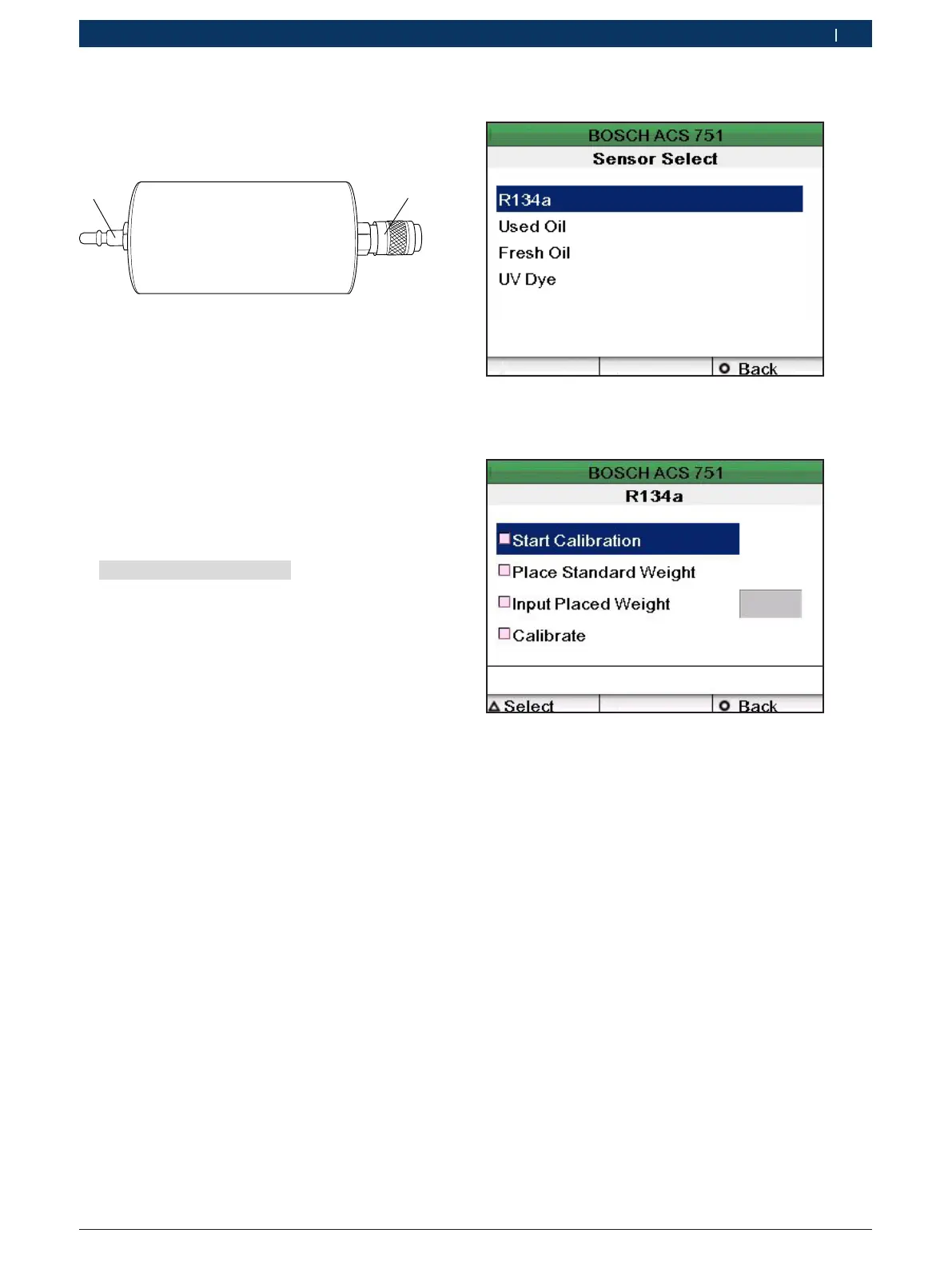1 689 975 223 2013-10-21| Robert Bosch GmbH
Scales | ACS 751/651 | 17ACS 751/651 | 17 | 17 en
i The calibrating weight has couplings on either ends
(Fig.12). Depending on the sensor that is calibrated,
the calibrating weight can be connected to any of
the sensors.
1 2
459897_38Nkv
Fig. 12: Calibrating weight
Fig. 13: Attaching the standard calibrating weight for the fresh
oil / UV dye scales
10. Select "Place Standard Weight".
11. Enter the value of the calibrating weight.
12. Select "Input Placed Weight"
13. Select "Start calibration".
i After the calibration is complete, the message
Calibration Complete is displayed.
14. Detach the calibrating weight from the scale.
15. Repeat the procedure for all the three scales.
16. Attach the oil and UV dye bottles to the connectors.
17. Close the service hatch.
"You have successfully calibrated the scales for fresh
oil / used oil / UV dye bottles.
5.1.2 Calibration of the refrigerant tank scale
1. Apply the brakes.
2. Open the rear panel.
3. Connect the power cable to the power socket.
4. Perform hose drain.
5. Close the red and blue taps on the cylinder.
6. Disconnect the hoses between the tank and the mani-
fold.
7. In the main menu, select "ACS Settings" and press E.
? The ACS Settings menu is displayed.
8. Select "Calibration".
9. Select "Balance Calibration".
10. Enter the password 227.
? The following screen is displayed.
11. Select "R134a" and press E.
? The following screen is displayed.
12. Select "Start Calibration".
13. Attach the standard calibration weight (Fig. 14) to
the neck of the refrigerant cylinder without jerking
the tank.
