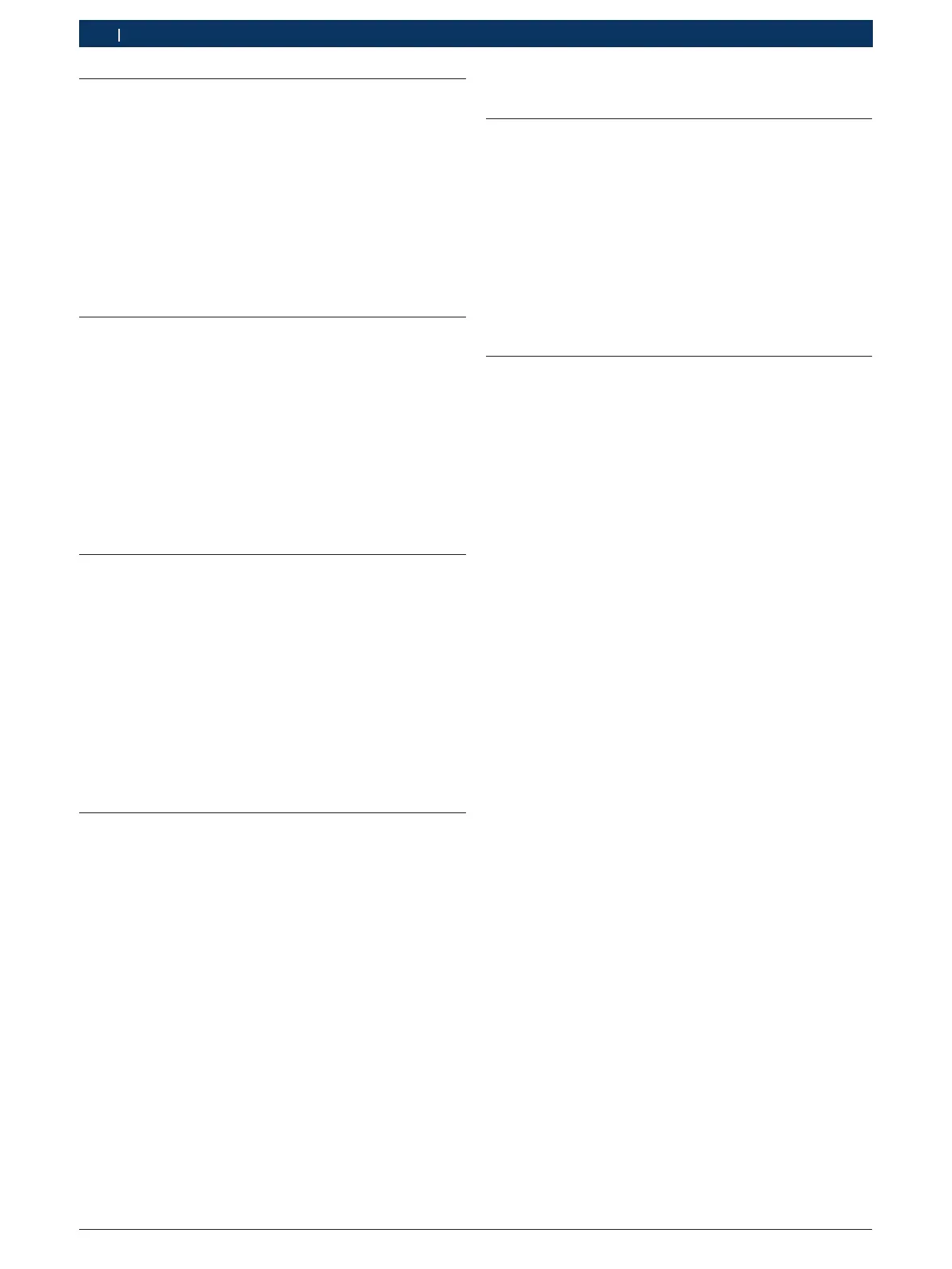1 689 975 223 2013-10-21| Robert Bosch GmbH
36 | ACS 751/651 | Replacing Hosesen
14.3 Replacing the PA12 hose for the
vacuum pump
1. Perform hose drain.
2. Switch off the ACS 751/651.
3. Disconnect the mains supply.
4. Open the front panel and the left-hand side panel.
5. Disconnect the PA12 hose connection to the vacuum
pump and the manifold
6. Replace with a new PA12 hose and complete the
connections to the vacuum pump and manifold.
7. Close the left-hand side panel and the front panel.
14.4 Replacing the PA12 hose for the com-
pressor
1. Perform hose drain.
2. Switch off the ACS 751/651.
3. Disconnect the mains supply.
4. Open the left-hand side panel.
5. Disconnect the PA12 hose connection to the com-
pressor and the manifold.
6. Replace with a new PA12 hose and complete the
connections to the compressor and manifold.
7. Close the left-hand side panel.
14.5 Replacing the silicon rubber hose for
Fresh-Oil, Used-Oil and UV-Dye
1. Perform hose drain.
2. Switch off the ACS 751/651.
3. Disconnect the mains supply.
4. Open the right-hand side panel.
5. Loosen the silicon rubber hose connection at the
manifold and the support plate.
6. Replace with a new silicon rubber hose and com-
plete the connections at the manifold and the sup-
port plate.
7. Close the right-hand side panel.
14.6 Replacing the hose between the oil
separator and the compressor
1. Switch off the ACS 751/651.
2. Disconnect the mains supply.
3. Open the front panel and the right-hand side panel.
4. Disconnect the hose connection to the oil
separator.
5. Disconnect the hose connection to the com-
pressor.
6. Connect the new hose between the oil separator and
the compressor.
7. Close the front panel and the right-hand side panel.
15. Replacing power supply
15.1 Replacing the cable socket
1. Switch off the ACS 751/651.
2. Disconnect the mains supply.
3. Open the rear panel.
4. Push back the rubber cover.
5. Disconnect the connections to the EMI filter.
6. Push in a suitable tool into the slot and push the
cable socket out.
7. Insert the new cable socket.
8. Complete the electrical connections.
9. Insert the rubber cover back.
15.2 Replacing the fuse
1. Switch off the ACS 751/651.
2. Disconnect the mains supply.
3. Open the fuse holder in the power socket.
4. Insert new fuses in the new holder and fit back the
fuse holder.
