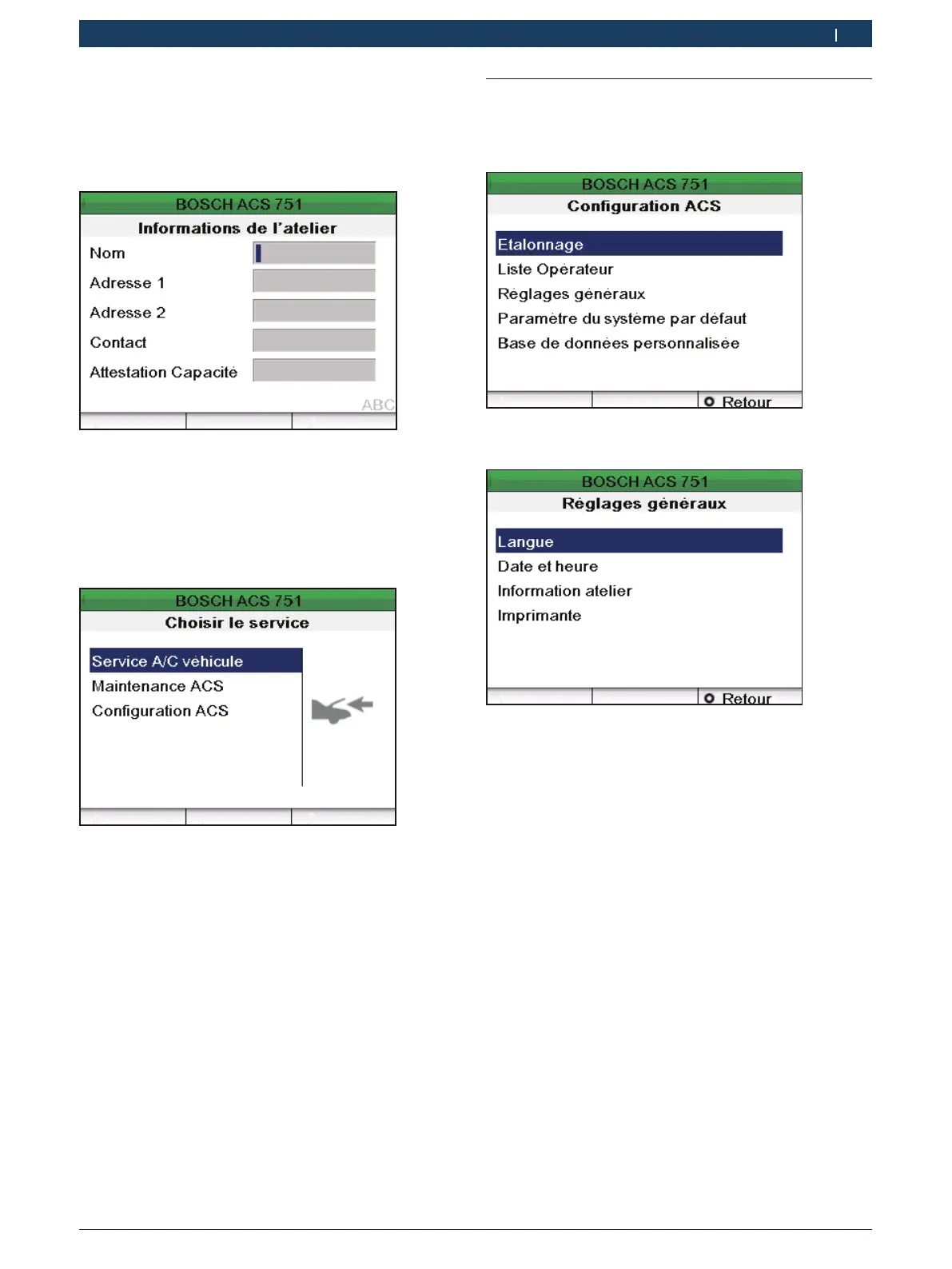1 689 988 238 2012-11-06| Robert Bosch GmbH
Mise en service | ACS 651/751 | 147
fr
8. Sélectionnez votre langue avec o ou u
(par ex. pour la France "French").
9. Appuyez sur E pour confirmer la langue sélection-
née.
L'écran suivant s'affiche.
10. Entrez vos données d'atelier. Appuyez sur o ou u
pour naviguer entre les champs.
i 27 caractères peuvent être entrés au maximum.
11. Appuyez sur E.
"Le menu principal s'affiche.
4.4 Réglages généraux
1. Dans le menu principal, sélectionnez "Configuration
ACS" et appuyez sur E.
Le menu Configuration ACS s'affiche.
2. Dans le menu Configuration ACS, sélectionnez
"Réglages généraux".