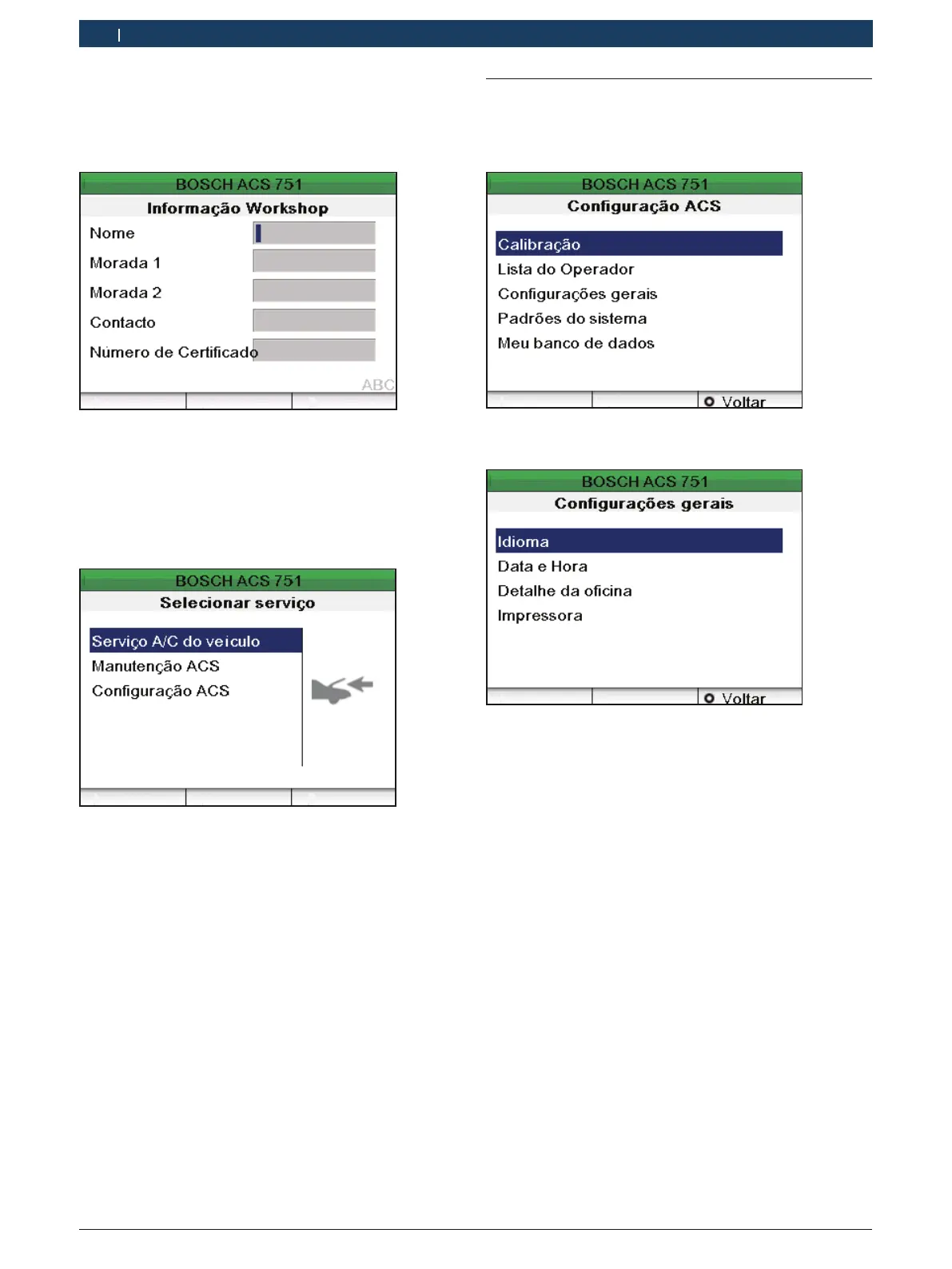1 689 988 238 2012-11-07| Robert Bosch GmbH
462 | ACS 651/751 | Colocação em funcionamentopt
8. Selecione seu idioma com o ou u
(por exemplo, para a Alemanha "Alemão").
9. Prima E para confirmar o idioma selecionado.
É exibida a seguinte tela.
10. Introduza os dados de sua oficina. Prima o ou u
para alternar entre os campos.
i É possível introduzir um máximo de 27 caracteres.
11. Prima E.
"É exibido o menu principal.
4.4 Configurações gerais
1. No menu principal, selecione "Configuração ACS" e
prima E.
Surge o menu Configuração ACS.
2. No menu Configuração ACS, selecione "Configura-
ções gerais".