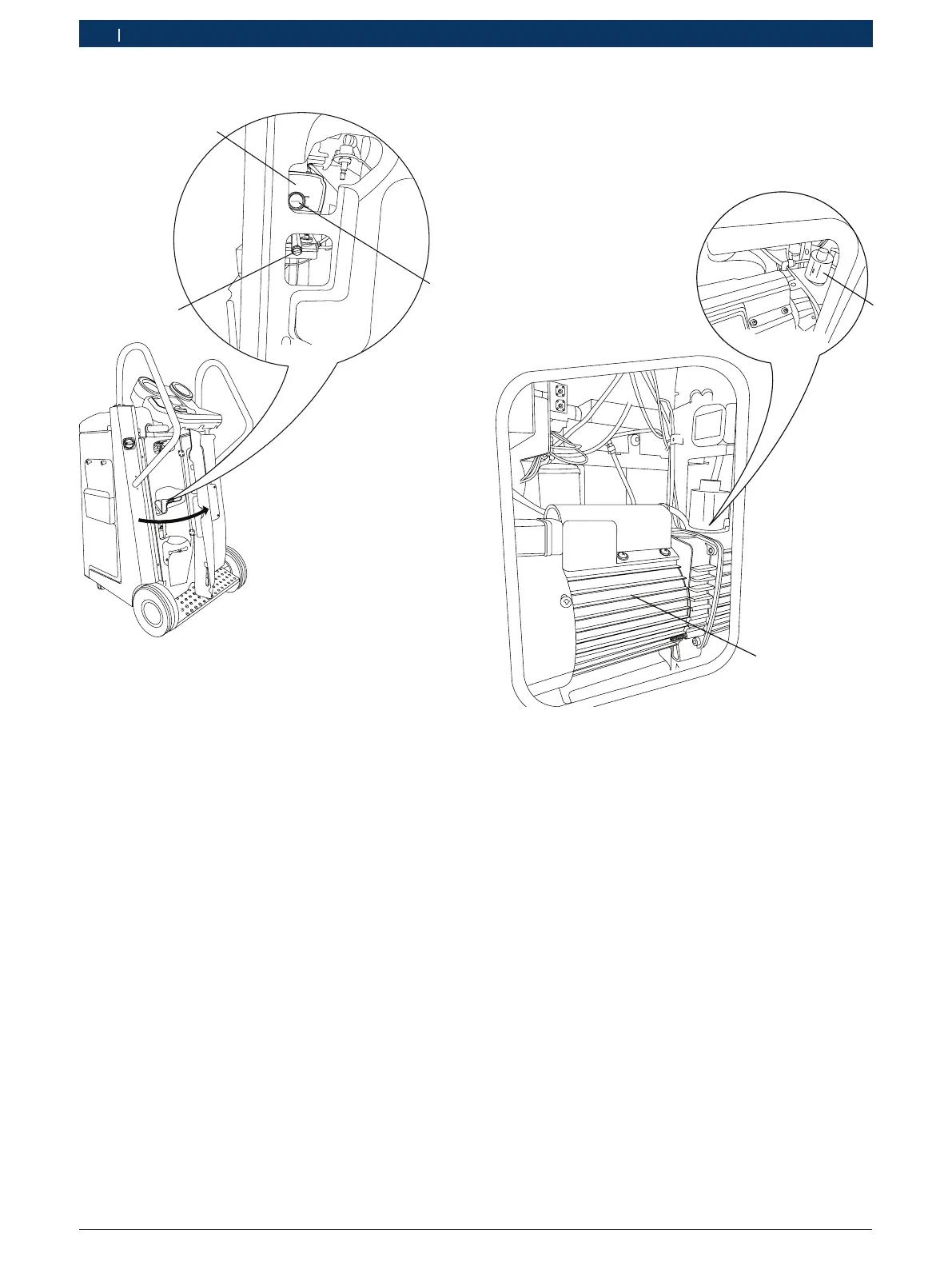1 689 988 238 2012-11-06| Robert Bosch GmbH
82 | ACS 651/751 | Commissioningen
17. Attach the oil and UV dye bottles to the respective
connectors.
i Refer to chapter 3.4.8 for information on attaching
the oil/UV dye bottles.
459897_15Nkv
2
Fig. 22: Adding oil to the vacuum pump
1 Screw plug
2 Vacuum pump
18. Open the screw plug (Fig. 22, Pos. 1) of the vacu-
um pump.
19. Add adequate vacuum pump oil. Observe the oil
level through the service hatch on the front panel.
i Refer to chapter 7.1 for the order number of vacuum
pump oil.
20. Close the screw plug (Fig. 22. Pos. 1) of the
vacuum pump.
21. Close the front service hatch.
22. Close the service hatch on the left panel.
14. Open the front service hatch (Fig. 1, Pos. 9).
459897_16Nkv
1
3
Fig. 21: Oil level in the vacuum pump sight
1. Vacuum pump
2. Sight glass
3. Drain plug
15. Observe the oil level in the vacuum pump sight
glass (Fig. 21, Pos. 2). At least, half of the sight
glass should be covered with oil.
i If there is no oil in the vacuum pump, contact cus-
tomer service.
16. If the oil quantity is adequate, close the service
hatch on the front panel. If the oil quantity is inad-
equate, remove the service hatch on the left panel.