
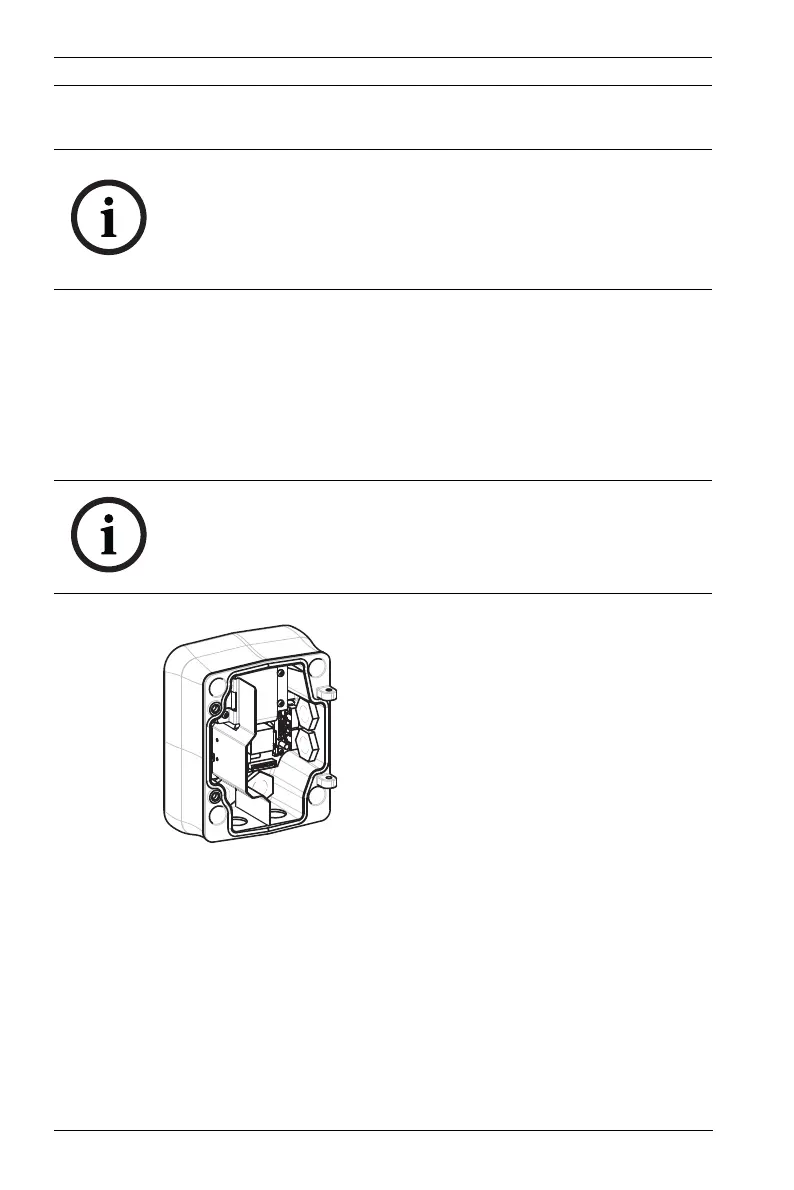 Loading...
Loading...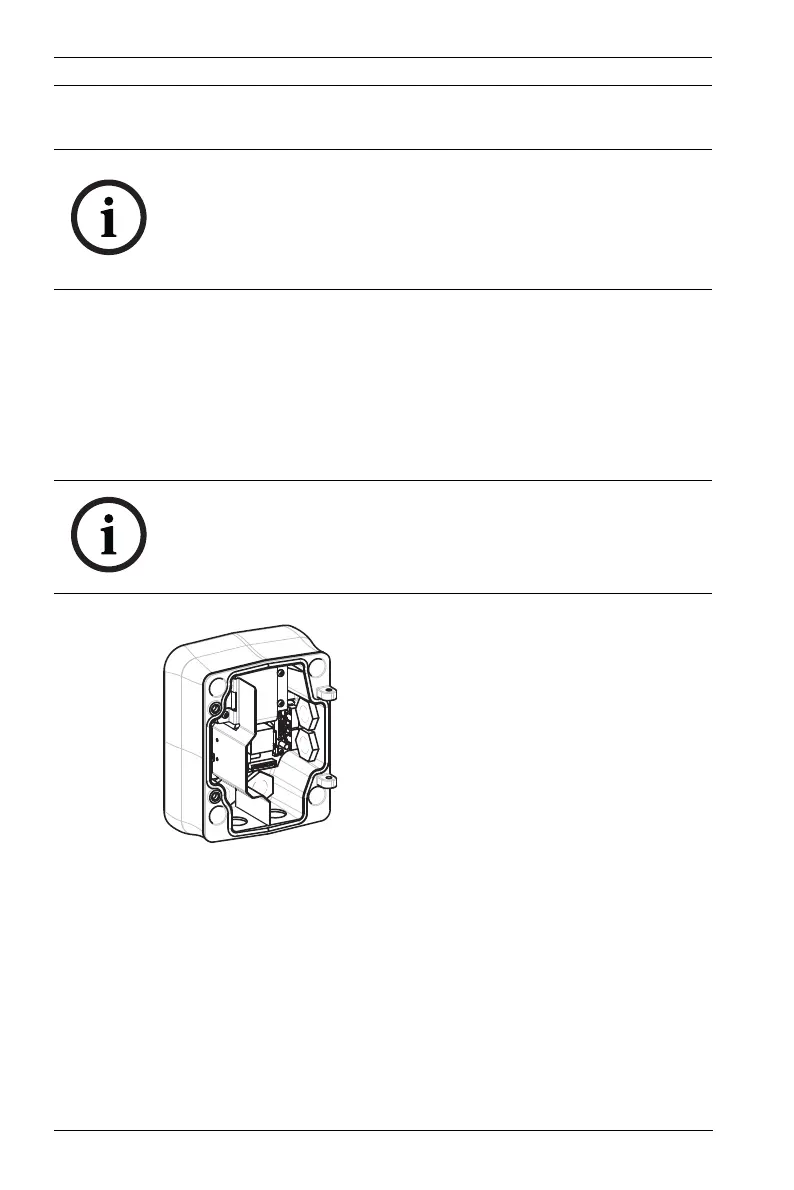
Do you have a question about the Bosch VG4-A-9543 and is the answer not in the manual?
| Brand | Bosch |
|---|---|
| Model | VG4-A-9543 |
| Category | Racks & Stands |
| Language | English |
Unpacking, parts list, tools, pre-installation checks, and mounting options.
Instructions for mounting the power supply box and attaching its cover.
Guidance on routing wires and connecting them to the power supply.
Step-by-step procedure for installing the pipe mount and attaching the pendant.
Power wiring specifications and maximum cable distances for AutoDomes.
Standards for transmitting video and control via coaxial, UTP, Ethernet, and fiber optics.
Information on controlling the AutoDome via Biphase, RS232, and RS485 protocols.
Using fiber optic modules and audio cables for data transmission.
Details on seven alarm inputs: supervised and non-supervised configurations.
Configuration of dry contact relay and open collector outputs for alarms.











