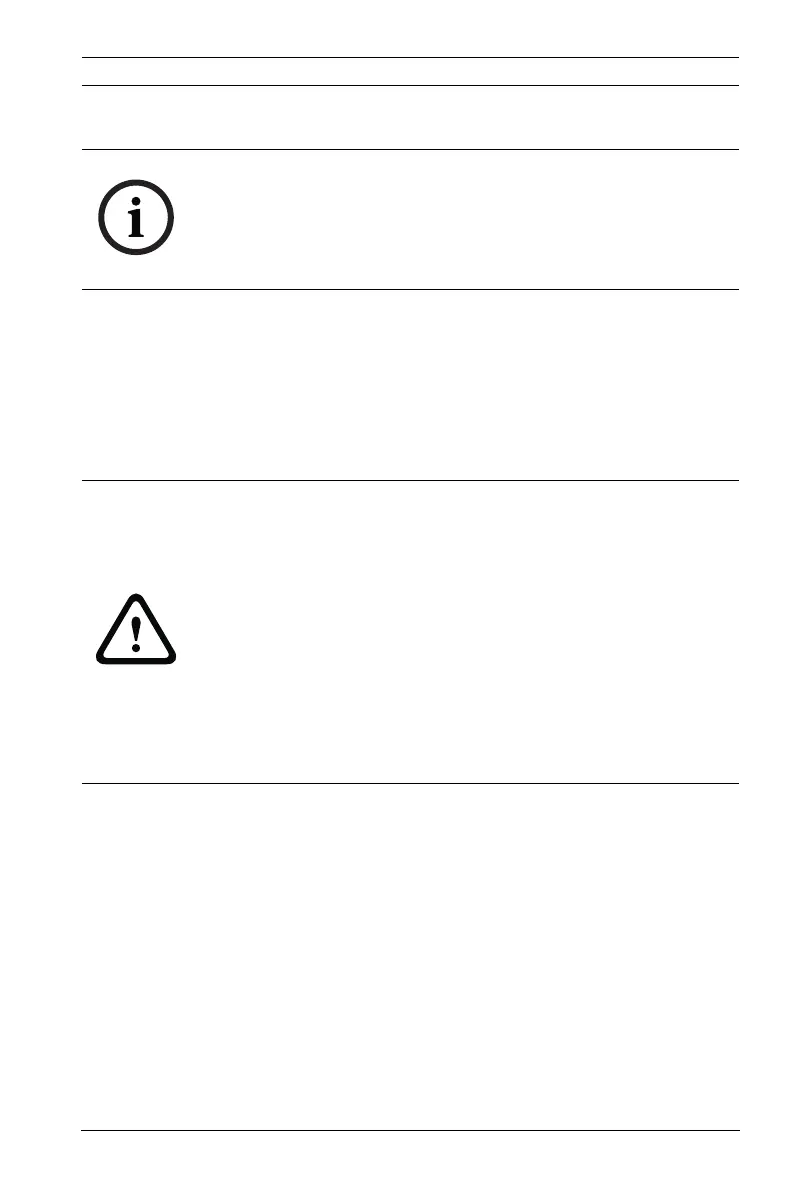AutoDome Pipe Mount Installing the Pipe Mount | en 15
Bosch Security Systems, Inc. Installation Guide F.01U.251.410 | 1.0 | 2011.08
2.5 Route Wires and Attach Connectors
Power wires must be routed to the left (front) side of the
Power Supply Box through a separate conduit. All video,
control, and alarm wires must be routed through a second
conduit to the right side of the box. Refer to Section 3 Cable and
Wire Standards, page 31 for methods of transmitting video and
data, and for wire specifications.
NOTICE!
AutoDome power supply boxes are sold separately. Skip the
following section if your application does not utilize one of
these power supplies: VG4-A-PSU0, VG4-A-PSU1, or VG4-A-
PSU2.
WARNING!
External interconnecting cables are to be installed in
accordance to NEC, ANSI/NFPA70 (for US application) and
Canadian Electrical Code, Part I, CSA C22.1 (for CAN
application) and in accordance to local country codes for all
other countries.
Branch circuit protection incorporating a 20 A, 2-pole Listed
Circuit Breaker or Branch Rated Fuses are required as part of
the building installation. A readily accessible 2-pole disconnect
device with a contact separation of at least 3 mm must be
incorporated.
