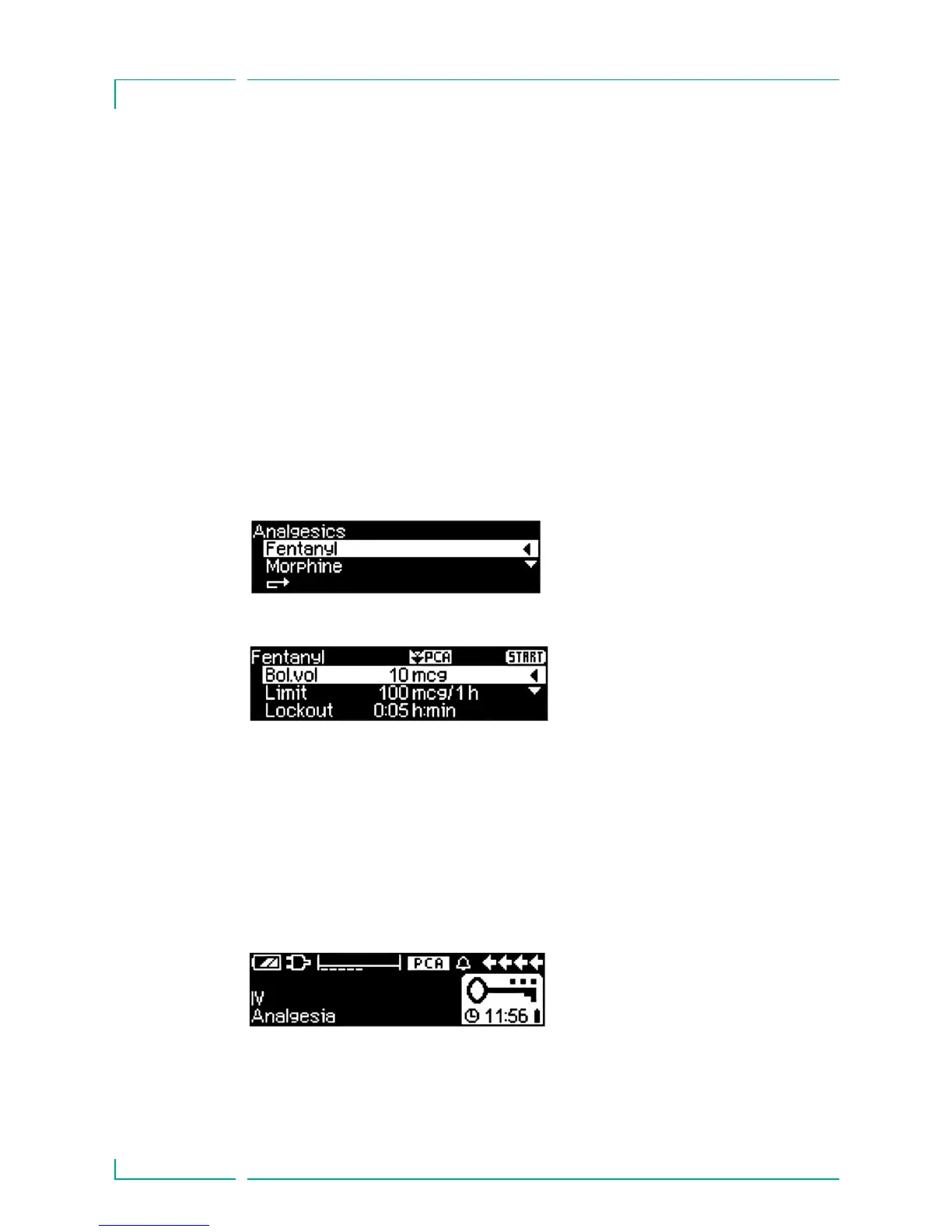24
*Bolus volume is the volume of a single bolus the patient may demand. Max. Limit is the amount of
drug or volume a patient may demand within a certain time in total. Lockout is the time in between
two boli.
The Drug Library Upload starts as soon as the pump is in Passive mode.
Note: You can cancel the upload by pressing c.
Please contact your local sales represantative in case you like to use Remote
Drug Library update.
3.4 Patient Controlled Analgesia (PCA)
For PCA a drug list with at least one drug activating the profile PCA is neces-
sary. By this the conditions for an effective and safe therapy are defined.
Switch on pump with
o and wait until self-check is finished. Depending on
the settings the choice of a drug is offered direcly or the pump is in “Main
Menu”.
Select “Special Functions” with
t from “Main Menu” and confirm with l.
Select drug list, category and desired drug by using
q.
The therapy can be started now with
sf in case all values are defined.
Depending on the pre-defined settings the therapy is started with an initial
bolus and a basal rate or not.
Before leaving the patient the pump should be put into DataLock level 3 with
q in Menu “Options”. This is necessary especially in case non-authorised access
to the settings can be anticipated.
The code is entered with
q and confirmed with k.
After the selection the pump
offers additional drug related
information which are confirmed
by
l.
Select profile PCA by using and
confirm with
t .The therapy set-
tings stored in the drug list are
displayed *.
The pump display now may look
like this.
Chapter 3
SPECIAL FUNCTIONS
