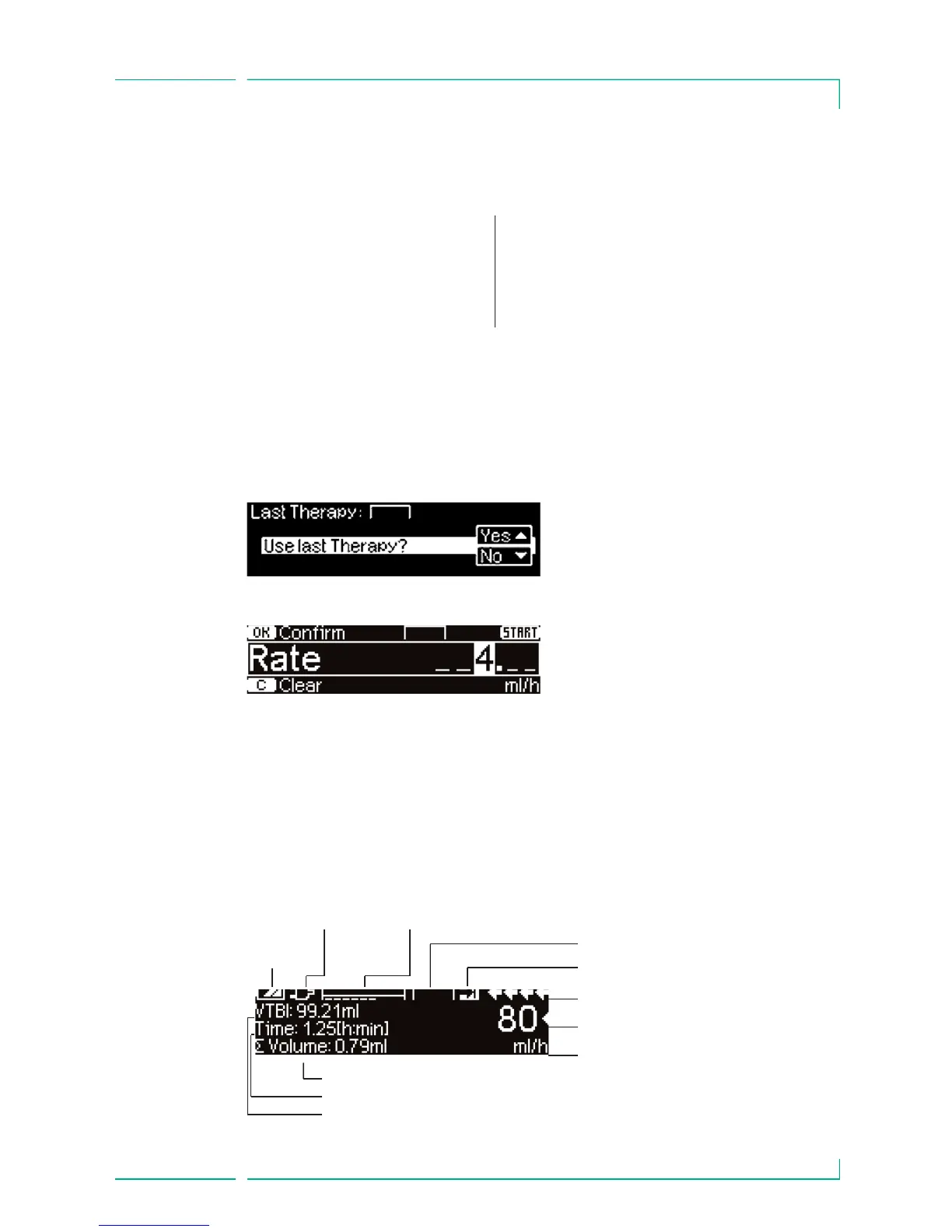11
MENU STRUCTURE / NAVIGATION
MENU STRUCTURE / NAVIGATION
At the top of the screen the last therapy is
indicated. Yes/No question can be
answered by pressing ufor yes or d
for no.
Parameters which can be changed (e.g.
rate in ml/h) are opened with l or
k. When editing parameters, switch
digits/levels using l r. White
background indicates current
digit/level. Use u or d to change
current setting. Help text on the
bottom/top of the screen indicates
options how to proceed (e.g. confirm
rate with k, start infusion with sf
or clear rate by pressing c).
Display Meaning
Mains
connection
Battery
status
Unit of drug application
Active VTBI- or time preselection
Scrolling arrows indicate pump is infusing
Set rate can be opened with l
Set pressure limit and current pressure*
*See also OccluGuard
Therapy profile
Typical display during infusion:
Total volume infused. Alternatively the intermediate volume can be displayed.
Remaining time
Remaining VTBI
Cutline
o On/Off button
sf Start/Stop button
nb Bolus button
c Clear button
k OK button
q Keypad with arrow up, -down,
-left, -right button
m Connection button
All display screen shots are examples and may be different when related to an
individual patient and individualized therapy.
