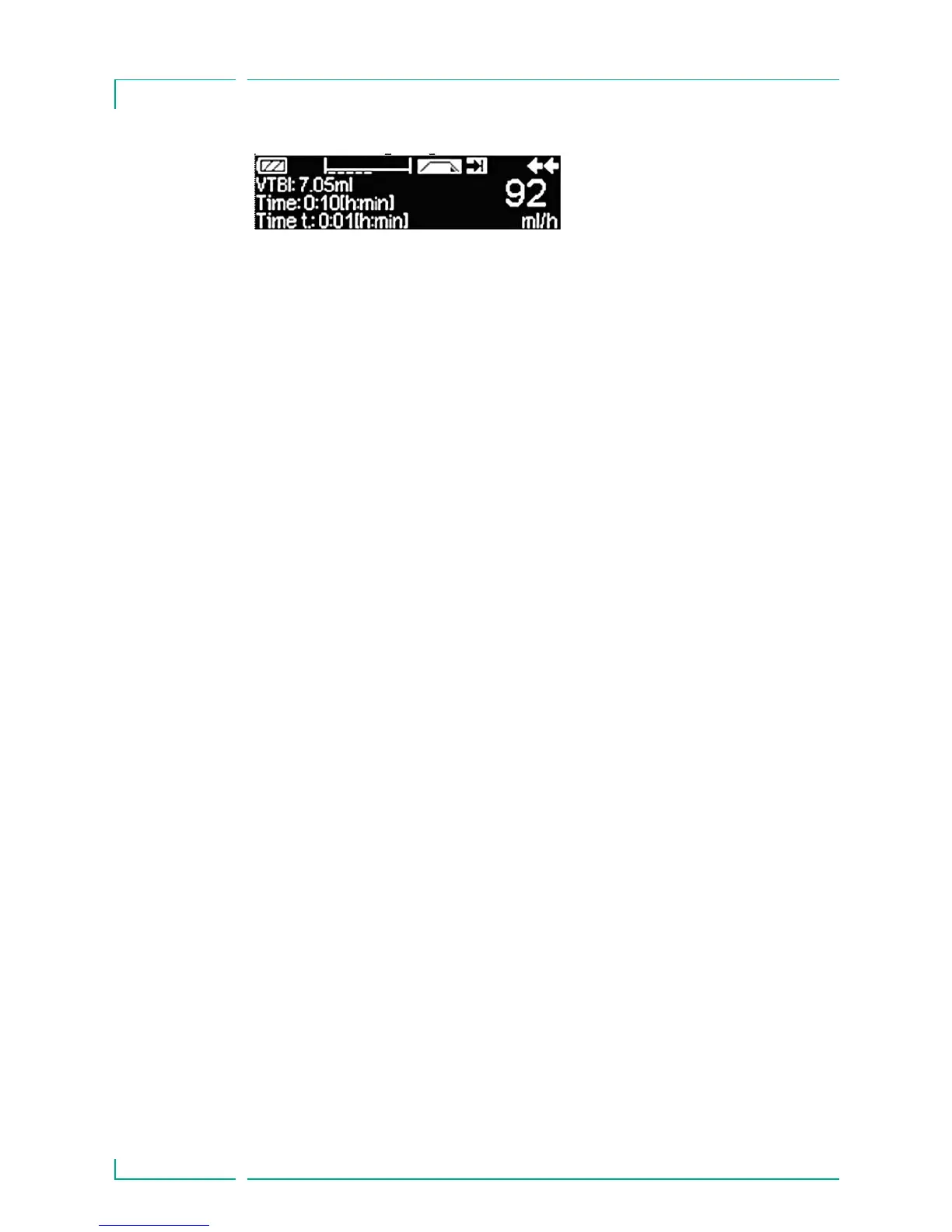34
Taper phase
Note: After starting infusion it is only possible to change rates, time and VTBI in
the continuous phase.
By editing (increasing/decreasing) the plateau rate, the therapy is recalculated. With
the increase/decrease of the plateau rate the volumes in the ramp phase, the conti-
nuous phase and the taper phase are increased/decreased. The continuous phase is
shortened/prolonged to infuse the VTBI still completely with the end of the taper
phase.
By editing the Ramp/Taper-Time, the therapy is recalculated. The Continuous Phase is
extended/shortened to infuse the VTBI still completely until the end of the Taper
phase.
By increasing/decreasing the VTBI, the continuous phase is prolonged/shortened to in-
fuse the new entered VTBI completely with the end of the taper phase.
Note: The delivery of drugs can be stopped and started again in Ramp and Taper
Mode at any time by pressing
sf. Ramp and Taper is stopped immediately with-
out Taper phase and started without a new Ramp phase. This will not have any
effect on the settings of the therapy.
Immediate Taper Down
By chosing the Immediate Taper Down Function the therapy can be ended with a taper
phase before the originally defined VTBI is completely infused.
• Press
C during continuous phase.
• Use
t to select Special Functions and press l.
• Select Immediate Taper Down Function and confirm with
l.
• Edit taper time by using
t and press k to confirm.
The pump automatically changes to Taper phase and linearly decreases the
rate.
3.8 Program Mode
Program Mode is for infusion requiring a non-standard delivery pattern. The user
defines a series of intervals (max. 12 intervals) by certain parameters (rate, time,
volume) for each cycle.
The pump automatically gives each programmed period, one after the other.
The pump linearly decreases the
rate in the predefined time
until it reaches the KVO rate
SPECIAL FUNCTIONS
Chapter 3
