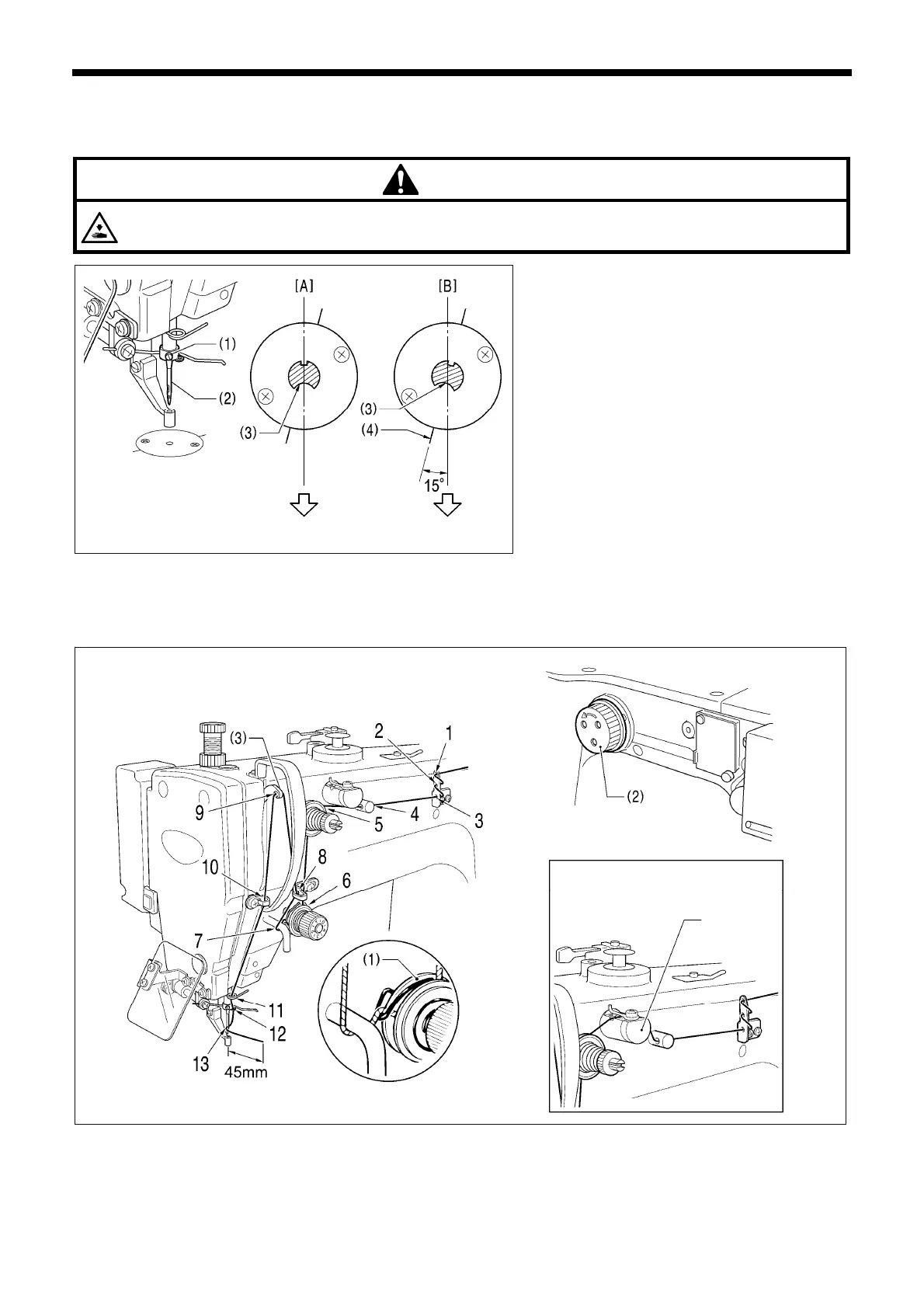4. PREPARATION BEFORE SEWING
19
BAS-326G PS
4. PREPARATION BEFORE SEWING
4-1. Installing the needle
CAUTION
Turn off the power switch before installing the needle.
If the foot switch is depressed by mistake, the sewing machine might start operating and injury could result.
1. Loosen the set screw (1).
2. Insert the needle (2) as far as it will go with the
hollow (3) facing to the front, and then securely
tighten the set screw (1). [Figure A]
<If hitch stitches appear in one direction during
square sewing>
1. Loosen the set screw (1).
2. Insert the needle (2) as far as it will go so with
the hollow (3) facing to the front and so that it’s
angle matches the angle of reference line (4),
and then securely tighten the set screw (1).
[Figure B]
* If the installation angle of the needle has been
changed, be sure to readjust the needle
clearance. (Refer to “10-7. Adjusting the needle
clearance”.)
4-2. Threading the upper thread
Thread the upper thread correctly as shown in the illustration below.
* When using threading mode for threading, the tension discs (1) will open so that the thread can be threaded more easily.
(Refer to following page.)
• Turn the machine pulley (2) and raise the thread take-up (3) to its highest position before threading the upper thread.
(This will make threading easier and it will prevent the thread from coming out at the sewing start.)
• When threading the thread through the needle, allow a distance of approximately 45 mm between the needle hole and the
end of the thread.
If the trailing length of the thread is too long, it may cause the thread to become tangled.
4400M
Front Front
2263B
[If using cotton thread or spun thread]
[If using synthetic thread]
Needle
cooler
