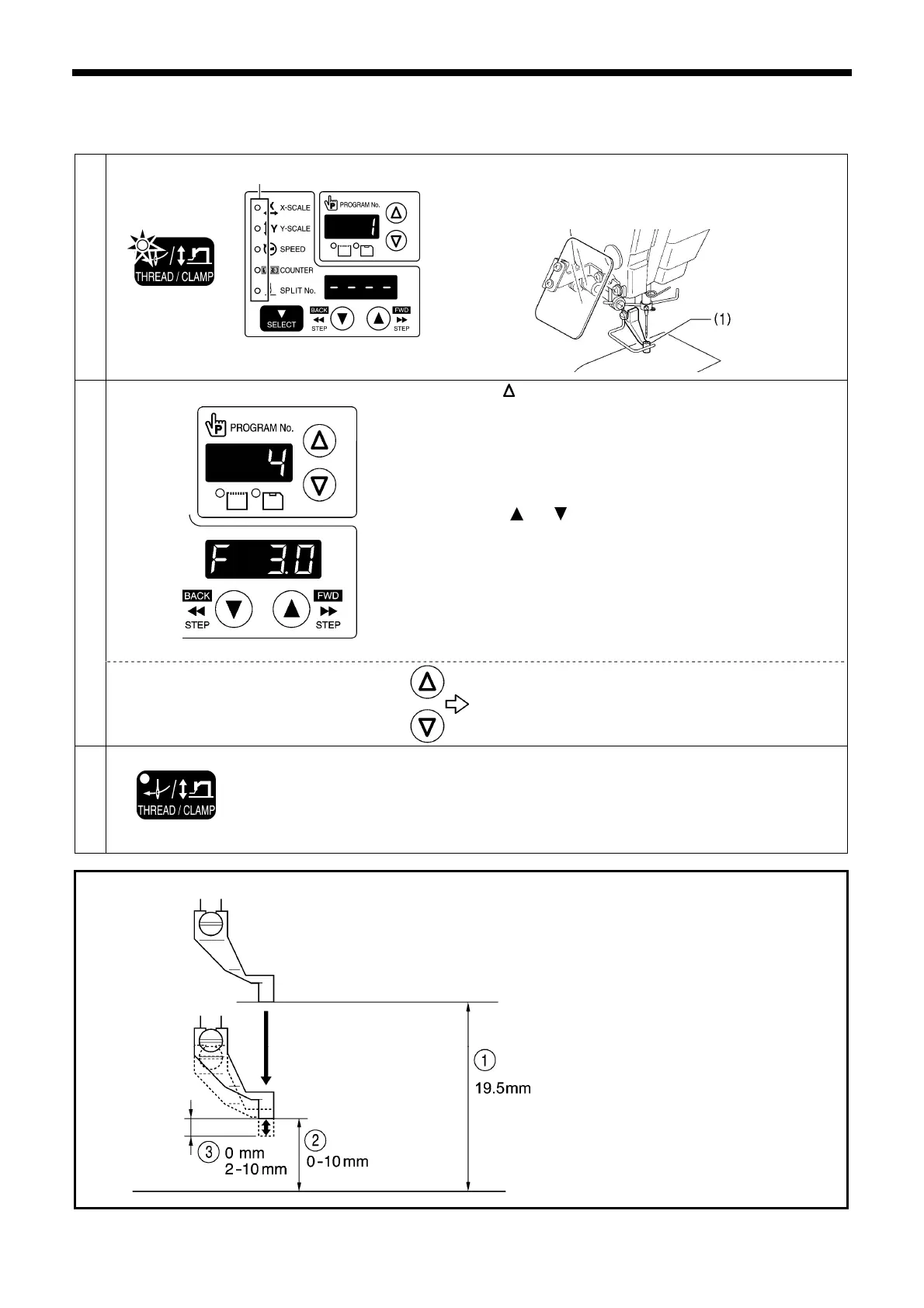5. USING THE OPERATION PANEL (BASIC OPERATIONS)
BAS-326G PS
30
5-7. Setting the height of the intermittent presser foot
You can use the operation panel to change the setting value for the intermittent presser foot height.
1
THREAD/CLAMP indicator illuminates
MENU indicator switches off
Press the THREAD/CLAMP key.
The sewing machine will switch to threading mode.
• " 1" will appear in the PROGRAM No. display and the
intermittent presser foot (1) will drop.
2
Press the key.
The sewing machine will switch to intermittent presser foot height
setting mode.
• " 4" will appear in the PROGRAM No. display and the
intermittent presser foot (1) will rise to the setting value that
appears in the menu display.
(Intermittent presser foot height setting: 0.0 − 10.0)
Press the or key to set the intermittent presser foot
height.
• The intermittent presser foot (1) will be raised or lowered to the
height of the new value that has been set.
NOTE:
After making the setting, be sure to turn the pulley once by
hand and check that the intermittent presser foot (1) does not
touch the needle bar.
<Changing modes>
" 1" Threading mode
↑ ↓
" 4" Intermittent presser foot height setting mode
3
Ending setting mode
THREAD/CLAMP indicator switches off
Press the THREAD/CLAMP key.
• The setting values will be memorized.
• The intermittent presser foot (1) will return to the status that it
was at before the sewing machine was switched to setting
mode.
Intermittent presser foot operation
1 Intermittent presser foot lift amount
2 Intermittent presser foot height
The settings can be made by the above
operations.
However, if the intermittent presser foot
height is set to a smaller setting than the
intermittent presser foot stroke, the
intermittent presser foot will not drop in
order to prevent it from coming into contact
with the needle plate. (Refer to page 63.)
3 Intermittent stroke
Refer to “10-14. Changing the intermittent
stroke” when making the adjustment.
1899B
During standby
When lowered
While sewing
All indicators switch off
5225Q
4445Q
2158B
4016M
