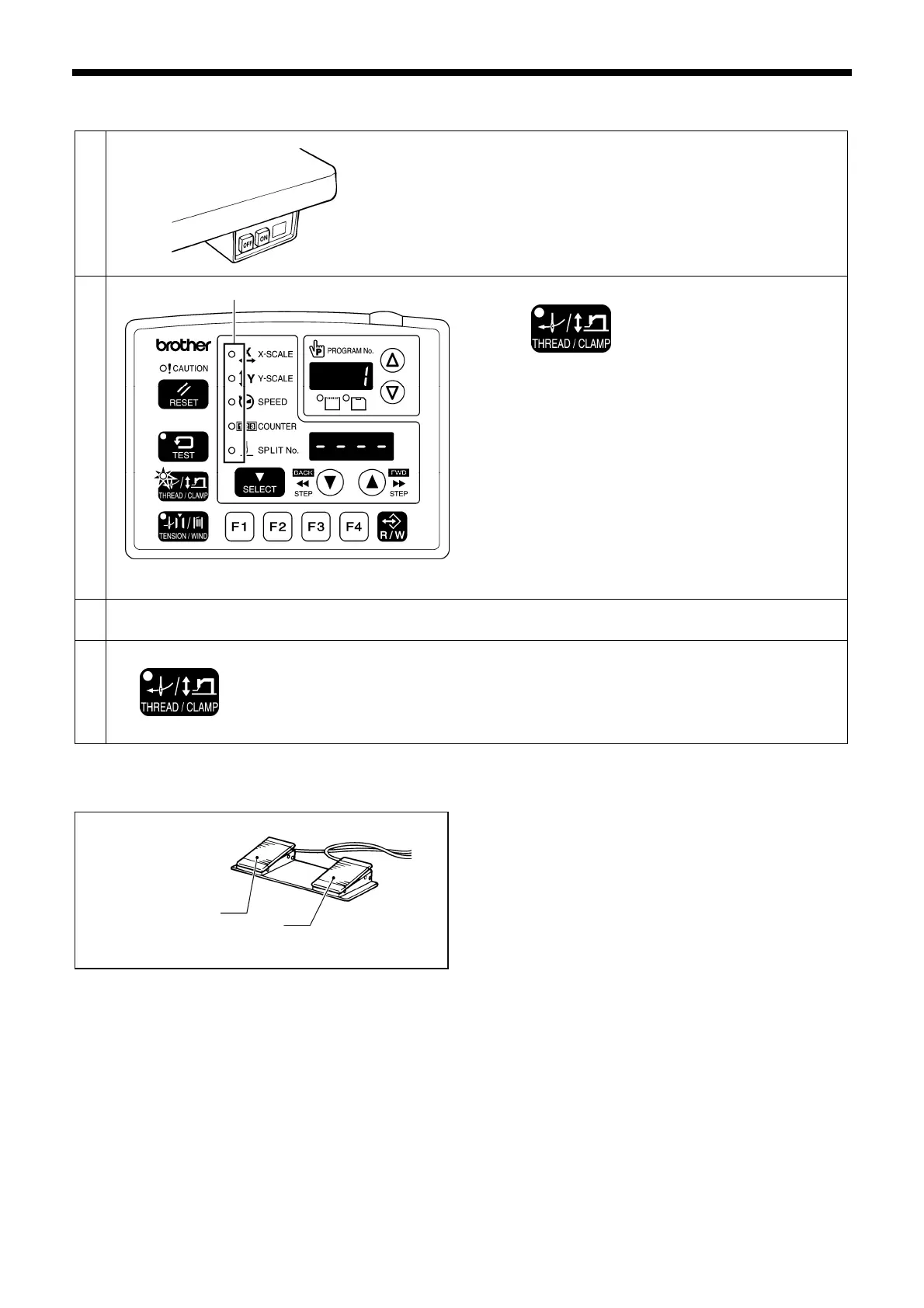4. PREPARATION BEFORE SEWING
20
BAS-326G PS
<Threading mode>
Threading mode is safe because the sewing machine will not start even when the foot switch is depressed.
1
Turn on the power switch.
2
THREAD/CLAMP indicator illuminates
MENU indicator switches off
Press the THREAD/CLAMP key.
• The intermittent presser foot and the work clamp will
drop.
• The tension discs will open.
3
Threading the thread.
• When 5 minutes have passed, the buzzer will sound and the tension discs will close.
4
Ending threading mode
THREAD/CLAMP indicator switches off
Press the THREAD/CLAMP key.
• The intermittent presser foot and the work clamp will
return to where they were before threading mode began.
4-3. Foot switch operating method
When the work clamp switch (left side) is depressed,
the work clamp will be lowered, and when the start
switch (right side) is depressed, the sewing machine
will start.
* The work clamp lowering method can be changed using
memory switch No. 002. (Refer to "6-3. List of
memory switch settings.")
4421Q
4427Q
All indicators switch off
4923Q
Start switch
Work clamp
switch (2-step)
