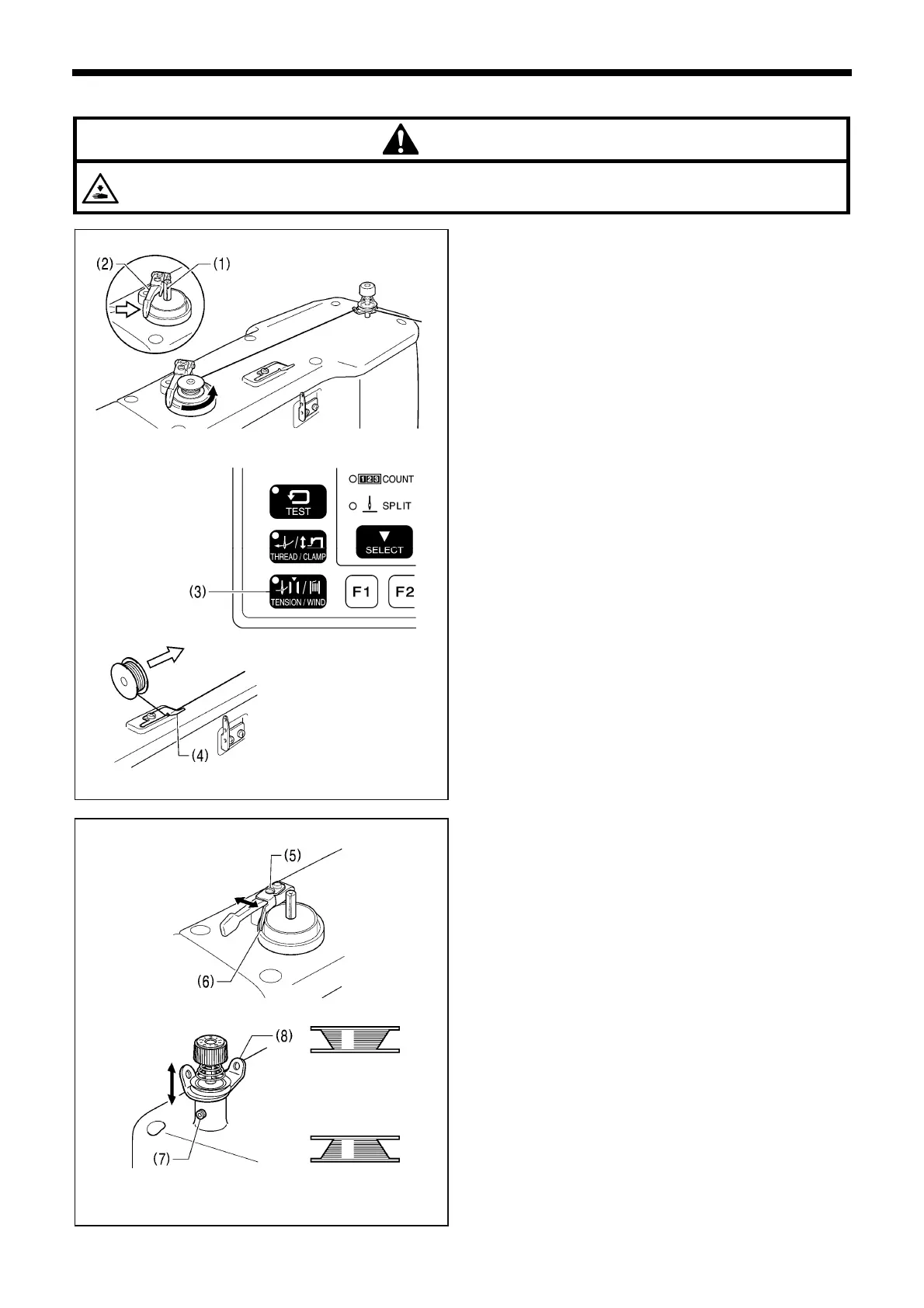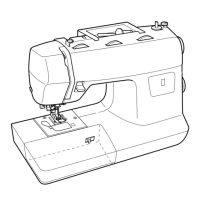4. PREPARATION BEFORE SEWING
21
BAS-326G PS
4-4. Winding the lower thread
CAUTION
Do not touch any of the moving parts or press any objects against the machine while winding the lower thread.
Injury or damage to the sewing machine may result.
1. Place the bobbin onto the bobbin winder shaft (1).
2. Thread the thread as shown in the illustration, wind the
thread around the bobbin several times, and then press
the bobbin presser arm (2).
3. Turn on the power switch.
4. Depress the work clamp switch as far as it will go and
then release it.
(The work clamp will drop.)
5. Depress the start switch as far as it will go and then
release it.
(Home position detection will be carried out.)
6. Check that the needle does not touch the work clamp,
and then depress the work clamp switch as far as it will
go and then release it.
(The work clamp will drop.)
7. While pressing the TENSION/WIND key (3), depress the
start switch.
8. Release the TENSION WIND key (3) after the machine
starts operating, and keep depressing the foot switch
until the lower thread stops being wound onto the
bobbin.
(If you release the foot switch before winding is
complete, and then depress it again while pressing the
TENSION/ WIND key (3), winding will start again.)
9. Once winding of the set amount of lower thread (80 -
90% of the bobbin capacity) is completed, the bobbin
presser arm (2) will return automatically.
10. Remove the bobbin, hook the thread onto the knife (4),
and then pull the bobbin in the direction of the arrow to
cut the thread.
Adjusting the bobbin winding amount
Loosen the screw (5) and move the bobbin presser (6) to
adjust.
If the thread winds onto the bobbin unevenly
Loosen the set screw (7) and move the bobbin winder
tension assembly (8) up and down to adjust.
* For case A, move the bobbin winder tension assembly
(8) down, and for case B, move it upward.
1871B
For case B
For case A
1870B
4430Q
1869B
1868B