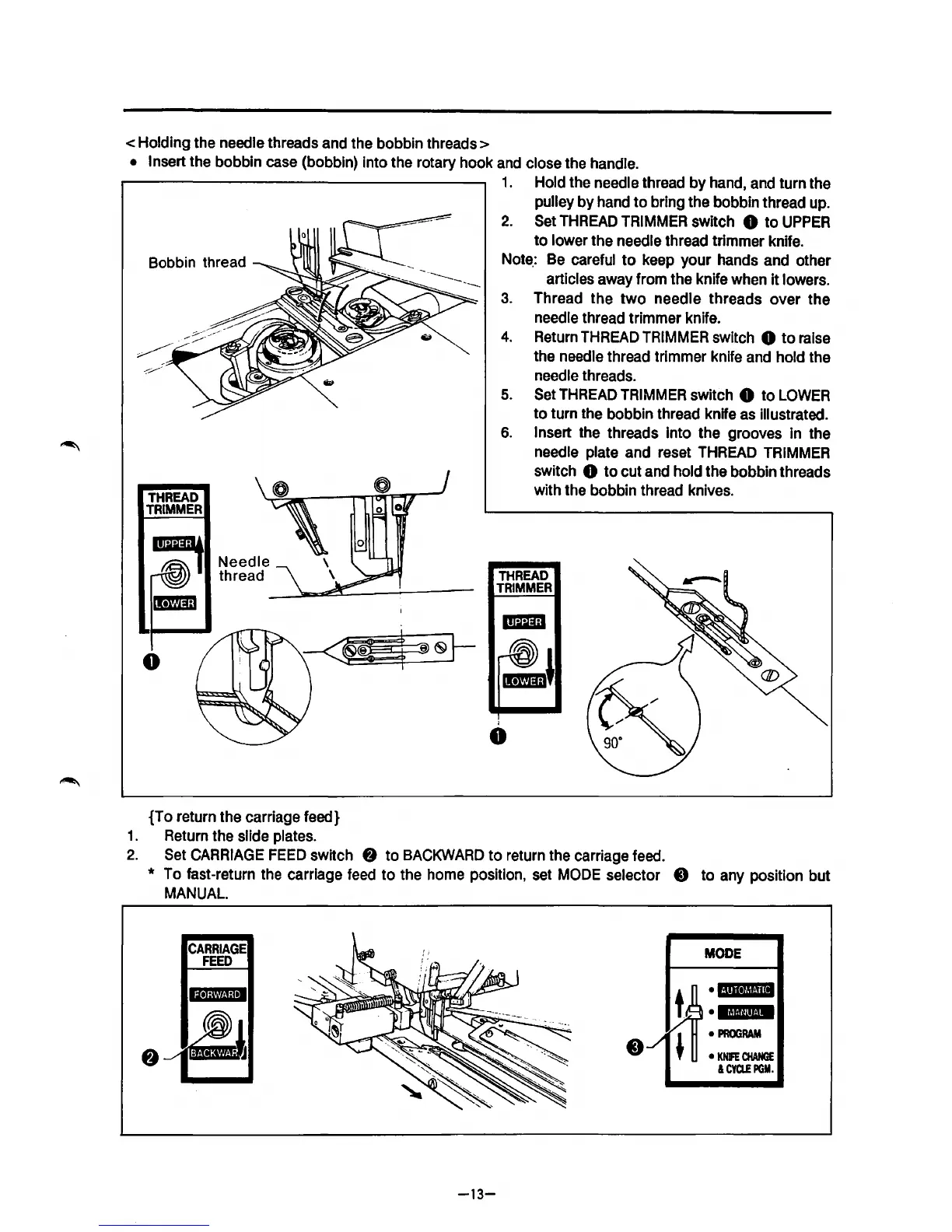<Holding the needle threads and the bobbin threads>
• Insert the bobbin case (bobbin) into the rotary hook
and
close the handle.
1.
Hold the needle thread by hand, and turn the
pulley by hand
to
bring the bobbin thread up.
2.
Set
THREAD
TRIMMER
switch 0
to
UPPER
to
lower the needle thread trimmer knife.
Bobbin thread
Note.:
Be
careful
to
keep your hands and other
THREAD
TRIMMER
0
Needle
thread
{To
return the carriage feed}
1.
Return the slide plates.
articles away from the knife when it lowers.
3.
Thread the
two
needle threads over the
needle thread trimmer knife.
4.
Return
THREAD
TRIMMER
switch 0
to
raise
the needle thread trimmer knife and hold the
needle threads.
5.
Set
THREAD
TRIMMER
switch 0
to
LOWER
to
turn the bobbin thread knife
as
illustrated.
6.
Insert the threads into the grooves
In
the
needle plate and reset
THREAD
TRIMMER
switch 8
to
cut and hold the bobbin threads
with the bobbin thread knives.
THREAD
TRIMMER
I
0
2.
Set
CARRIAGE
FEED
switch 8 to
BACKWARD
to
return the carriage feed.
* To fast-return the carriage feed
to
the home position, set
MODE
selector 8 to any position but
MANUAL.
CARRIAGE
FEED
-13-
.../
MODE
~
•U•Nil
•
lt'll·!lll!·!·
' •
PROGRAM
•
KNIFE
CHANGE
&CYCL!PGM.
