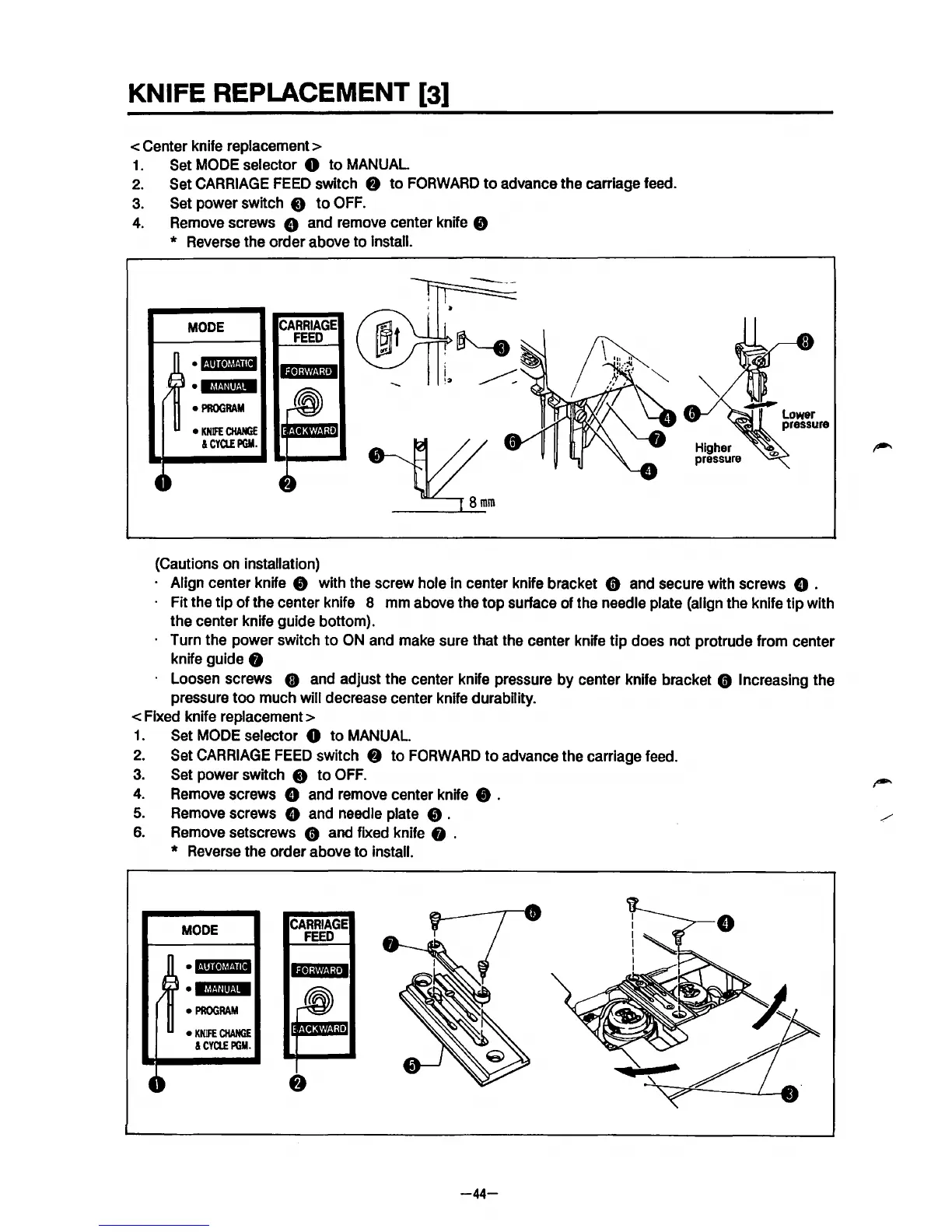KNIFE REPLACEMENT [3]
<Center
knife replacement>
1. Set MODE selector 0
to
MANUAL
2. Set
CARRIAGE
FEED
switch 8
to
FORWARD
to
advance the carriage feed.
3.
Set power switch 8
to
OFF.
4.
Remove screws 8 and remove center knife e
* Reverse the order above to Install.
MODE
•
«·m<•Mt·ni
•
Mt&Uiit·'M
•
PROGRAM
•
KNIFE
CHANGE
&CYCLEPGM.
CARRIAGE
FEED
(Cautions on installation)
Higher
pressure
· Align center knife 8 with the screw hole in center knife bracket 8 and secure with screws 8 .
· Fit the tip
of
the center knife 8 mm above the top surface of the needle plate (align the knife tip with
the center knife guide bottom).
· Turn the power switch
to
ON
and make sure that the center knife tip does not protrude from center
knife guide
8
· Loosen screws G and adjust the center knife pressure by center knife bracket • Increasing the
pressure too much
will decrease center knife durability.
< Fixed knife replacement>
1.
Set MODE selector 0 to MANUAL.
2.
Set
CARRIAGE
FEED
switch 8 to
FORWARD
to
advance the carriage feed.
3.
Set power switch 8 to
OFF.
4.
Remove screws 8 and remove center knife e .
5.
Remove screws 8 and needle plate
e.
6.
Remove setscrews e and fixed knife 8 .
* Reverse the order above
to
install.
MODE
• l·mle!f,J.jii
•
lf,t.jJ!if.!M
•
PROGRAM
•
KN!FE
CHANGE
&CYCLEPGM.
CARRIAGE
FEED
-44-
