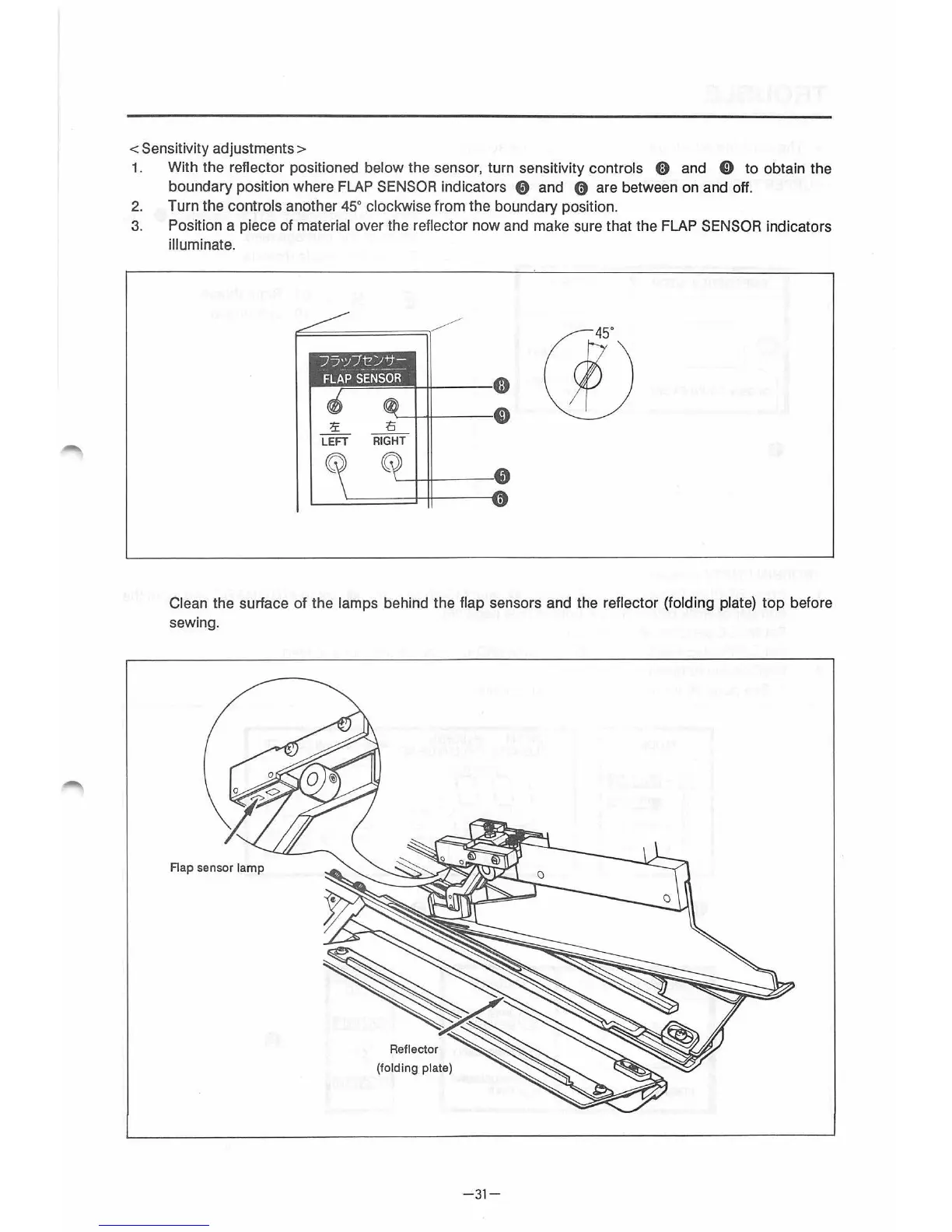<Sensitivity adjustments>
1.
With the reflector positioned below the sensor, turn sensitivity controls 0 and 0 to obtain the
boundary position where
FLAP
SENSOR
indicators 0 and 0 are between on and off.
2.
Turn the controls another
45
° clockwise from the boundary position.
3. Position a piece of material over the reflector now and make sure that the
FLAP
SENSOR
indicators
illuminate.
Clean the surface of the lamps behind the flap sensors and the reflector (folding plate)
top
before
sewing.
Reflector
(folding plate)
-31-
