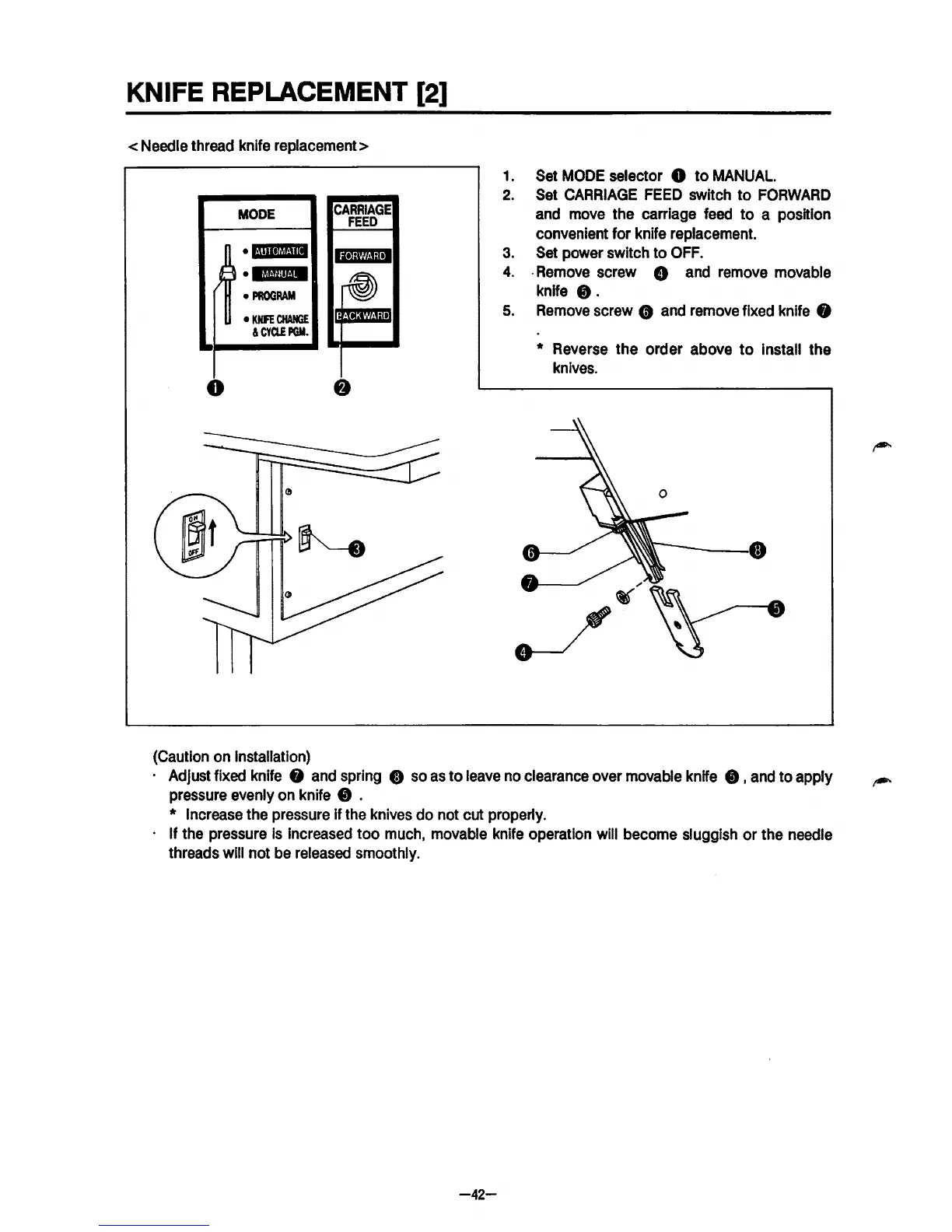KNIFE REPLACEMENT [2]
<Needle thread knife replacement>
CARRIAGE
FEED
MODE
~
•IPIJoiiHII
j
el,i,t.Jillt.!M
•
PROGRAM
•
KNFE
CHANGE
&CYa.EPGM.
0
(Caution on Installation)
1.
2.
3.
4.
5.
Set
MODE
selector 0
to
MANUAL.
Set
CARRIAGE
FEED
switch
to
FORWARD
and move the carriage feed
to
a position
convenient for knife replacement.
Set power switch to
OFF.
·Remove screw 8 and remove movable
knife
8.
Remove screw 0 and remove fixed knife 8
* Reverse the order above
to
Install the
knives.
· Adjust fixed knife 8 and spring 0 so as
to
leave no clearance over movable knife 8 , and
to
apply
pressure evenly on knife
8 .
* Increase the pressure If the knives do not cut properly.
· If
the pressure is increased
too
much, movable knife operation will become sluggish
or
the needle
threads
will not be released smoothly.
-42-
