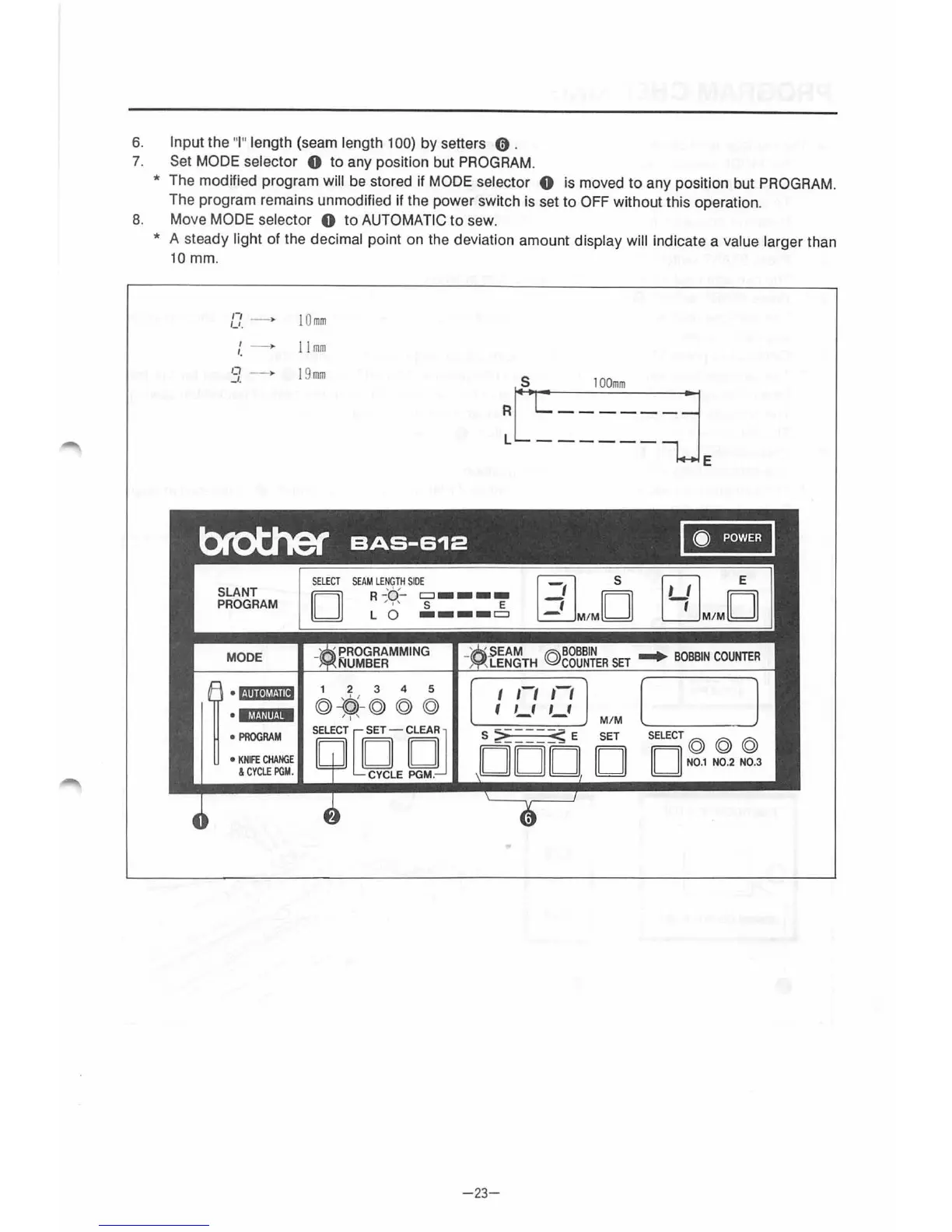6. Input the "I" length (seam length 1 00) by setters 0 .
7. Set MODE selector 0
to
any position but PROGRAM.
* The modified program will be stored
if
MODE selector 0 is moved
to
any position but PROGRAM.
The program remains unmodified if the power switch is set
to
OFF without this operation.
8. Move MODE selector 0
to
AUTOMATIC
to
sew.
* A steady light
of
the decimal point on the deviation amount display will indicate a value larger than
10 mm.
n
-
~
'-'·
I
_
,..
'·
0
-'·
_
,..
SLANT
PROGRAM
MODE
i
. «·
llileMJ.l""
·MMf.!NIHM
•
PROGRAM
•
KNFE
CHANGE
&
CYCLE
PGM.
!Omm
II
mm
19mm
RL[
__
IOOm
~-~
L
------
E
5ls
l2JM
/
MD
c:::J----
s E
LO
----c:::J
©~8~~~ER
SET
...
BOBBIN
COUNTER
I
,-,
,-,
f
,_,
,_,
-23-
M/M
SET
D
[ J
SELECT© © ©
[I
II
N0.1 N0.2
N0
.3
