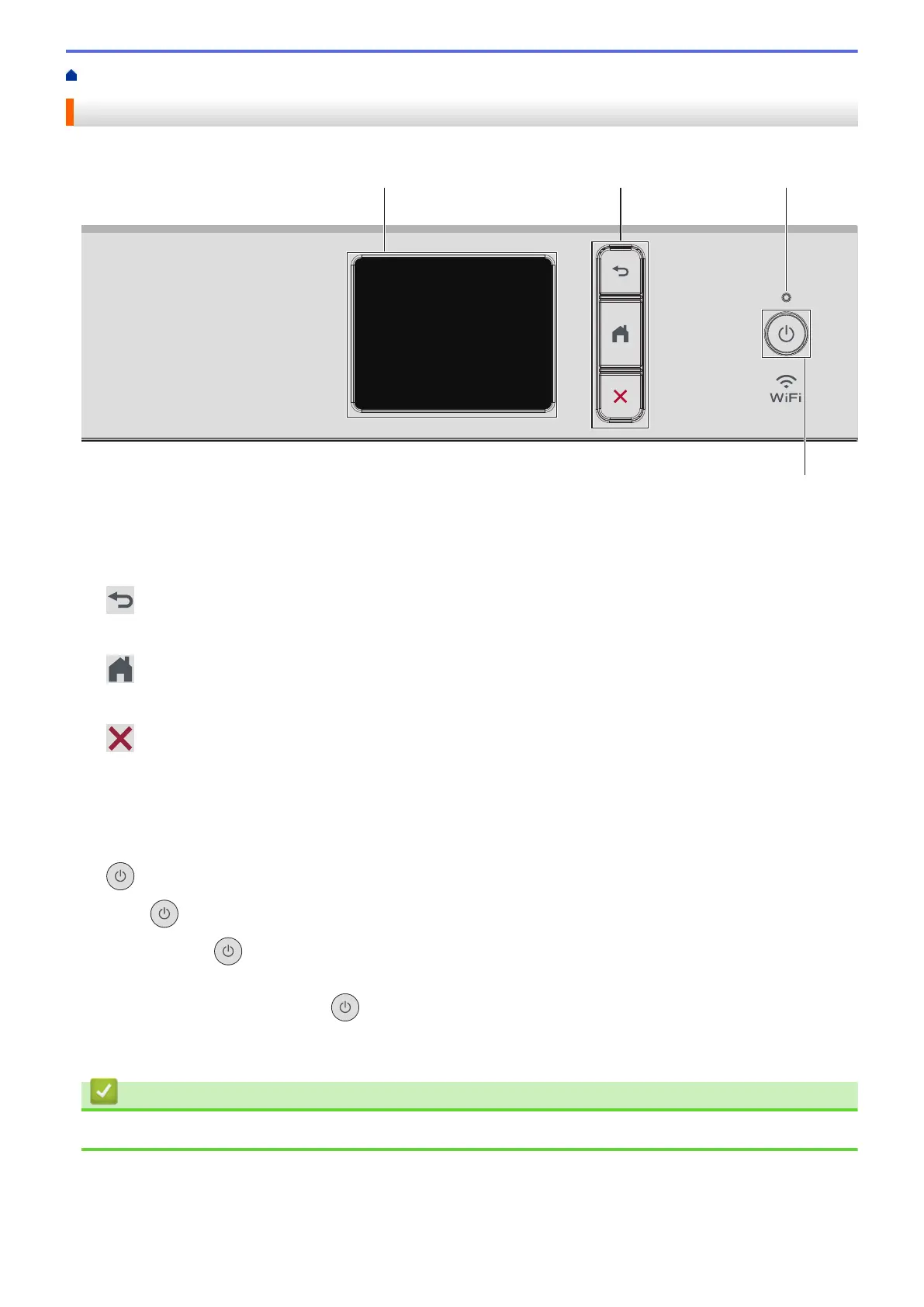Home > Introduction to Your Machine > Control Panel Overview
Control Panel Overview
1. Touchscreen Liquid Crystal Display (LCD)
Access menus and options by pressing them on the touchscreen.
2. Menu Buttons
(Back)
Press to go back to the previous menu.
(Home)
Press to return to the Home screen.
(Cancel)
Press to cancel an operation.
3. LED Power Indicator
The LED lights up depending on the machine’s power status.
When the machine is in Sleep Mode, the LED blinks.
4.
Power On/Off
Press to turn the machine on.
Press and hold
to turn the machine off. The touchscreen displays [Shutting Down] and stays on for a
few seconds before turning itself off.
If you turn the machine off using , it will still clean the print head periodically to maintain print quality. To
prolong print head life, provide better ink efficiency, and maintain print quality, keep your machine connected
to a power source at all times.
Related Information
• Introduction to Your Machine
9