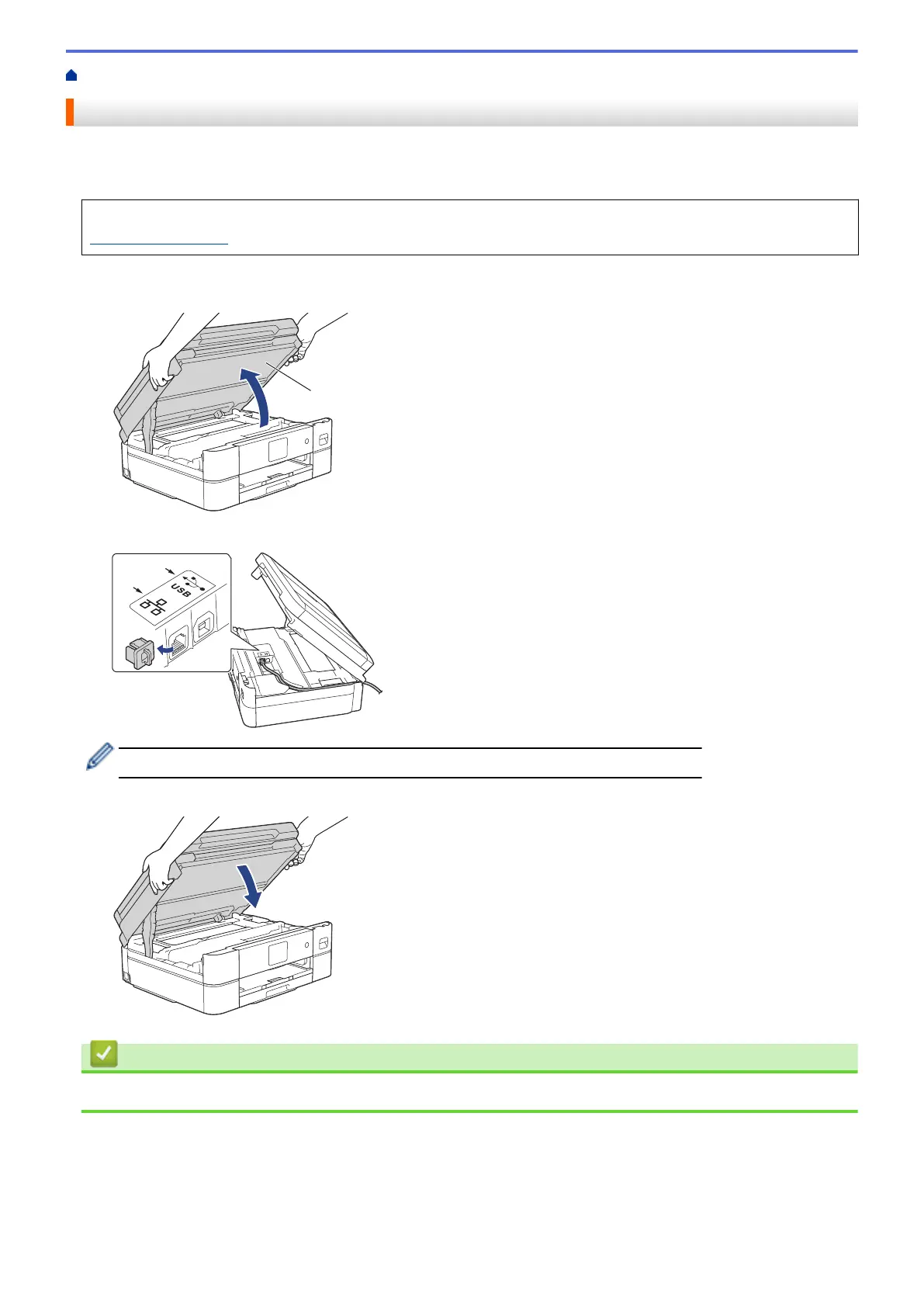Home > Introduction to Your Machine > USB / Ethernet Port Locations on Your Brother Machine
USB / Ethernet Port Locations on Your Brother Machine
The USB and Ethernet ports are located inside the machine (Ethernet ports are available only for certain
models).
To install the driver and software necessary to use your machine, go to your model's Downloads page at
support.brother.com.
1. Place both hands under the plastic tabs on both sides of the machine to lift the scanner cover (1) into the
open position.
2. Locate the correct port (based on the cable you are using) inside the machine as shown.
Carefully guide the cable through the cable channel and out the back of the machine.
3. Gently close the scanner cover using both hands.
Related Information
• Introduction to Your Machine
21